
- Email support@dumps4free.com

Topic 3: Misc. Questions
You are setting up approval workflows in Dynamics 365 Business Central.
You need to configure approval limits.
Which approver limit types should you use? To answer, drag the appropriate approver limit
types to the correct requirements. Each approver limit type may be used once, or not at all.
You may need to drag the split bar between panes or scroll to view content.
NOTE: Each correct selection is worth one point.

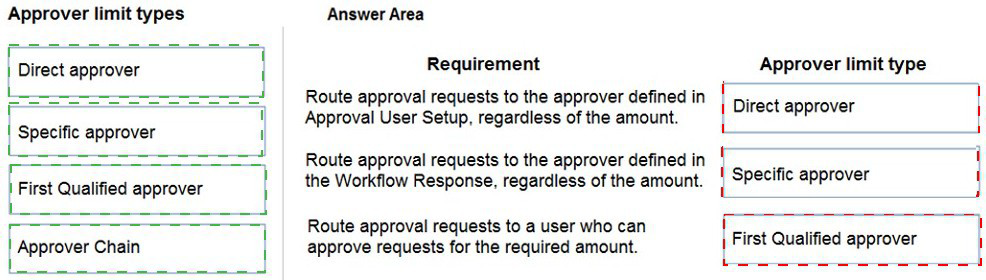
You set up a new company for a customer.
The customer provides you with a Microsoft Excel file that contains master data.
You need to import the master data by using configuration packages.
Which four actions should you perform in sequence? To answer, move the appropriate
actions from the list of actions to the answer area and arrange them in the correct order.
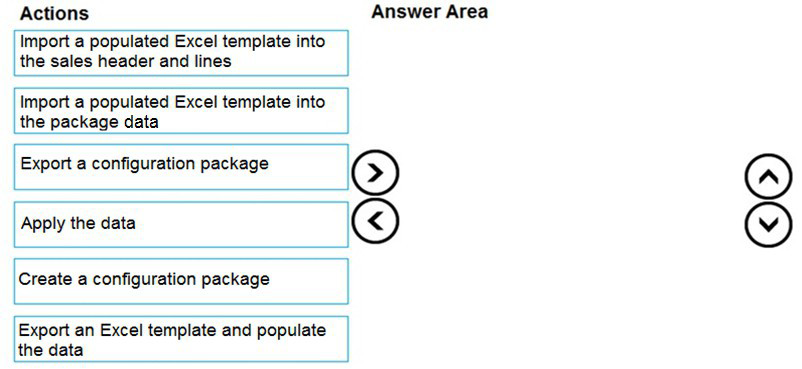
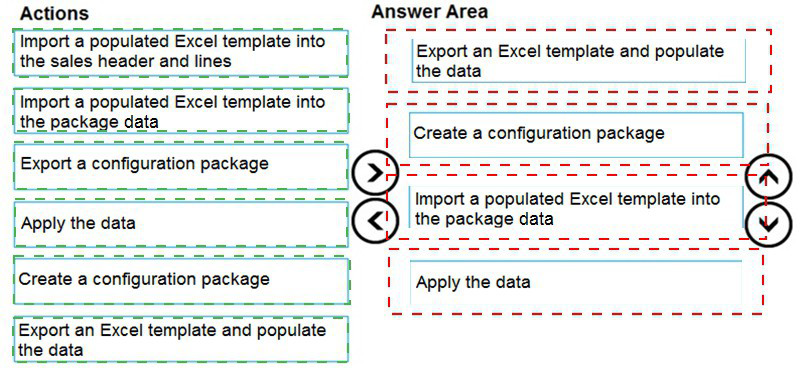
A company uses Dynamics 365 Business Central.
A customer requests that the company always use their preferred shipping provider for all
sales orders.
You need to configure the system to meet this requirement.
What should you do?
A.
Select Shipping Advice
B.
Define a shipping agent
C.
Set up a Ship-to code
D.
Designate a Responsibility center
Define a shipping agent
You are implementing Dynamics 365 Business Central for a customer.
The customer wants to manually add many similar items.
You need to help the customer create copies of existing items.
Which three actions must be performed? Each correct answer presents part of the solution.
NOTE: Each correct selection is worth one point.
A.
On the Set up Customer/Vendor/Item Templates page, create a new item template
B.
Open an existing item, and then click the Save as Template action on the item card
C.
On the Set Up Customer/Vendor/Item Templates page, edit the information in the newly
created item template
D.
On the Configuration Templates page, create a new template for item table
E.
Create a new item, and then select the new template name to copy the information to
the item
Open an existing item, and then click the Save as Template action on the item card
On the Set Up Customer/Vendor/Item Templates page, edit the information in the newly
created item template
Create a new item, and then select the new template name to copy the information to
the item
You configure a cloud-based printer in Dynamics 365 Business Central.
Purchase orders printed by users must automatically print to the cloud-based printer.
You need to create a setup record for the user, report, and printer combination.
On which page should you create the setup record?
A.
Printer Selections
B.
Printer Management
C.
Report Layout Selection
D.
Report Selection – Purchase
E.
Document Sending Profiles
Printer Selections
https://docs.microsoft.com/en-gb/dynamics365/business-central/ui-specify-printerselection-
reports
| Page 8 out of 25 Pages |
| Previous |