Question # 1
| In Campaign v8, a developer wants to implement a Campaign staging mechanism on a
specific table. What is the correct way? |
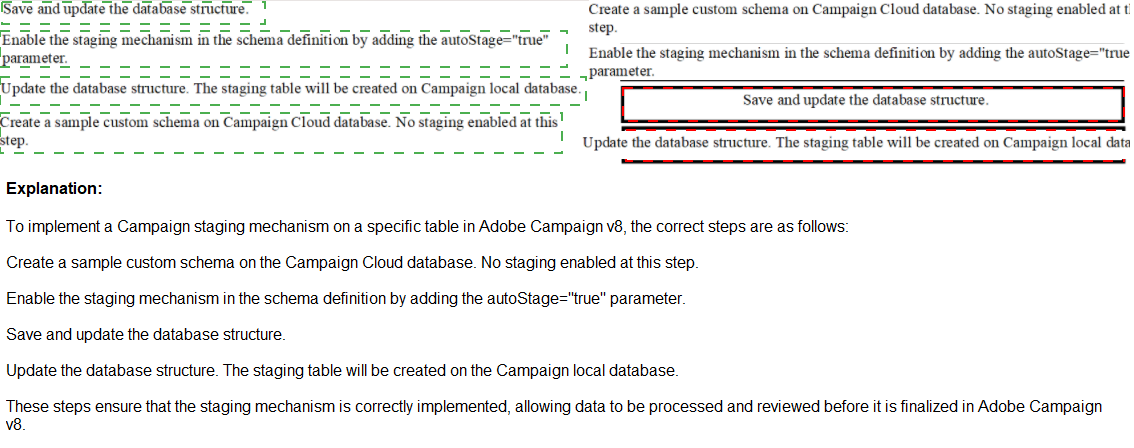
Question # 2
| A developer wants to count the recipient profiles with their email, first name, last name, and
the number of total subscriptions to identify the most interested persons for the subscription
services. How would the developer do this? |
| A. Workflow activity | | B. SQL function | | C. Data schema method |
A. Workflow activity
Explanation:
To count recipient profiles and gather details like email, first name, last name, and
the total number of subscriptions, the developer should use a workflow activity in
Adobe Campaign Classic. Workflow activities, particularly query and aggregates,
allow the developer to filter profiles and compute counts based on specified criteria.
Using a workflow is efficient for this task as it provides a visual interface and built-in
capabilities for data selection, filtering, and aggregation. This method avoids the
need for complex SQL or custom data schema methods, simplifying the process and
leveraging Campaign’s native workflow tools for data processing.
Question # 3
| A developer wants to send an alert to an operator that contains the names of profiles who
opened the newsletter. The profile’s first and last name fields are linked to the recipients
targeting dimension, whereas the alert activity is linked to the operator targeting dimension.
What activities would the developer need to send the notification? |
| A. Query > Test > Alert | | B. Query > Enrichment > Test > Alert | | C. Query > JavaScript Code > Alert
| | D. Query > JavaScript Code > Test > Alert |
B. Query > Enrichment > Test > Alert
Explanation:
In this scenario, the goal is to send an alert containing profile information (first and
last names) of those who opened a newsletter, but the alert is directed to an operator
(not directly tied to the recipient schema):
Query Activity: The workflow begins with a Query activity to identify profiles who
opened the newsletter. This will extract the relevant recipient data.
Enrichment Activity: Since the alert needs profile names but is tied to the operator
dimension, an Enrichment activity is essential. It joins the recipient’s data (first and
last name) to the alert’s targeting dimension, bridging the recipient and operator
data.
Test Activity: A Test activity can be used to filter and ensure that only the intended
profiles are included before the alert is generated.
Alert Activity: Finally, the Alert activity is configured to send a notification to the
operator with the enriched profile data.
Therefore, the correct sequence to achieve this functionality is Query > Enrichment
> Test > Alert, as it ensures that the necessary profile data is linked to the operator
dimension for the alert.
Question # 4
| An Adobe Campaign Classic developer needs to create a new schema for a functional
need with a unique ID.
Why should the developer create a new ID sequence for this new schema? |
| A. To avoid duplicating keys in the database | | B. To avoid slow database performance | | C. To avoid reaching the limit of IDs |
A. To avoid duplicating keys in the database
Explanation:
In Adobe Campaign Classic, when creating a new schema with a unique ID, it is
essential to define a new ID sequence to ensure that the IDs generated for this
schema are unique across the database. Without a dedicated ID sequence, there is a
risk of duplicating keys, as other schemas or tables might generate overlapping IDs.
By setting up a unique ID sequence, the developer can avoid primary key conflicts
and ensure data integrity, as each record in the new schema will have a distinct ID
not shared with any other table.
Question # 5
| A new file must be loaded into Adobe Campaign Classic, and the file contains data in XML
format. Which activity should be used to import this file? |
| A. Data Loading (file)
| | B. JavaScript code
| | C. Import
| | D. Loading (SOAP) |
A. Data Loading (file)
Explanation:
For importing data in XML format into Adobe Campaign Classic, the Data Loading
(file) activity is the most suitable choice. This activity is specifically designed for
importing data files into the system, supporting various formats, including XML,
CSV, and others.
The Data Loading (file) activity can be configured to handle XML files by mapping
XML elements to the corresponding schema fields in Adobe Campaign Classic. This
process involves specifying the file location, defining the data structure, and
mapping XML data fields to the data schema in Adobe Campaign. This method is
also advantageous because it provides built-in options for error handling, data
transformation, and validation before the data is committed to the database.
Other options, such as JavaScript code or Loading (SOAP), are typically used for
custom processing or SOAP-based integrations, respectively. While these can
technically handle XML data, they are less straightforward and would require
additional setup. The Import activity is a more generic term and does not specifically
handle XML data, making Data Loading (file) the optimal choice for this scenario.
Question # 6
| How can you use sysFilter to limit write access to a schema to only members of the
Administrator operator group?
|
| A. Option A | | B. Option B | | C. Option C |
A. Option A
Explanation:
The sysFilter element in Adobe Campaign Classic can be used to limit access to
specific operations based on operator rights. To restrict write access to only
members of the Administrator operator group:
Condition Explanation: The correct syntax should enable the condition if the user
has the admin right. Here, hasNamedRight('admin')=true checks if the operator
belongs to the Administrator group. When this condition is true, the expression
expr="TRUE" grants write access, thus restricting it only to those with admin rights.
The configuration correctly restricts access based on operator rights, ensuring that
only administrators can perform write operations on the specified schema.
Question # 7
| An Adobe Campaign Classic developer is working on an import workflow. The format of the
file to be imported is CSV. An aggregate must be computed in the workflow. Which three
components should be used to implement the import workflow to update the data? (Choose
three) |
| A. Update data
| | B. Change dimension
| | C. Enrichment
| | D. Data loading |
A. Update data
C. Enrichment
D. Data loading
Explanation:
When creating an import workflow in Adobe Campaign Classic to load a CSV file,
compute an aggregate, and update data, the following components are essential:
Data Loading: This activity is used to import data from a file (e.g., a CSV) into the
workflow. It reads the CSV file and brings the data into the Adobe Campaign
workflow for processing.
Enrichment: The Enrichment activity is employed to compute aggregates, such as
sums or averages, within the workflow. It allows the developer to extend data by
adding calculated fields or aggregating based on specific criteria.
Update Data: Once the data is enriched with the necessary aggregates, the Update
Data activity is used to update records in the database. This activity can insert new
records, modify existing ones, or perform both actions based on the imported and
processed data.
Using Data Loading, Enrichment, and Update Data components in this sequence
enables effective import and data processing within the workflow.
Question # 8
| In Adobe Campaign Classic V8, how to update or delete data using an API call? |
| A. xtk.session.ingest | | B. xtk.session.ingestExt | | C. xtk.session.ingestWrite |
C. xtk.session.ingestWrite
Explanation: In Adobe Campaign Classic V8, the API method xtk.session.ingestWrite
is used to perform update or delete operations on data records. This method allows
direct manipulation of data within the Campaign database, specifically supporting
write operations to update existing records or remove them as needed:
Ingest Write Capability: The ingestWrite method is designed to handle CRUD
operations, where it can modify or delete data in tables as specified. This makes it
the correct choice for scenarios that require both updating and deleting records
programmatically through an API call.
Using xtk.session.ingestWrite, developers can effectively manage data records in
Adobe Campaign V8, including making updates and performing deletions directly
through API requests.
Get 50 Adobe Campaign Classic Developer Expert questions Access in less then $0.12 per day.
Adobe Bundle 1:
1 Month PDF Access For All Adobe Exams with Updates
$200
$800
Buy Bundle 1
Adobe Bundle 2:
3 Months PDF Access For All Adobe Exams with Updates
$300
$1200
Buy Bundle 2
Adobe Bundle 3:
6 Months PDF Access For All Adobe Exams with Updates
$450
$1800
Buy Bundle 3
Adobe Bundle 4:
12 Months PDF Access For All Adobe Exams with Updates
$600
$2400
Buy Bundle 4
Disclaimer: Fair Usage Policy - Daily 5 Downloads
Adobe Campaign Classic Developer Expert Exam Dumps
Exam Code: AD0-E330
Exam Name: Adobe Campaign Classic Developer Expert
- 90 Days Free Updates
- Adobe Experts Verified Answers
- Printable PDF File Format
- AD0-E330 Exam Passing Assurance
Get 100% Real AD0-E330 Exam Dumps With Verified Answers As Seen in the Real Exam. Adobe Campaign Classic Developer Expert Exam Questions are Updated Frequently and Reviewed by Industry TOP Experts for Passing Adobe Campaign Exam Quickly and Hassle Free.
Adobe AD0-E330 Test Dumps
Struggling with Adobe Campaign Classic Developer Expert preparation? Get the edge you need! Our carefully created AD0-E330 test dumps give you the confidence to pass the exam. We offer:
1. Up-to-date Adobe Campaign practice questions: Stay current with the latest exam content.
2. PDF and test engine formats: Choose the study tools that work best for you.
3. Realistic Adobe AD0-E330 practice exam: Simulate the real exam experience and boost your readiness.
Pass your Adobe Campaign exam with ease. Try our study materials today!
Prepare your Adobe Campaign exam with confidence!We provide top-quality AD0-E330 exam dumps materials that are:
1. Accurate and up-to-date: Reflect the latest Adobe exam changes and ensure you are studying the right content.
2. Comprehensive Cover all exam topics so you do not need to rely on multiple sources.
3. Convenient formats: Choose between PDF files and online Adobe Campaign Classic Developer Expert practice questions for easy studying on any device.
Do not waste time on unreliable AD0-E330 practice test. Choose our proven Adobe Campaign study materials and pass with flying colors. Try Dumps4free Adobe Campaign Classic Developer Expert 2024 material today!
-
Assurance
Adobe Campaign Classic Developer Expert practice exam has been updated to reflect the most recent questions from the Adobe AD0-E330 Exam.
-
Demo
Try before you buy! Get a free demo of our Adobe Campaign exam dumps and see the quality for yourself. Need help? Chat with our support team.
-
Validity
Our Adobe AD0-E330 PDF contains expert-verified questions and answers, ensuring you're studying the most accurate and relevant material.
-
Success
Achieve AD0-E330 success! Our Adobe Campaign Classic Developer Expert exam questions give you the preparation edge.
If you have any question then contact our customer support at live chat or email us at support@dumps4free.com.
|

