Question # 1
A developer aims to employ the REFramework for automating a business process that
Involves a TransactionData collection (DataTable) comprising vendor names and
addresses.
Instructions: Choose the appropriate variable type for the Transactionltem from the
provided drop-down list in the following exhibit.
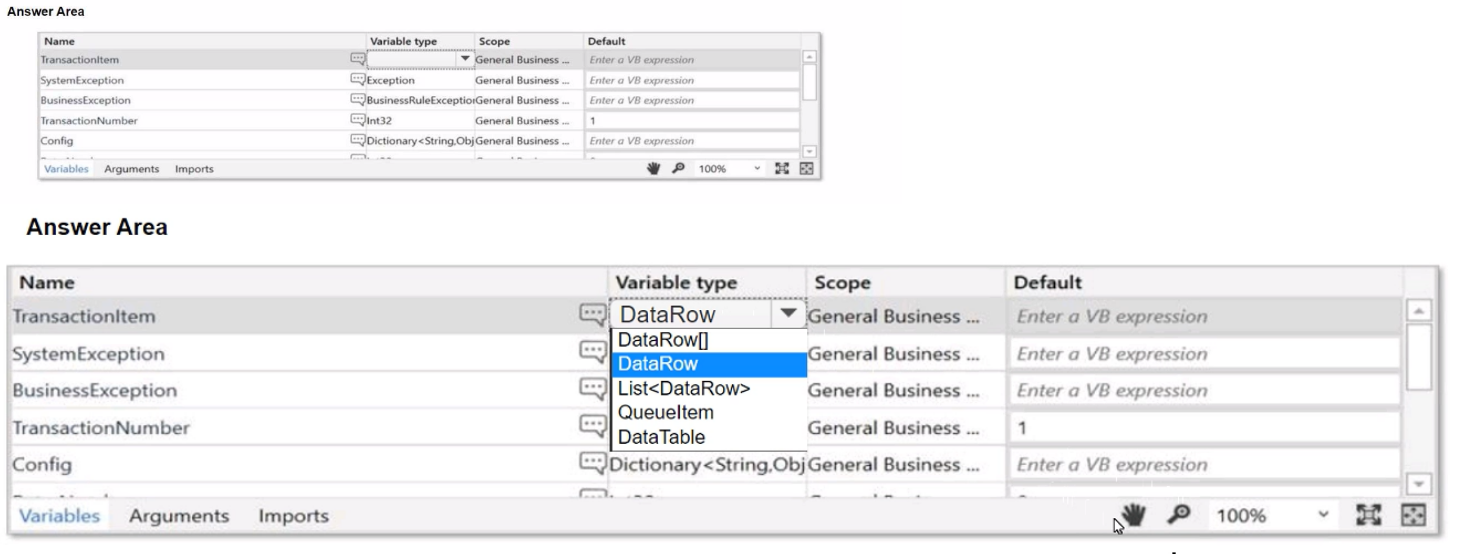 |
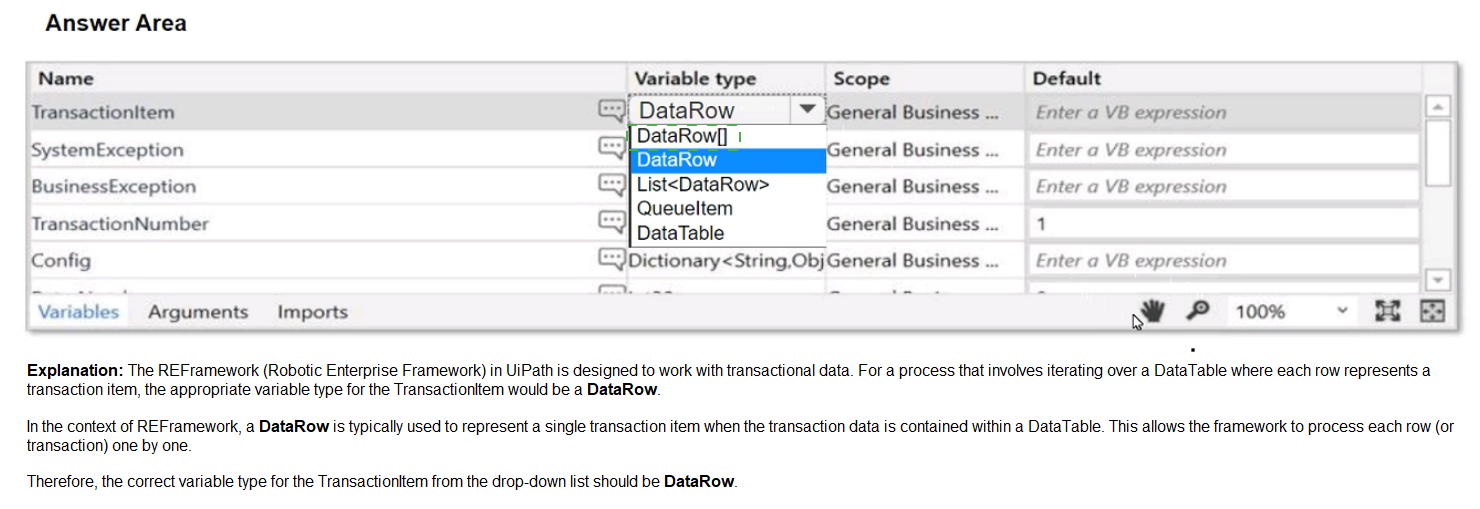
Question # 2
| What is the output type returned when using a Get Test Data Queue Item activity? |
| A. Queueltem | | B. Object | | C. Dictionary |
A. Queueltem
Explanation: The output type returned when using a Get Test Data Queue Item activity is
QueueItem. The Get Test Data Queue Item activity is an activity that allows the developer
to retrieve a test data queue item from a test data queue in Orchestrator. A test data queue
is a special type of queue that is used to store and manage test data for automation testing
purposes. A test data queue item is a data object that contains the test data and the
expected results for a test case. The Get Test Data Queue Item activity has an output
property called TestDataQueueItem, which returns the test data queue item as a
QueueItem type. The QueueItem type is a class that represents a queue item in
Orchestrator. The QueueItem type has various properties and methods that allow the
developer to access and manipulate the data and the status of the queue item.
Question # 3
| Which of the following statements accurately describes the primary components of a State
Machine in a workflow? |
| A. A State Machine is composed of States, Triggers, and Loops.
| | B. A State Machine is made up of States, Transitions, Entry Actions, and Exit Actions.
| | C. A State Machine comprises three main components: Sequences, Flowcharts, and
Input/Output Arguments.
| | D. A State Machine consists of four primary components: States, Triggers, Transitions, and
Actions. |
D. A State Machine consists of four primary components: States, Triggers, Transitions, and
Actions.
Explanation:
A State Machine is a type of automation that uses a finite number of states in its execution.
It can go into a state when it is triggered by an activity, and it exits that state when another
activity is triggered. A State Machine consists of four primary components:
- States: These are the nodes that represent the possible situations or conditions of the
automation. Each state can have one or more activities inside it that define the behavior of
the automation in that state. There are two types of states: State and Final State. A State
Machine must have one initial state and one or more final states.
- Triggers: These are the events or conditions that cause the automation to enter a state. A
trigger can be an activity, a variable, or an argument that is executed or evaluated before
entering a state. For example, a Click activity can be a trigger for entering a state that
performs some actions after clicking a button.
- Transitions: These are the arrows or branches that connect the states and define the flow
of the automation. A transition can have a condition that determines whether the
automation can move from one state to another. For example, a Boolean expression can
be a condition for a transition that checks if a certain condition is true or false before
moving to the next state.
- Actions: These are the activities or sequences that are executed when the automation
moves from one state to another. An action can be performed before or after the transition,
depending on the type of the transition. For example, a Log Message activity can be an
action that logs a message when the automation exits a state.
You can find out more about state machines on the Studio - State Machines - UiPath
Documentation Portal or in the official Workflow Foundation documentation.
Question # 4
| A developer wants to create an automation in which the input from the user and predefined
conditions determine the transition between stages. In UiPath Studio, which is the
recommended type of workflow that meets the requirement? |
| A. Flowchart | | B. Workflow | | C. State Machine | | D. Global Exception Handler |
A. Flowchart
Question # 5
| What specific combination of permissions is required to disable errors from the Error Feed
widget on the Monitoring > Jobs page in UiPath Orchestrator Monitoring-7 |
| A. View on Monitoring and Edit on Jobs.
| | B. Edit on Monitoring and View on Jobs.
| | C. Edit on Monitoring and Edit on Jobs.
| | D. View On Monitoring and View on Jobs. |
A. View on Monitoring and Edit on Jobs.
Explanation:
The Error Feed widget on the Monitoring > Jobs page in UiPath Orchestrator
Monitoring-7 shows the errors that occurred during the execution of jobs in the selected
folder1. You can disable errors from the Error Feed widget by clicking the Disable button
next to each error1. However, to do this, you need to have the following permissions:
-
View on Monitoring: This permission allows you to see the content of the
Monitoring pages, such as Machines, Processes, Queues, and Jobs2. Without this
permission, you cannot access the Monitoring > Jobs page at all.
-
Edit on Jobs: This permission allows you to perform actions on jobs, such as
starting, stopping, resuming, or killing them3. It also allows you to disable errors
from the Error Feed widget on the Monitoring > Jobs page1.
Therefore, the correct answer is A. View on Monitoring and Edit on Jobs.
The other options are incorrect because:
-
Option B is incorrect because it does not include the Edit on Jobs permission,
which is required to disable errors from the Error Feed widget.
-
Option C is incorrect because it includes the Edit on Monitoring permission, which
is not required to disable errors from the Error Feed widget. The Edit on Monitoring
permission is only required to disable errors from the Error Feed widget on the
Monitoring > Queues page4.
-
Option D is incorrect because it does not include the Edit on Jobs permission,
which is required to disable errors from the Error Feed widget.
Question # 6
| A developer examines a workflow in which filenames are stored within a collection. The
collection is initialized with a single filename. When adding a new filename to the collection,
which collection variable type will cause an error? |
| A. System.Collections.Generic.Dictionary
| | B. System.Collections.Generic.List
| | C. System.Array
| | D. System.Data.DataTable |
C. System.Array
Explanation: The collection variable type that will cause an error when adding a new
filename to the collection is System.Array. This is because System.Array is a fixed-size
collection that cannot be resized or modified once it is initialized. Therefore, if the collection
is initialized with a single filename, it cannot accommodate any more filenames. To add a
new filename to the collection, the developer should use a dynamic collection type, such as
System.Collections.Generic.List or System.Data.DataTable, that can grow or shrink as
needed. Alternatively, the developer can use System.Collections.Generic.Dictionary if the
filenames need to be associated with some keys or values.
Question # 7
| How can a process be converted from a to reground process to a background process? |
| A. A process may be turned into a Background Process by adding a "Background" tag to
the process name as long as it does/does not contain Ul interaction. You need to go to the
Project Settings and modify the name of the process.
| | B. A process may be turned into a Background Process as long as it does not contain
persistence activities. You need to go to the Project Settings window and set the Supports
Persistence toggle to No.
| | C. A process may be turned into a Background Process by just deleting the UiAutomation
package dependency as long as it does/does not contain Ul interaction.
| | D. A process may be turned into a Background Process as long as it does not contain
activities with Ul interaction You need to go to the Project Settings window and set the
Starts in Background toggle to Yes. |
D. A process may be turned into a Background Process as long as it does not contain
activities with Ul interaction You need to go to the Project Settings window and set the
Starts in Background toggle to Yes.
Explanation: Converting a process into a background process in UiPath is accomplished
by ensuring the process does not contain UI interaction and setting the "Starts in
Background" toggle to Yes in the Project Settings. This is crucial for processes meant to
run without user interface interaction.
Question # 8
| What is a pre-requisite for running functional test cases in REFramework? |
| A. Invoke Process XAML file
| | B. Invoke SetTransactionStatus XAML file
| | C. Invoke Main XAML file
| | D. Invoke InitAIISettings XAML file |
D. Invoke InitAIISettings XAML file
Explanation: A pre-requisite for running functional test cases in REFramework is to invoke
the InitAIISettings XAML file. This file is responsible for initializing the AI Fabric settings
and connecting to the Orchestrator. It also checks if the AI Fabric environment is ready and
if the ML skills are deployed and available. Without invoking this file, the functional test
cases that use AI Fabric features will not work properly.
Get 187 UiPath (ADPv1) Automation Developer Professional Exam questions Access in less then $0.12 per day.
UiPath Bundle 1:
1 Month PDF Access For All UiPath Exams with Updates
$200
$800
Buy Bundle 1
UiPath Bundle 2:
3 Months PDF Access For All UiPath Exams with Updates
$300
$1200
Buy Bundle 2
UiPath Bundle 3:
6 Months PDF Access For All UiPath Exams with Updates
$450
$1800
Buy Bundle 3
UiPath Bundle 4:
12 Months PDF Access For All UiPath Exams with Updates
$600
$2400
Buy Bundle 4
Disclaimer: Fair Usage Policy - Daily 5 Downloads
UiPath (ADPv1) Automation Developer Professional Exam Test Dumps
Exam Code: UiPath-ADPv1
Exam Name: UiPath (ADPv1) Automation Developer Professional Exam
- 90 Days Free Updates
- UiPath Experts Verified Answers
- Printable PDF File Format
- UiPath-ADPv1 Exam Passing Assurance
Get 100% Real UiPath-ADPv1 Exam Dumps With Verified Answers As Seen in the Real Exam. UiPath (ADPv1) Automation Developer Professional Exam Exam Questions are Updated Frequently and Reviewed by Industry TOP Experts for Passing UiPath Certified Professional - Developer Track Exam Quickly and Hassle Free.
UiPath UiPath-ADPv1 Test Dumps
Struggling with UiPath (ADPv1) Automation Developer Professional Exam preparation? Get the edge you need! Our carefully created UiPath-ADPv1 test dumps give you the confidence to pass the exam. We offer:
1. Up-to-date UiPath Certified Professional - Developer Track practice questions: Stay current with the latest exam content.
2. PDF and test engine formats: Choose the study tools that work best for you.
3. Realistic UiPath UiPath-ADPv1 practice exam: Simulate the real exam experience and boost your readiness.
Pass your UiPath Certified Professional - Developer Track exam with ease. Try our study materials today!
Official ADPv1 Automation Developer Professional exam info is available on UiPath website at https://academy.uipath.com/learning-plans/automation-developer-professional-training
Prepare your UiPath Certified Professional - Developer Track exam with confidence!We provide top-quality UiPath-ADPv1 exam dumps materials that are:
1. Accurate and up-to-date: Reflect the latest UiPath exam changes and ensure you are studying the right content.
2. Comprehensive Cover all exam topics so you do not need to rely on multiple sources.
3. Convenient formats: Choose between PDF files and online UiPath (ADPv1) Automation Developer Professional Exam practice questions for easy studying on any device.
Do not waste time on unreliable UiPath-ADPv1 practice test. Choose our proven UiPath Certified Professional - Developer Track study materials and pass with flying colors. Try Dumps4free UiPath (ADPv1) Automation Developer Professional Exam 2024 material today!
-
Assurance
UiPath (ADPv1) Automation Developer Professional Exam practice exam has been updated to reflect the most recent questions from the UiPath UiPath-ADPv1 Exam.
-
Demo
Try before you buy! Get a free demo of our UiPath Certified Professional - Developer Track exam dumps and see the quality for yourself. Need help? Chat with our support team.
-
Validity
Our UiPath UiPath-ADPv1 PDF contains expert-verified questions and answers, ensuring you're studying the most accurate and relevant material.
-
Success
Achieve UiPath-ADPv1 success! Our UiPath (ADPv1) Automation Developer Professional Exam exam questions give you the preparation edge.
If you have any question then contact our customer support at live chat or email us at support@dumps4free.com.
Questions People Ask About UiPath-ADPv1 Exam
It assesses a deeper level of knowledge and skills for designing and independently developing complex Automation solutions in the Robotic Enterprise Framework.
The exam covers the following key areas:
-
UiPath Studio and its features
-
Workflow design and debugging
-
Data manipulation and file handling
-
UiPath Orchestrator and asset management
-
Error handling and exception management
-
Advanced automation techniques
To prepare for the exam:
-
Take the UiPath RPA Developer Advanced Training.
-
Practice building automation workflows in UiPath Studio.
-
Use UiPath Academy’s free learning resources.
-
Review the official UiPath ADPv1 Exam Guide.
-
Take practice exam available on dumps4free.
- Be familiar with the ReFramework, as it’s a critical component of advanced automation.
-
Learn how to debug workflows efficiently.
-
Focus on activities like data tables, loops, and conditionals.
-
Understand how to implement robust error handling mechanisms.
-
Allocate time wisely during the exam to answer all questions.
|

