
- Email support@dumps4free.com

What do the percentages from the Test Explorer panel represent?
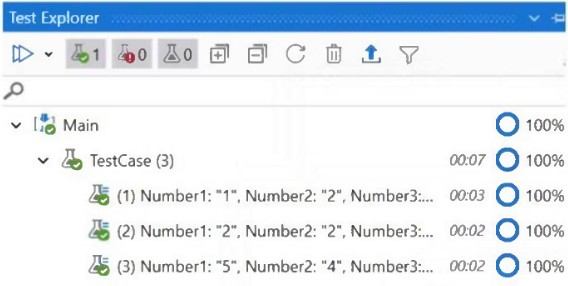
A. Percent of test data run.
B. Correctness of the code percent.
C. Coverage percent.
D. Passing percent.
Explanation: The percentages from the Test Explorer panel represent the passing percent of the test cases that are executed. The Test Explorer panel shows the status of each test case, the total number of test cases, the number of passed test cases, the number of failed test cases, and the passing percent. The passing percent is calculated by dividing the number of passed test cases by the total number of test cases and multiplying by 100. For example, if there are 10 test cases and 8 of them pass, the passing percent is 80%.
How should the computation of the signature be done for client apps that receive
Orchestrator requests and need to check their authenticity?
Instructions: Drag the Description found on the left and drop on the correct Step Sequence
found on the right.
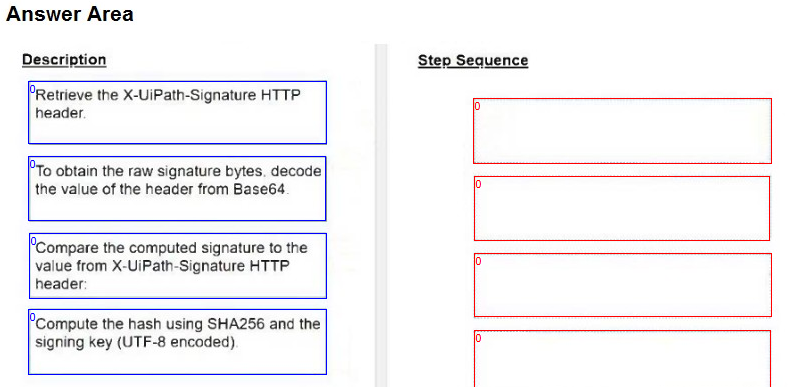
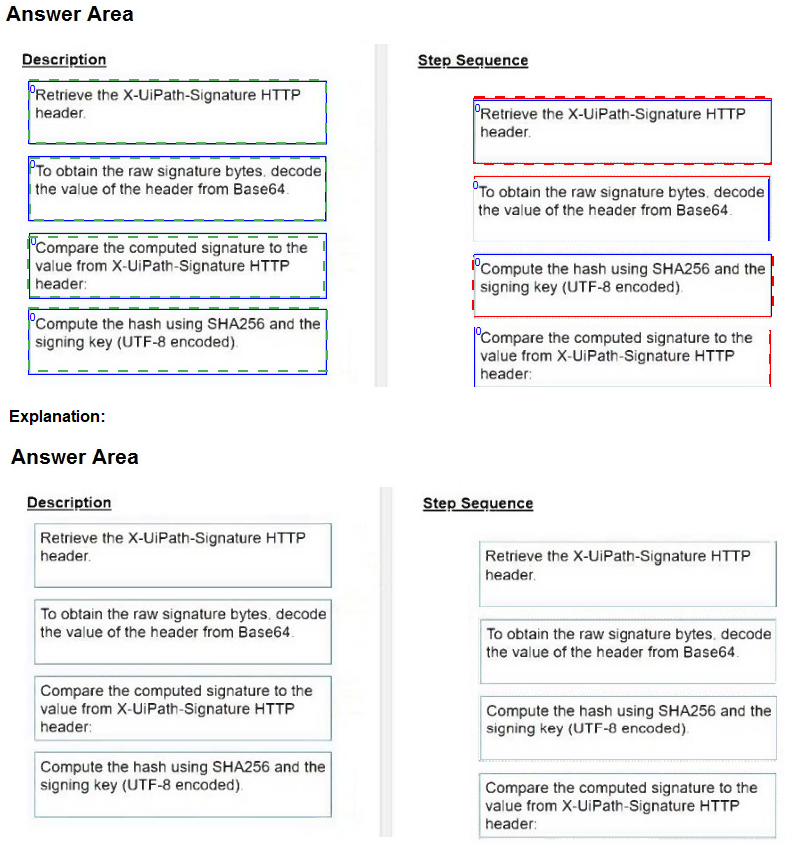
A developer has defined a variable named "CurrentDate" of type Date Time. Which of the following expressions can be used to show what hour was 12 hours prior to the date from the variable?
A. DateTime.AddHours(CurrentDate, -12).Hour
B. CurrentDate.AddHours(-12).Hour
C. CurrentDate.SubtractHours(12).Hour
D. DateTime.SubtractHours(CurrentDate, 12).Hour
Explanation:
In UiPath Studio, you can use DateTime and TimeSpan variables to store and manipulate
date and time values. A DateTime variable represents a specific point in time, such as the
current date and time, or a date in the past or future. A TimeSpan variable represents a
time interval, such as one hour, two days, or three weeks.
To show what hour was 12 hours prior to the date from the variable, you can use the
AddHours method on the DateTime variable and pass a negative value. For example, if
you have a DateTime variable called CurrentDate that stores a date and time value, you
can write:
CurrentDate.AddHours(-12).Hour
This expression returns an integer value that is the hour component of the DateTime value
that is 12 hours before the CurrentDate value. For example, if CurrentDate is 2024-02-08
10:51:49, then the expression returns 22.
The other options are not correct expressions for showing what hour was 12 hours prior to
the date from the variable. Option A is invalid, because the DateTime class does not have
an AddHours method. Option C is incorrect, because the DateTime variable does not have
a SubtractHours method. Option D is incorrect, because the DateTime class does not have
a SubtractHours method.
An error occurs during the Initialization state within the ’FrameworkMnitAIISettings.xaml” file for a process using REFramework which is executed on Orchestrator. The project contains default values for the settings specified in "Config.xlsx". What is the current state of the job in Orchestrator?
A. Successful
B. Faulted
C. Suspended
D. Stopped
Explanation:
The current state of the job in Orchestrator is Faulted, because an error occurred during
the Initialization state of the process using REFramework. The REFramework is a template
for creating robust and scalable automation projects that uses the State Machine workflow
type1. The Initialization state is the first state in the REFramework, which is responsible for
initializing the application, reading the configuration file, and setting the log level2. If an
error occurs during the Initialization state, the process will go to the End Process state,
which will perform the final actions and close the application2. The End Process state will
also mark the job as Faulted in Orchestrator, if the value of the ShouldMarkJobAsFaulted
argument is True2. The default value of this argument in the REFramework is True, unless
it is changed in the Config.xlsx file or in the Orchestrator assets3.
Option A is incorrect, because the job is not Successful, as an error occurred during the
Initialization state. Option C is incorrect, because the job is not Suspended, as the process
did not pause or wait for any user input. Option D is incorrect, because the job is not
Stopped, as the process did not encounter any user intervention or manual termination.
Starting with UiPath Studio version 2022.10, what happens to dependencies that lack Windows compatibility when they are converted in a project?
A. They are removed from the project.
B. They are automatically resolved.
C. They are replaced with compatible alternatives.
D. They are marked as unresolved.
Explanation: Starting with UiPath Studio version 2022.10, dependencies that lack Windows compatibility are marked as unresolved when they are converted in a project. This means that the project cannot be executed until the unresolved dependencies are manually resolved by the developer. This is done to ensure that the project can run on both Windows and Linux platforms without compatibility issues.
| Page 10 out of 38 Pages |
| Previous |