
- Email support@dumps4free.com

Topic 1, Litware, Inc. Case Study
This is a case study. Case studies are not timed separately. You can use as much exam
time as you would like to complete each case. However, there may be additional case
studies and sections on this exam. You must manage your time to ensure that you are able
to complete all questions included on this exam in the time provided.
To answer the questions included in a case study, you will need to reference information
that is provided in the case study. Case studies might contain exhibits and other resources
that provide more information about the scenario that is described in the case study. Each
question is independent of the other questions in this case study.
At the end of this case study, a review screen will appear. This screen allows you to review
your answers and to make changes before you move to the next section of the exam. After
you begin a new section, you cannot return to this section.
To start the case study
To display the first question in this case study, click the Next button. Use the buttons in the
left pane to explore the content of the case study before you answer the questions. Clicking
these buttons displays information such as business requirements, existing environment
and problem statements. If the case study has an All Information tab, note that the
information displayed is identical to the information displayed on the subsequent tabs.
When you are ready to answer a question, click the Question button to return to the
question.
Overview
Litware, Inc. is an online retailer that uses Microsoft Power Bl dashboards and reports.
The company plans to leverage data from Microsoft SQL Server databases, Microsoft
Excel files, text files, and several other data sources.
Litware uses Azure Active Directory (Azure AD) to authenticate users.
- Existing Environment
Sales Data
Litware has online sales data that has the SQL schema shown in the following table.
In the Date table, the dateid column has a format of yyyymmdd and the month column has
a format of yyyymm. The week column in the Date table and the weekid column in the
Weekly_Returns table have a format of yyyyww. The regionid column can be managed by
only one sales manager.
Data Concerns
You are concerned with the quality and completeness of the sales data. You plan to verify
the sales data for negative sales amounts.
Reporting Requirements
Litware identifies the following technical requirements:
• Executives require a visual that shows sales by region.
• Regional managers require a visual to analyze weekly sales and returns.
• Sales managers must be able to see the sales data of their respective region only.
• The sales managers require a visual to analyze sales performance versus sales targets.
• The sale department requires reports that contain the number of sales transactions.
• Users must be able to see the month in reports as shown in the following example: Feb
2020.
• The customer service department requires a visual that can be filtered by both sales
month and ship month independently.
You need to create a visualization to meet the reporting requirements of the sales
managers.
How should you create the visualization? To answer, select the appropriate options in the
answer area.
NOTE: Each correct selection is worth one point.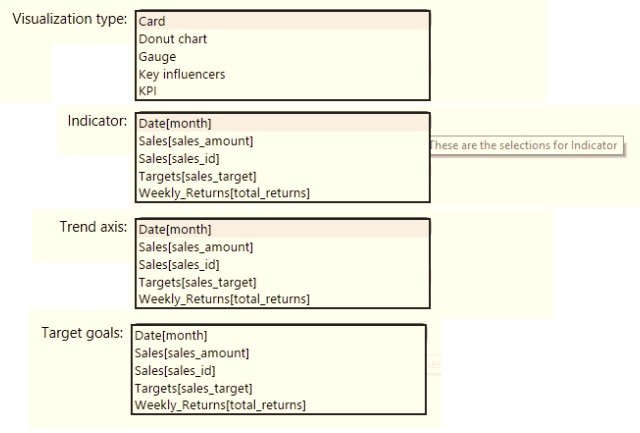
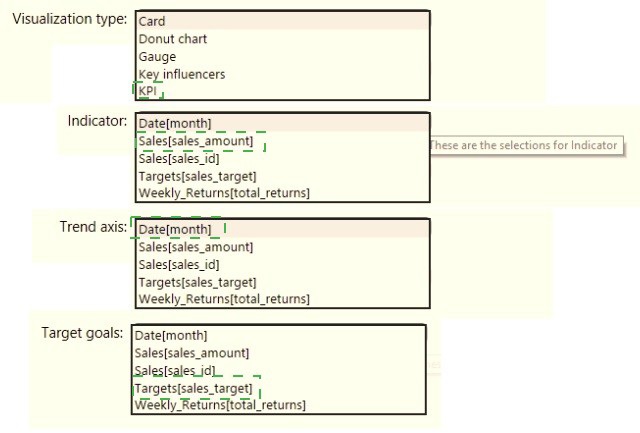
You need to create a relationship between the Weekly_Returns table and the Date table to meet the reporting requirements of the regional managers. What should you do?
A.
In the Weekly.Returns table, create a new calculated column named date-id in a format of yyyymmdd and use the calculated column to create a relationship to the Date table.
B.
Add the Weekly_Returns data to the Sales table by using related DAX functions.
C.
Create a new table based on the Date table where date-id is unique, and then create a many-to-many relationship to Weekly_Return.
In the Weekly.Returns table, create a new calculated column named date-id in a format of yyyymmdd and use the calculated column to create a relationship to the Date table.
Explanation:
Scenario: Region managers require a visual to analyze weekly sales and returns.
To relate the two tables we need a common column.
You need to create a calculated column to display the month based on the reporting requirements. Which DAX expression should you use?
A.
FORMAT('Date'[date], "MMM YYYY")
B.
FORMAT('Date' [date], "M YY")
C.
FORMAT('Date'[date_id], "MMM") & "" & FORMAT('Date'[year], "#")
D.
FORMAT('Date' [date_id], "MMM YYYY")
FORMAT('Date'[date], "MMM YYYY")
What should you create to meet the reporting requirements of the sales department?
A.
a measure that uses a formula of SUM (Sales [sales_id])
B.
a calculated column that use a formula of COUNTA(sales [sales_id])
C.
a measure that uses a formula of COUNTROWS (Sales)
D.
a calculated column that uses a formula of SUM (Sales [sales_id])
a measure that uses a formula of COUNTROWS (Sales)
Explanation:
The sale department requires reports that contain the number of sales transactions.
The COUNTROWS function counts the number of rows in the specified table, or in a table
defined by an expression.
Reference:
https://docs.microsoft.com/en-us/dax/countrows-function-dax
You need to provide a solution to provide the sales managers with the required access. What should you include in the solution?
A.
Create a security role that has a table filter on the Sales_Manager table where
username = UserName()
B.
Create a security role that has a table filter on the Region_Manager table where
sales_manager_id = UserPrincipalName().
C.
Create a security role that has a table filter on the Sales_Manager table where
name = UserName().
D.
Create a security role that has a table filter on the Sales_Manager table where
Create a security role that has a table filter on the Sales_Manager table where
username = UserName()
Answer: A
Explanation: https://powerbi.microsoft.com/en-us/blog/using-username-in-dax-with-rowlevel-
security/
| Page 1 out of 58 Pages |