
- Email support@dumps4free.com

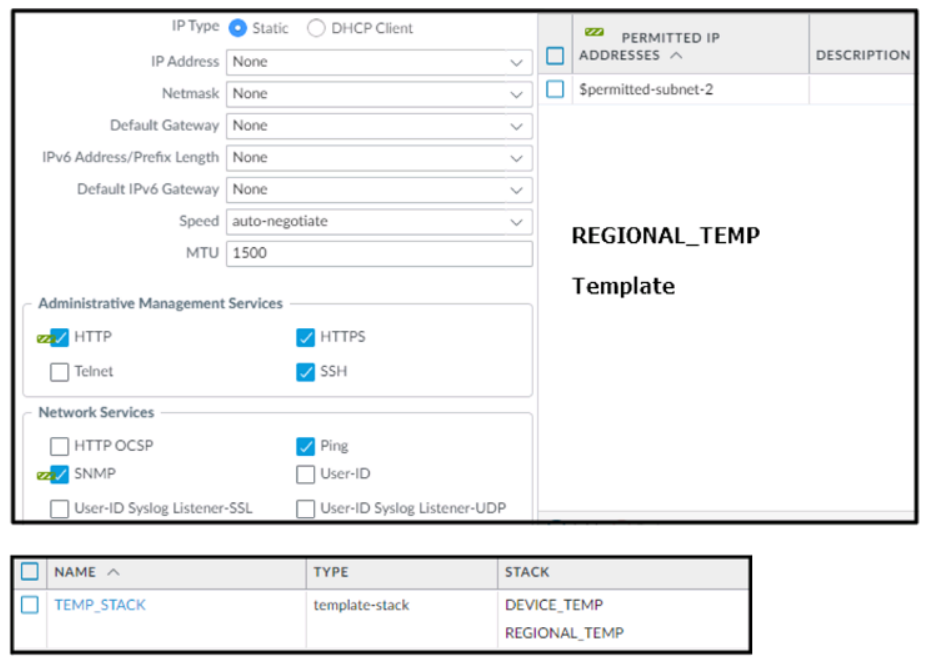
Based on the screenshots above, and with no configuration inside the Template Stack
itself, what access will the device permit on its Management port?
A. The firewall will allow HTTP Telnet, HTTPS, SSH, and Ping from IP addresses defined as $permitted-subnet-1.
B. The firewall will allow HTTP Telnet, HTTPS, SSH, and Ping from IP addresses defined as $permitted-subnet-2.
C. The firewall will allow HTTP, Telnet, SNMP, HTTPS, SSH and Ping from IP addresses defined as $permitted-subnet-1 and $permitted-subnet-2.
D. The firewall will allow HTTP, Telnet, HTTPS, SSH, and Ping from IP addresses defined as $permitted-subnet-1 and $permitted-subnet-2.
Explanation: https://live.paloaltonetworks.com/t5/panorama-discussions/panorama-force-template-valueoption/ td-p/496620 "- Force Template Value will as the name suggest remove any local configuratio and apply the value define the panorama template. But this is valid only for overlapping configuration" "You need to be careful, what is actually defined in the template. For example - if you decide to enable HA in the template, but after that you decide to not push it with template and just disable it again (remove the check from the "Enable HA" checkbox). This still will be part of the template, because now your template is explicitely defining HA disabled. If you made a change in the template, and later decide that you don't want to control this setting with template, you need to revert the config by clicking the green bar next to the changed value"
Which CLI command displays the physical media that are connected to ethernet1/8?
A. > show system state filter-pretty sys.si. p8. stats
B. > show system state filter-pretty sys.sl.p8.phy
C. > show system state filter-pretty sys.sl.p8.med
D. > show interface ethernet1/8
Explanation: The CLI command "show system state filter-pretty sys.sl.p8.phy" is used to display detailed physical layer information, which would include the physical media connected to a specific interface such as ethernet1/8. This command is designed to filter the output to show relevant physical layer information for the specified interface. For more information on Palo Alto Networks CLI commands and their outputs, refer to the "PAN-OS® CLI Reference Guide".
After implementing a new NGFW, a firewall engineer sees a VoIP traffic issue going through the firewall After troubleshooting the engineer finds that the firewall performs NAT on the voice packets payload and opens dynamic pinholes for media ports What can the engineer do to solve the VoIP traffic issue?
A. Disable ALG under H.323 application
B. Increase the TCP timeout under H.323 application
C. Increase the TCP timeout under SIP application
D. Disable ALG under SIP application
Following a review of firewall logs for traffic generated by malicious activity, how can an administrator confirm that WildFire has identified a virus?
A. By navigating to Monitor > Logs > WildFire Submissions, applying filter "(subtype eq wildfire-virus)"
B. By navigating to Monitor > Logs > Threat, applying filter "(subtype eq wildfire-virus)'
C. By navigating to Monitor > Logs > Traffic, applying filter "(subtype eq virus)"
D. By navigating to Monitor > Logs> Threat, applying filter "(subtype eq virus)"
A company requires that a specific set of ciphers be used when remotely managing their Palo Alto Networks appliances. Which profile should be configured in order to achieve this?
A. SSH Service profile
B. SSL/TLS Service profile
C. Certificate profile
D. Decryption profile
Explanation: SSL/TLS profile is only the TLS versions, not ciphers. Decryption Profile is
for SSL Inbound and Forward Proxy applications, not mgmt of the PANW Firewall. There's
also KB articles to strengthen SSH, but I couldn't find any for HTTPS, on the mgmt
interface:
https://knowledgebase.paloaltonetworks.com/KCSArticleDetail?id=kA14u0000004OOQCA
2&lang=en_US%E2%80%A9
| Page 6 out of 59 Pages |
| Previous |