
- Email support@dumps4free.com

You are running a diagnose command continuously as traffic flows through a platform with
NP6 and you obtain the following output:
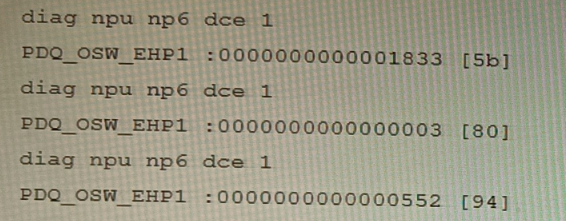
Given the information shown in the output, which two statements are true? (Choose two.)
A. Enabling bandwidth control between the ISF and the NP will change the output
B. The output is showing a packet descriptor queue accumulated counter
C. Enable HPE shaper for the NP6 will change the output
D. Host-shortcut mode is enabled.
E. There are packet drops at the XAUI.
Explanation: The diagnose command shown in the output is used to display information
about NP6 packet descriptor queues. The output shows that there are 16 NP6 units in total,
and each unit has four XAUI ports (XA0-XA3). The output also shows that there are some
non-zero values in the columns PDQ ACCU (packet descriptor queue accumulated
counter) and PDQ DROP (packet descriptor queue drop counter). These values indicate
that there are some packet descriptor queues that have reached their maximum capacity
and have dropped some packets at the XAUI ports. This could be caused by congestion or
misconfiguration of the XAUI ports or the ISF (Internal Switch Fabric).
The output is showing a packet descriptor queue accumulated counter, which is a measure
of the number of packets that have been dropped by the NP6 due to congestion. The
counter will increase if there are more packets than the NP6 can handle, which can happen
if the bandwidth between the ISF and the NP is not sufficient or if the HPE shaper is
enabled.
The output also shows that there are packet drops at the XAUI, which is the interface
between the NP6 and the FortiGate's backplane. This means that the NP6 is not able to
keep up with the traffic and is dropping packets.
The other statements are not true. Host-shortcut mode is not enabled, and enabling
bandwidth control between the ISF and the NP will not change the output. HPE shaper is a
feature that can be enabled to improve performance, but it will not change the output of the
diagnose command.
You are responsible for recommending an adapter type for NICs on a FortiGate VM that will run on an ESXi Hypervisor. Your recommendation must consider performance as the main concern, cost is not a factor. Which adapter type for the NICs will you recommend?
A. Native ESXi Networking with E1000
B. Virtual Function (VF) PCI Passthrough
C. Native ESXi Networking with VMXNET3
D. Physical Function (PF) PCI Passthrough
Explanation: The FortiGate VM is a virtual firewall appliance that can run on various hypervisors, such as ESXi, Hyper-V, KVM, etc. The adapter type for NICs on a FortiGate VM determines the performance and compatibility of the network interface cards with the hypervisor and the physical network. There are different adapter types available for NICs on a FortiGate VM, such as E1000, VMXNET3, SR-IOV, etc. If performance is the main concern and cost is not a factor, one option is to use native ESXi networking with VMXNET3 adapter type for NICs on a FortiGate VM that will run on an ESXi hypervisor. VMXNET3 is a paravirtualized network interface card that is optimized for performance in virtual machines and supports features such as multiqueue support, Receive Side Scaling (RSS), Large Receive Offload (LRO), IPv6 offloads, and MSI/MSI-X interrupt delivery. Native ESXi networking means that the FortiGate VM uses the standard virtual switch (vSwitch) or distributed virtual switch (dvSwitch) provided by the ESXi hypervisor to connect to the physical network. This option can provide high performance and compatibility for NICs on a FortiGate VM without requiring additional hardware or software components.
Refer to the CLI output:
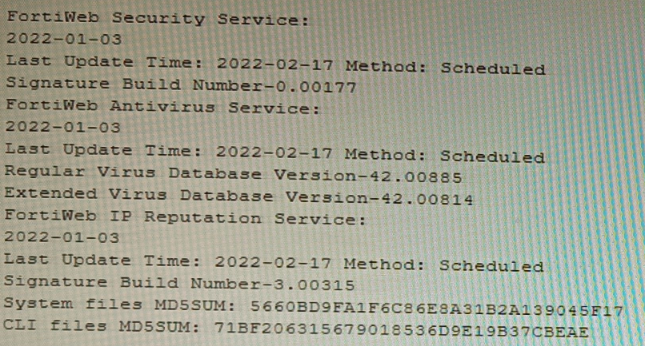
Given the information shown in the output, which two statements are correct? (Choose
two.)
A. Geographical IP policies are enabled and evaluated after local techniques.
B. Attackers can be blocked before they target the servers behind the FortiWeb.
C. The IP Reputation feature has been manually updated
D. An IP address that was previously used by an attacker will always be blocked
E. Reputation from blacklisted IP addresses from DHCP or PPPoE pools can be restored
Explanation: The CLI output shown in the exhibit indicates that FortiWeb has enabled IP
Reputation feature with local techniques enabled and geographical IP policies enabled
after local techniques (set geoip-policy-order after-local). IP Reputation feature is a feature
that allows FortiWeb to block or allow traffic based on the reputation score of IP addresses,
which reflects their past malicious activities or behaviors. Local techniques are methods
that FortiWeb uses to dynamically update its own blacklist based on its own detection of
attacks or violations from IP addresses (such as signature matches, rate limiting, etc.).
Geographical IP policies are rules that FortiWeb uses to block or allow traffic based on the
geographical location of IP addresses (such as country, region, city, etc.). Therefore, based
on the output, one correct statement is that attackers can be blocked before they target the
servers behind the FortiWeb. This is because FortiWeb can use IP Reputation feature to
block traffic from IP addresses that have a low reputation score or belongto a blacklisted
location, which prevents them from reaching the servers and launching attacks. Another correct statement is that reputation from blacklisted IP addresses from DHCP or PPPoE
pools can be restored. This is because FortiWeb can use local techniques to remove IP
addresses from its own blacklist if they stop sending malicious traffic for a certain period of
time (set local-techniques-expire-time), which allows them to regain their reputation and
access the servers. This is useful for IP addresses that are dynamically assigned by DHCP
or PPPoE and may change frequently.
Refer to the exhibit, which shows the high availability configuration for the
FortiAuthenticator (FAC1).
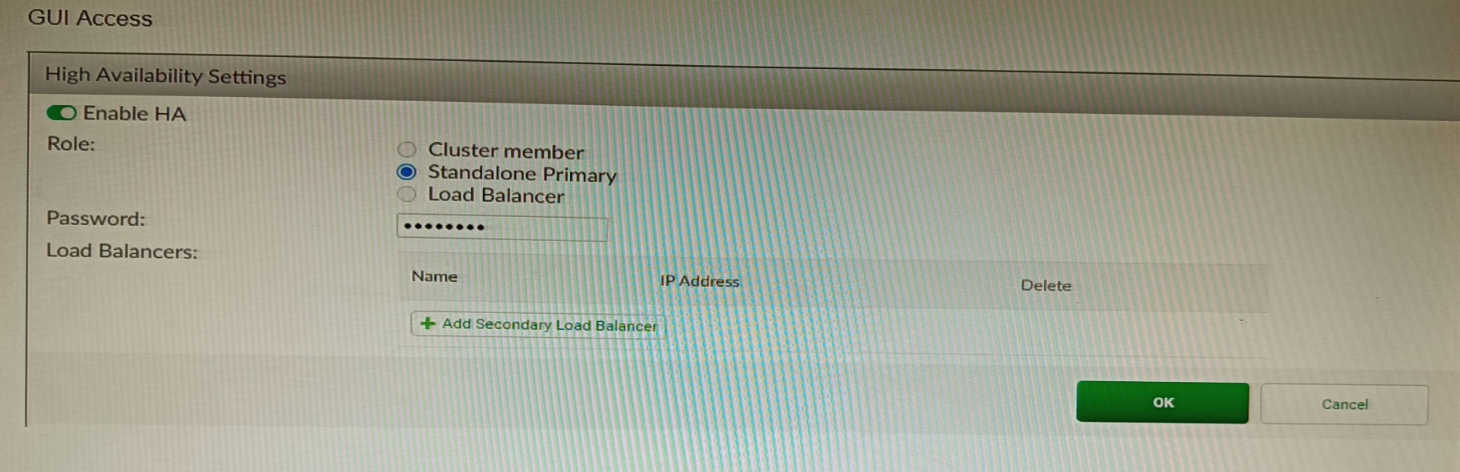
Based on this information, which statement is true about the next FortiAuthenticator (FAC2)
member that will join an HA cluster with this FortiAuthenticator (FAC1)?
A. FAC2 can only process requests when FAC1 fails.
B. FAC2 can have its HA interface on a different network than FAC1.
C. The FortiToken license will need to be installed on the FAC2.
D. FSSO sessions from FAC1 will be synchronized to FAC2.
Explanation: When FortiAuthenticator operates in cluster mode, it provides active-passive failover and synchronization of all configuration and data, including FSSO sessions, between the cluster members. Therefore, if FAC1 is the active unit and FAC2 is the standby unit, any FSSO sessions from FAC1 will be synchronized to FAC2. If FAC1 fails, FAC2 will take over the active role and continue to process the FSSO sessions.
Which two methods are supported for importing user defined Lookup Table Data into the FortiSIEM? (Choose two.)
A. Report
B. FTP
C. API
D. SCP
Explanation: FortiSIEM supports two methods for importing user defined Lookup Table
Data:
Report: You can import lookup table data from a report. This is the most common
method for importing lookup table data.
API: You can also import lookup table data using the FortiSIEM API. This is a
more advanced method that allows you to import lookup table data
programmatically.
FTP, SCP, and other file transfer protocols are not supported for importing lookup table
data into FortiSIEM.
| Page 1 out of 12 Pages |