
- Email support@dumps4free.com

A developer needs to transform contact data into a JSON array.

A. Use a formula LIST(Contact), and add the output of the formula as the input in the Transform tab.
B. Set the Input JSON path as List(Contact) and the OutputJSON Path as Contact.
C. Set the Input JSON Path as Contact the out JSON Path as contact and output Data type as List.
D. Set the input JSON Path as Contact and the OutPut JSON Path as List (Contact)
A developer needs to configure a calculation procedure to calculate a subtotal using two different formulas depending on whether the input Boolean variable isCustomer is set to true or false. How should a developer configure the calculation procedure to conditionally execute the correct formula?
A. Use two separate Calculation Steps with the Conditional Step property selected: use the ISTRUE(isCustomer) and NOT (ISTRUE) (isCustomer) functions in the Condition syntax.
B. Use two separate Calculation Steps with the Conditional Step property selected: reference just the isCustomer variable in the Conditional syntax (no comparison necessary)
C. Use two separate Calculation Steps with the Conditional Step property selected: compare the isCustomer variable directly to the literal true and false values in the Condition syntax.
D. Use a single Calculation Steps with IF statement directly in the formula definition to reference the isCustome variable and conditionally perform the appropriate calculation.
Refer to the exhibit below. A developer has configured an Integration Procedure element with SEND/RESPONSE TRANSFORMATIONS as shown.
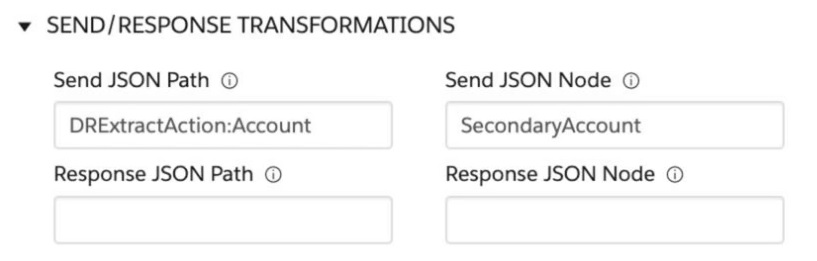
Alternatively, how could the developer configure Additional Input to send exactly the same data? Assume that the developer checked Send Only Additional Input.
A. Key Value - SecondaryAccount DRExtractAction:Account
B. Key Value - SecondaryAccount %DRExtractAction:Account%
C. Key Value - DRExtractAction:Account SecondaryAccount
D. Key Value - %DRExtractAction:Account% SecondaryAccount
In an Integration Procedure, a developer needs to perform a multi-step calculation on every element of an array. Based on best practices, what two methods are recommended? (Choose 2 answers)
A. Use a ListAction tomerge the array elements together.
B. Use a Calculation Action to call a Calculation Procedure.
C. Use a Set Values Element inside a Loop Block.
D. Use a Matrix Action to call a Calculation Matrix.
Explanation:
According to the Integration Procedure Actions page, a Calculation Action can be used to “call a Calculation Procedure that performs calculations on input data” and a Matrix Action can be used to “call a Calculation Matrix that performs calculations on input data”.
A developer is configuring an integration Procedure Action in an OmniScript. The Omniscript needs a JSON response from the Integration Procedure but does not need to wait for the response for the user to proceed. Which feature should the developer enable?
A. Toast Completion
B. Use Future
C. Invoke Mode Fire and Forget
D. Invoke Mode Non-Blocking
Explanation:
The Invoke Mode Fire and Forget feature enables the OmniScript to invoke the Integration Procedure without waiting for a response. This is useful when the response is not needed for the user to proceed.
| Page 1 out of 24 Pages |