
- Email support@dumps4free.com

Refer to the exhibit.
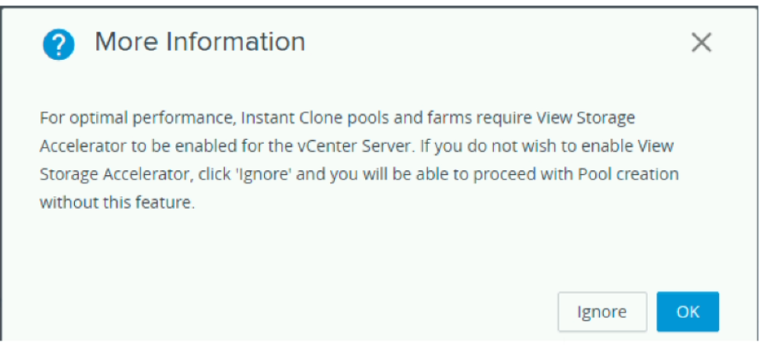
An administrator is deploying an Instant Clone desktop pool on an 8-node Nutanix cluster.
The system displays a warning message, asshown in the exhibit.
What should the administrator do to resolve the issue?
A. Enable View Storage Accelerator
B. Safely ignore this warning
C. use both VSA and Shadow Clones
D. Disable Shadow Clones
Explanation: Shadow Clones are a unique feature of the AOS storage that enables
distributed caching of virtual disks (vDisks) used by virtual machines1. Shadow Clones
provide effective caching optimization in distributed multireader scenarios, such as large
VDI and cloud deployments2.
The warning message you see indicates that Shadow Clones are disabled on your Nutanix
cluster. This may affect the performance of your Instant Clone desktop pool, as it will not
benefit from the caching optimization provided by Shadow Clones.
How should an administrator protect Writable AppVolumes during a disaster in a Nutanix environment?
A. Create a storage container in both the primary and DR datacenters for the Write able App Volumes. Set up asynchronous DR between the two sites.
B. Enable HA reservations on the cluster to ensure there is capacity in case of failure.
C. Disable HA reservations to ensure that VMS are powered on using best effort during a disaster,
D. Create a protection domain and add the App Volumes VM entities to it. Set up a schedule to replicate the VMS every 60 minutes.
Explanation: Writable AppVolumes are a feature of VMware App Volumes that provides users with a dedicated virtual disk for storing user profile data and user-installed applications1. Writable AppVolumes are stored as VMDK files on a datastore2. To protect Writable AppVolumes during a disaster in a Nutanix environment, one possible solution is to use asynchronous DR between two sites. Asynchronous DR allows you to replicate VMs and their associated data from one site to another at regular intervals using protection domains and remote sites3.
An administrator has received multiple tickets from users experiencing log-on and log-off
slowness while using VDI non-persistent desktops, other users in same VDI farm using
persistent desktops are not experiencing the same issue.
Currently, the administrator is levering an ESXi-based Nutanix all-flash cluster environment
with a VMware Horizon Infrastructure.
What is causing the slowness for the non-persistent users?
A. Nutanix AOS software running olderversions.
B. user accounts configured with Roaming Profiles
C. Desktops don't have enough hardwareresources.
D. Network slowness due to high latency
Explanation: roaming profiles are a way to deliver user settings across physical and virtual desktops. However, they can also cause issues such as profile unload failures2 and slow log-on and log-off times1.
A company has deployed Horizon on a Nutanix cluster running the ESXi hypervisor. They
are starting the configuration for thedeployment of 1000 virtual desktops running Windows
10 in a Linked Clone Desktop Pool.
The company has these requirements:
• Reduced time for initial virtual desktop deployment
• Fast recompose time when updating the pool with patches and new application installs
• Provide a high level of availability to the pool
What should the companyenable,that will allow this Nutanix VDI implementation to meet the stated requirements?
A. VM disk space reclamation
B. View Storage Accelerator
C. View Composer API for Array Integration
D. Separate datastores for replicas and clones
Explanation: View Composer API for Array Integration (VCAI) is a feature of VMware Horizon that leverages the native cloning abilities in the storage array to offload storage operations within a VMware View environment12. This feature allows customers to offload the creation of linked clones to the storage array3.
Which scenario represents the best case for how an organization would deploynonpersistent desktops to their employee and customer base?
A. High end developers
B. Private equity traders
C. Application Quality Assurance Testing
D. Registrationkiosks at a conference
Explanation: This is because registration kiosks are used by multiple customers who do not need to personalize their desktops or applications, and who only need to perform a specific task such as registering or checking in. Non-persistent desktops can provide a secure and consistent user experience for these customers, and also reduce management overhead for the organization.
| Page 3 out of 16 Pages |
| Previous |