
- Email support@dumps4free.com

Topic 5: Misc, Questions
Note: This question is part of a series of questions that present the same scenario.
Each question in the series contains a unique solution that might meet the stated
goals. Some question sets might have more than one correct solution, while others
might not have a correct solution.
After you answer a question in this section, you will NOT be able to return to it. As a
result, these questions will not appear in the review screen.
You have a Microsoft 365 subscription that contains several Microsoft SharePoint Online
sites.
You need to ensure that the content stored in a SharePoint modern team site named Sales
is available from Microsoft Teams. The solution must ensure that when a new channel is
added to a team, a folder for the channel is created in the Sales site.
Solution: From the Microsoft Teams client, you create a new team and select Create from
an existing Office 365 group or team.
Does this meet the goal?
A. Yes
B. No
You have a Microsoft 365 subscription that uses Microsoft Teams and contains the users shown in the following table.
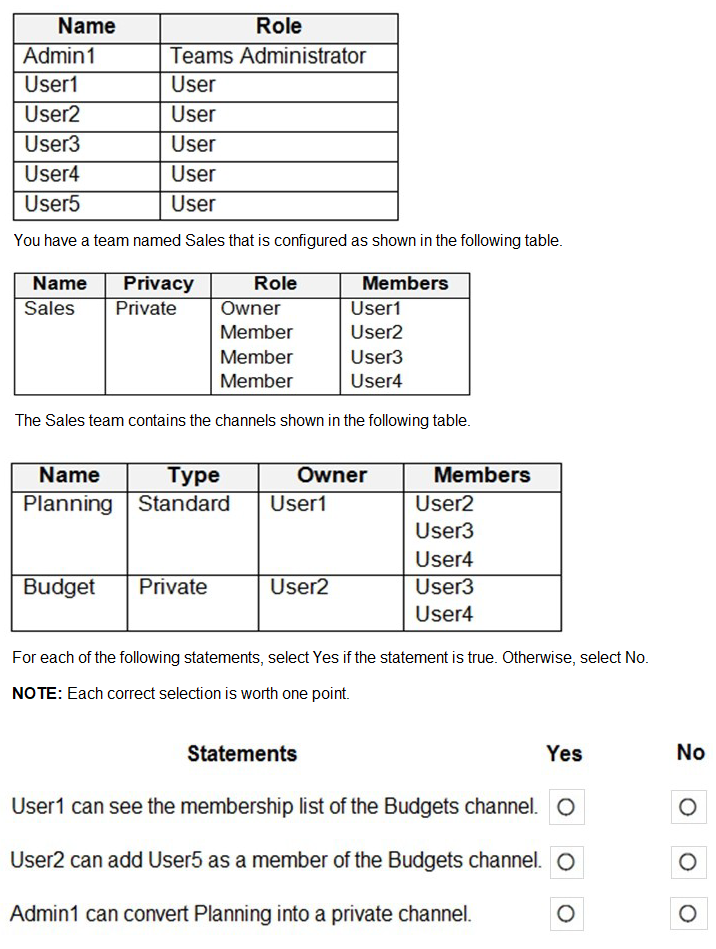
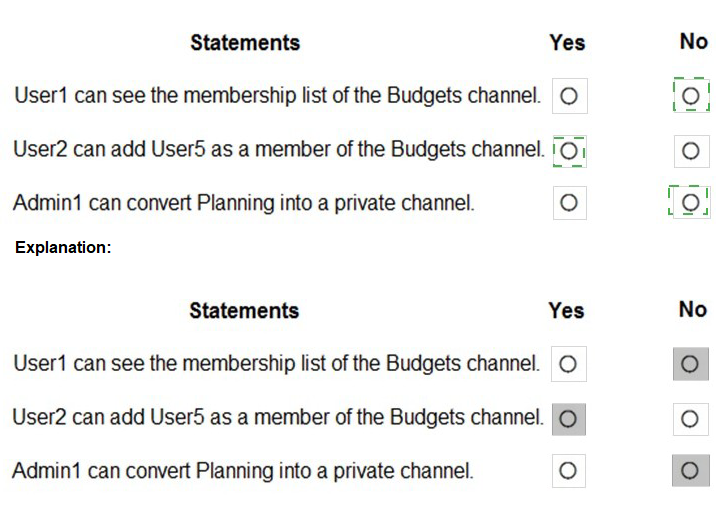
Your company has a Microsoft 365 E5 subscription.
You need to configure Microsoft Teams to meet the following requirements:
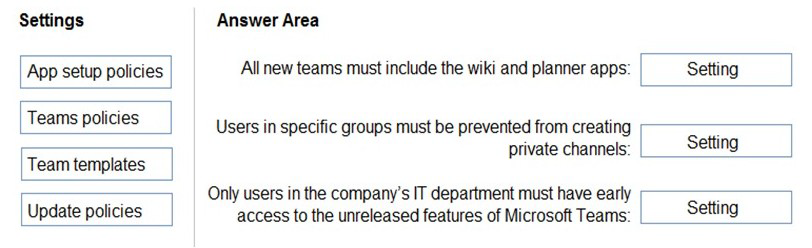
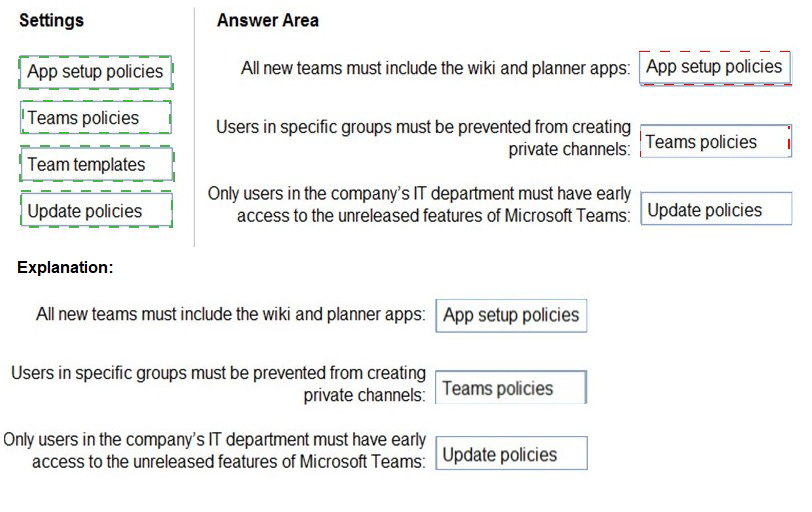
Your company uses Microsoft Skype for Business Online and Microsoft Teams.
All Skype for Business Online users can make and receive PSTN calls. Microsoft Teams is configured for PSTN calls.
You plan to upgrade the Skype for Business Online users to Microsoft Teams.
The Teams upgrade settings are configured as shown in the Teams upgrade exhibit. (Click the Teams upgrade tab.)
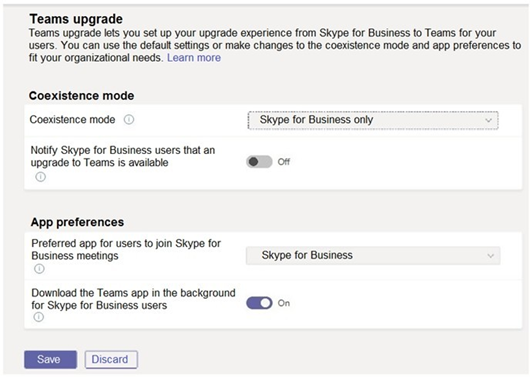
You apply TeamsUpgradePolicy to the user accounts of the company’s R&D and human resources (HR) departments by using the coexistence modes shown in the following table.
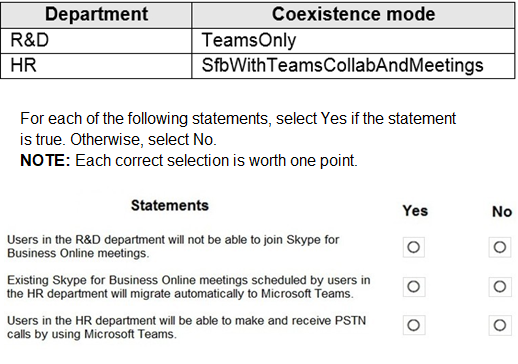
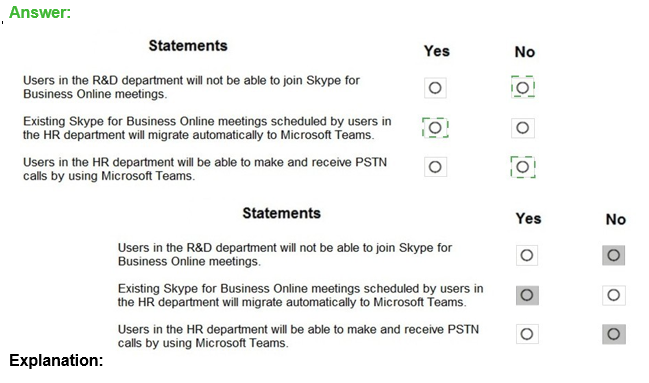
Box 1: No
TeamsOnly: Can schedule meetings in Teams only, but can join Skype for Business or Teams meetings.
Box 2: Yes
By default, when assigning either TeamsOnly or SfbWithTeamsCollabAndMeetings to an individual user, any existing Skype for Business meetings scheduled by that user for the future are converted to Teams meetings.
Box 3: No
SfBWithTeamsCollabAndMeetings: Has the chat and calling functionality of user in SfBOnly mode.
SfBOnly: Can initiate chats and calls from Skype for Business only.
You have a Microsoft 365 E5 subscription.
You need to generate a report that provides the following information:
How many users post and reply to channel messages
The number of ad hoc meetings organized by a user
The number of meetings a user has participated in
The total video time of a user
Which report should you run?
A. Teams user activity
B. Teams usage
C. Teams live event usage
D. Teams app usage
| Page 16 out of 67 Pages |
| Previous |