
- Email support@dumps4free.com

Topic 5, Misc. Questions
Your on-premises network contains an Active Directory domain named Contoso.com and 500 devices that run either macOS, Windows 8.1. Windows 10, or Windows 11. All the devices are managed by using Microsoft Endpoint Configuration Manager. The domain syncs with Azure Active Directory (Azure AD).
You plan to implement a Microsoft 365 E5 subscription and enable co-management. Which devices can be co-managed after the implementation?
A.
Windows 11 and Windows 10 only
B.
Windows 11, Windows 10-Windows8.1.andmacOS
C.
Windows 11 and macOS only
D.
Windows 11 only
E.
Windows 11. Windows 10, and Windows8.1 only
Windows 11 and macOS only
You have a Microsoft 365 E5 subscription linked to an Azure Active Directory (Azure AD) tenant. The tenant contains a group named Group1 and the users shown in the following table:
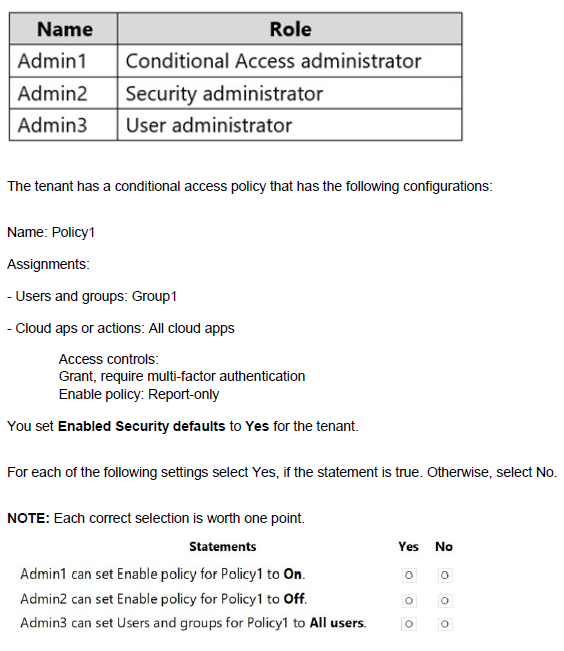
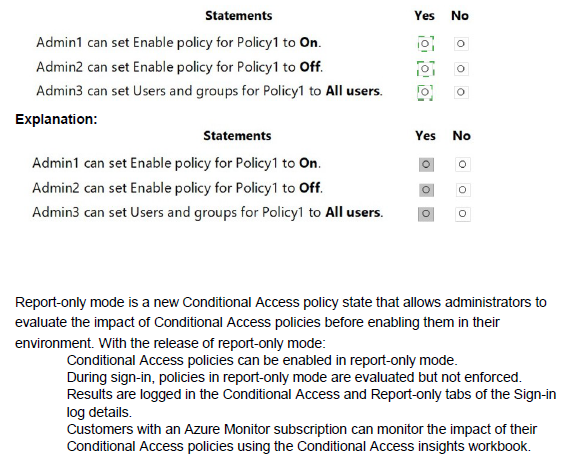
You have a Microsoft 365 E5 tenant.
You create a retention label named Retention1 as shown in the following exhibit.

When users attempt to apply Retention1, the label is unavailable.
You need to ensure that Retention1 is available to all the users.
What should you do?
A.
Create a new label policy
B.
Modify the Authority type setting for Retention!
C.
Modify the Business function/department setting for Retention 1.
D.
Use a file plan CSV template to import Retention1.
Create a new label policy
Your company has 10,000 users who access all applications from an on-premises data center.
You plan to create a Microsoft 365 subscription and to migrate data to the cloud.
You plan to implement directory synchronization.
User accounts and group accounts must sync to Azure AD successfully.
You discover that several user accounts fail to sync to Azure AD.
You need to resolve the issue as quickly as possible.
What should you do?
A.
From Active Directory Administrative Center, search for all the users, and then modify the properties of the user accounts.
B.
Run idfix.exe, and then click Edit.
C.
From Windows PowerShell, run the start-AdSyncSyncCycle -PolicyType Delta
command.
D.
Run idfix.exe, and then click Complete.
Run idfix.exe, and then click Edit.
Explanation:
IdFix is used to perform discovery and remediation of identity objects and their attributes in an on-premises Active Directory environment in preparation for migration to Azure Active Directory. IdFix is intended for the Active Directory administrators responsible for directory synchronization with Azure Active Directory.
Reference:
https://docs.microsoft.com/en-us/office365/enterprise/prepare-directory-attributes-forsynch- with-idfix
You have a Microsoft 365 E5 subscription. The subscription contains users that have the following types of devices:
• Windows 10
• Android
• OS
On which devices can you configure the Endpoint DLP policies?
A.
Windows 10 only
B.
Windows 10 and Android only
C.
Windows 10 and macO Sonly
D.
Windows 10, Android, and iOS
Windows 10 and macO Sonly
Endpoint data loss prevention (Endpoint DLP) extends the activity monitoring and protection capabilities of DLP to sensitive items that are physically stored on Windows 10, Windows 11, and macOS (Catalina 10.15 and higher) devices. Once devices are onboarded into the Microsoft Purview solutions, the information about what users are doing with sensitive items is made visible in activity explorer and you can enforce protective actions on those items via DLP policies.
https://docs.microsoft.com/en-us/microsoft-365/compliance/endpoint-dlp-learnabout?view=o365-worldwide
| Page 16 out of 62 Pages |
| Previous |