
- Email support@dumps4free.com

Topic 5, Misc. Questions
You have a Microsoft 365 E5 tenant.
You need to ensure that administrators are notified when a user receives an email message that contains malware. The solution must use the principle of least privilege. Which type of policy should you create and which Microsoft 365 compliance center role is required to create the pokey? To answer, select the appropriate options in the answer area.
NOTE: Each correct selection is worth one point.

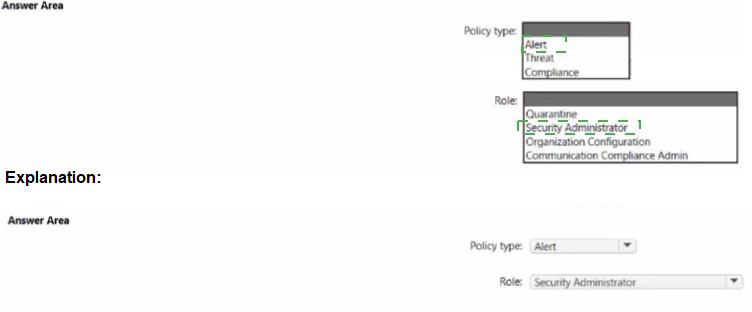
You have a Microsoft 365 ES subscription that has three auto retention policies as show in the following exhibit.
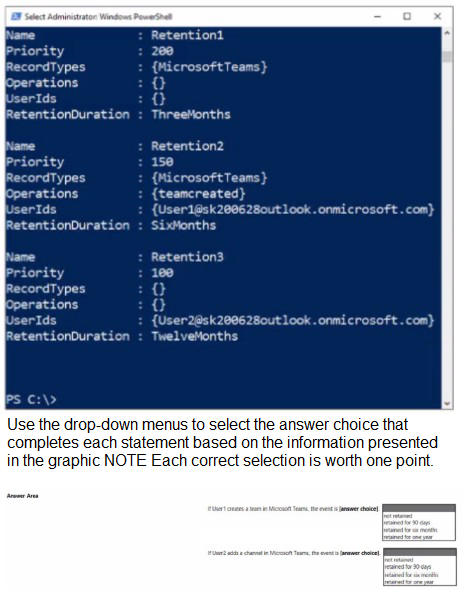
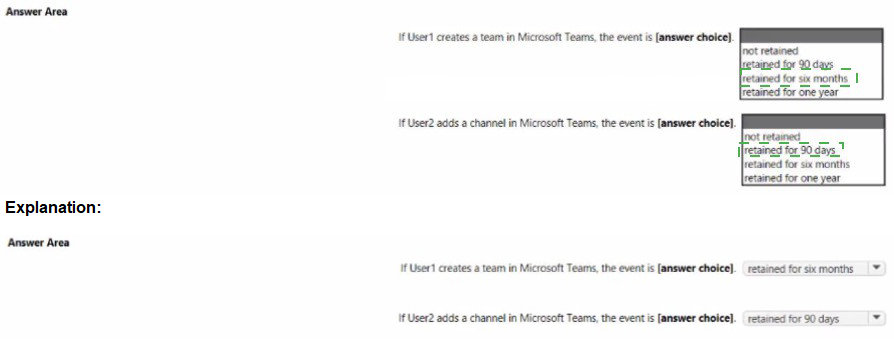
You have a Microsoft 365 E5 subscription.
You need to create Conditional Access policies to meet the following requirements:
All users must use multi-factor authentication (MFA) when they sign in from outside the corporate network.
Users must only be able to sign in from outside the corporate network if the sign-in originates from a compliant device.
All users must be blocked from signing in from outside the United States and Canada.
Only users in the R&D department must be blocked from signing in from both Android and iOS devices.
Only users in the finance department must be able to sign in to an Azure AD enterprise application named App1. All other users must be blocked from signing in to App1.
What is the minimum number of Conditional Access policies you should create?
A.
3
B.
4
C.
5
D.
6
E.
7
F.
8
4
* Only users in the finance department must be able to sign in to an Azure AD enterprise application named App1. All other users must be blocked from signing in to App1.
One Policy.
* Only users in the R&D department must be blocked from signing in from both Android and iOS devices.
One Policy.
* Users must only be able to sign in from outside the corporate network if the sign-in originates from a compliant device.
All users must use multi-factor authentication (MFA) when they sign in from outside the corporate network.
One policy
* All users must be blocked from signing in from outside the United States and Canada. Only users in the R&D department must be blocked from signing in from both Android One Policy
Reference:
https://learn.microsoft.com/en-us/azure/active-directory/conditional-access/planconditional-access
Your company has a Microsoft 365 E5 subscription.
Users in the research department work with sensitive data.
You need to prevent the research department users from accessing potentially unsafe websites by using hyperlinks embedded in email messages and documents. Users in other departments must not be restricted.
What should you do?
A.
Create a data loss prevention (DLP) policy that has a Content is shared condition.
B.
Modify the safe links policy Global settings.
C.
Create a data loss prevention (DLP) policy that has a Content contains condition.
D.
Create a new safe links policy.
Create a new safe links policy.
Explanation:
Use the Microsoft 365 Defender portal to create Safe Links policies
In the Microsoft 365 Defender portal at https://security.microsoft.com, go to Email & Collaboration > Policies & Rules > Threat policies > Safe Links in the Policies section. Or, to go directly to the Safe Links page, use https://security.microsoft.com/safelinksv2.
1. On the Safe Links page, select Create to start the new Safe Links policy wizard.
2. On the Name your policy page, configure the following settings:
Name: Enter a unique, descriptive name for the policy.
Description: Enter an optional description for the policy.
3. When you're finished on the Name your policy page, select Next.
4. On the Users and domains page, identify the internal recipients that the policy applies to (recipient conditions):
Users: The specified mailboxes, mail users, or mail contacts.
*-> Groups:
Members of the specified distribution groups (including non-mail-enabled security groups within distribution groups) or mail-enabled security groups (dynamic distribution groups aren't supported).
The specified Microsoft 365 Groups.
Domains: All recipients in the specified accepted domains in your organization.
You have a Microsoft 365 E5 tenant that contains a Microsoft SharePoint Online site named Site1. Site1 contains the files shown in the following table.
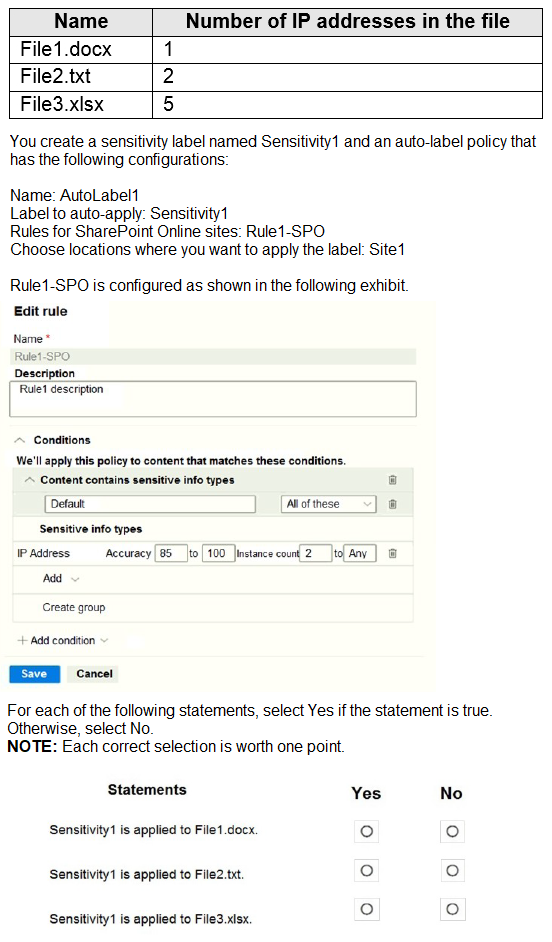
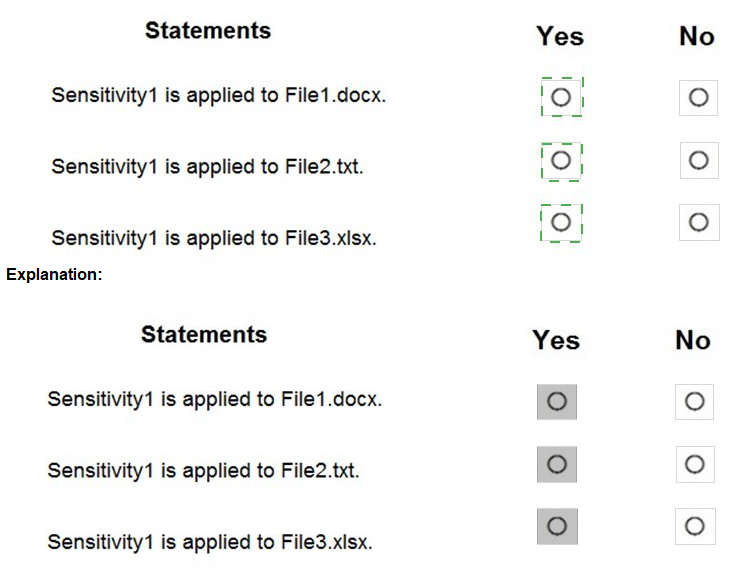
| Page 15 out of 62 Pages |
| Previous |