
- Email support@dumps4free.com

Topic 5, Misc. Questions
You have a Microsoft 365 E5 tenant that contains the users shown in the following table.
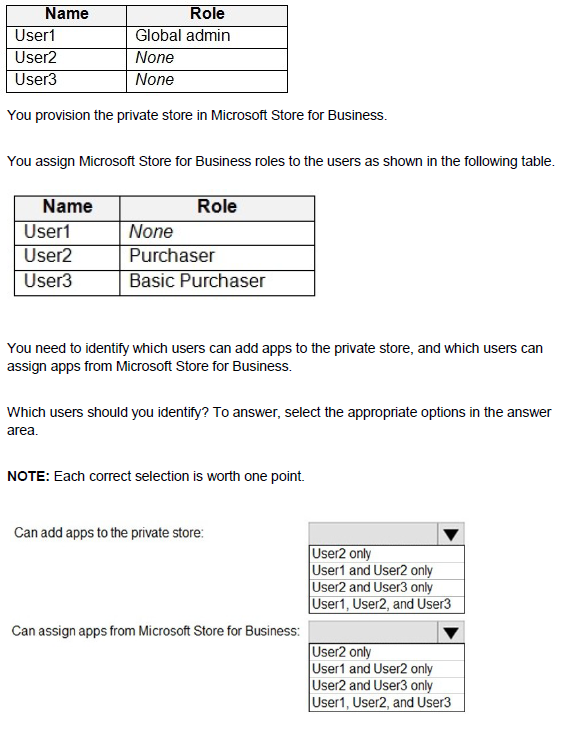
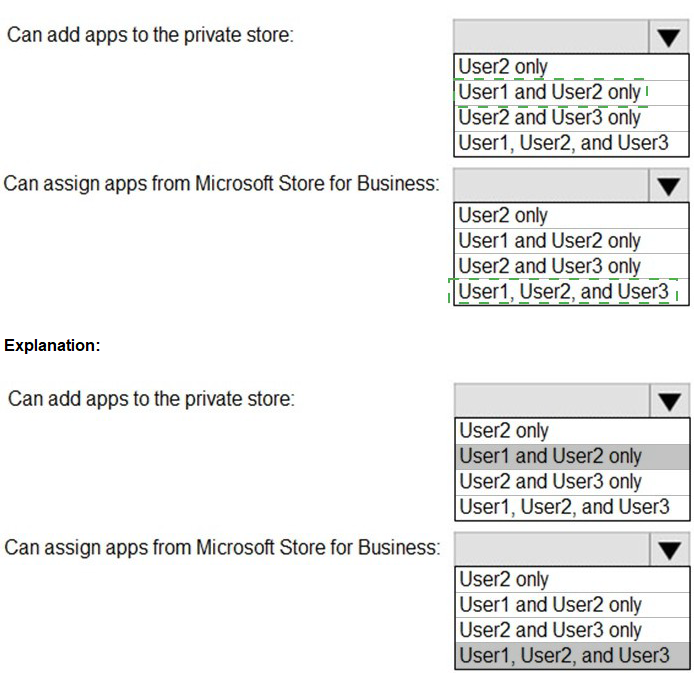
You have a Microsoft 365 subscription that links to an Azure Active Directory (Azure AD) tenant named contoso.onmicrosoft.com.
A user named User1 stores documents in Microsoft OneDrive.
You need to place the contents of User1’s OneDrive account on an eDiscovery hold.
Which URL should you use for the eDiscovery hold? To answer, select the appropriate options in the answer area.
NOTE: Each correct selection is worth one point.
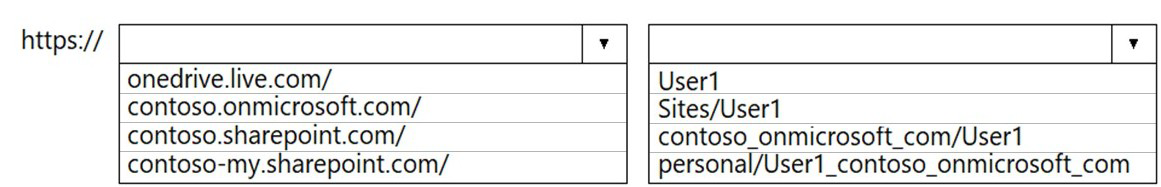
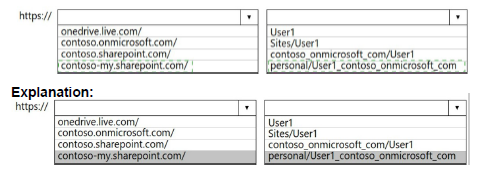
You have a Microsoft Azure Active Directory (Azure AD) tenant named Contoso.com.
You create a Microsoft Defender for identity instance Contoso.
The tenant contains the users shown in the following table.
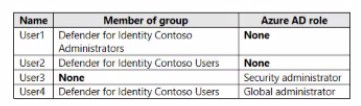
You need to modify the configuration of the Defender for identify sensors.
Solutions: You instruct User3 to modify the Defender for identity sensor configuration.
Does this meet the goal?
A.
Yes
B.
No
Yes
You have a Microsoft 365 E5 tenant that contains a user named User1.
You plan to implement insider risk management.
You need to ensure that User1 can perform the following tasks:
Review alerts.
Manage cases.
Create notice templates.
Review user emails by using Content explorer.
The solution must use the principle of least privilege.
To which role group should you add User1?
A.
Insider Risk Management
B.
Insider Risk Management Analysts
C.
Insider Risk Management Investigators
D.
Insider Risk Management Admin
Insider Risk Management Investigators
Note: This question is part of a series of questions that present the same scenario.
Each question in the series contains a unique solution that might meet the stated goals. Some question sets might have more than one correct solution, while others might not have a correct solution.
After you answer a question in this section, you will NOT be able to return to it. As a result, these questions will not appear in the review screen.
Your network contains an on-premises Active Directory domain named contoso.com. The domain contains the users shown in the following table.
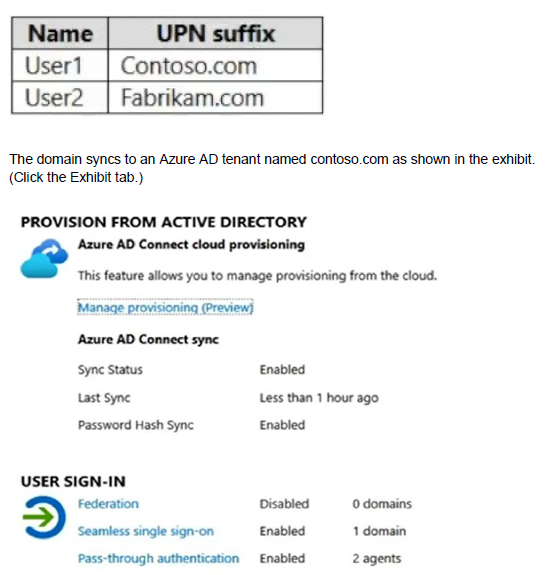
User2 fails to authenticate to Azure AD when signing in as user2@fabrikam.com.
You need to ensure that User2 can access the resources in Azure AD.
Solution: From the Microsoft Entra admin center, you add fabrikam.com as a custom domain. You instruct User2 to sign in as user2@fabrikam.com.
Does this meet the goal?
A.
Yes
B.
No
Yes
Explanation:
The on-premises Active Directory domain is named contoso.com. To enable users to sign on using a different UPN (different domain), you need to add the domain to Microsoft 365 as a custom domain.
| Page 14 out of 62 Pages |
| Previous |