
- Email support@dumps4free.com

Topic 5, Misc. Questions
You have a Microsoft 365 tenant.
Company policy requires that all Windows 10 devices meet the following minimum requirements:
Require complex passwords.
Require the encryption of data storage devices.
Have Microsoft Defender Antivirus real-time protection enabled.
You need to prevent devices that do not meet the requirements from accessing resources in the tenant.
Which two components should you create? Each correct answer presents part of the solution.
NOTE: Each correct selection is worth one point.
A.
a configuration policy
B.
a compliance policy
C.
a security baseline profile
D.
a conditional access policy
E.
a configuration profile
a compliance policy
a conditional access policy
You have a Microsoft 365 E5 subscription that uses Microsoft Defender for Office 365.
The subscription has the default inbound anti-spam policy and a custom Safe Attachments policy.
You need to identify the following information:
• The number of email messages quarantined by zero-hour auto purge (ZAP)
• The number of times users clicked a malicious link in an email message
Which Email & collaboration report should you use? To answer, select the appropriate options in the answer area. NOTE: Each correct selection is worth one point.
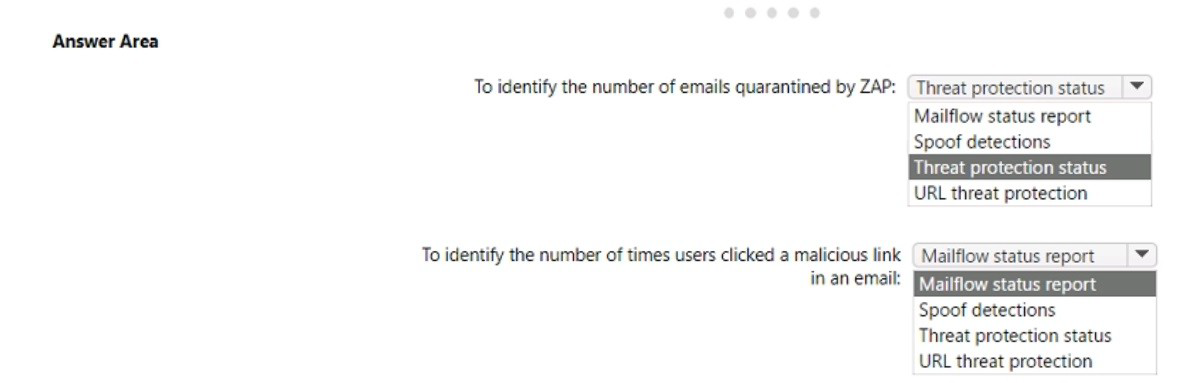
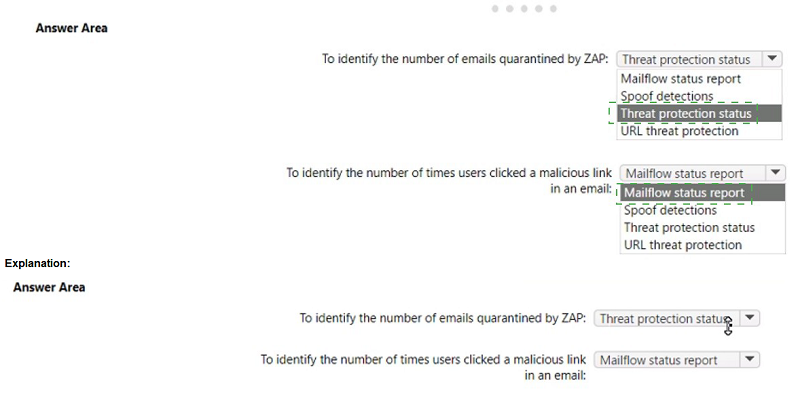
You have a Microsoft 365 E5 subscription.
You plan to implement Microsoft Purview policies to meet the following requirements:
Identify documents that are stored in Microsoft Teams and SharePoint that contain Personally Identifiable Information (PII).
Report on shared documents that contain PII.
What should you create?
A.
a data loss prevention (DLP) policy
B.
a retention policy
C.
an alert policy
D.
a Microsoft Defender for Cloud Apps policy
a data loss prevention (DLP) policy
Explanation:
Demonstrate data protection
Protection of personal information in Microsoft 365 includes using data loss prevention (DLP) capabilities. With DLP policies, you can automatically protect sensitive information across Microsoft 365.
There are multiple ways you can apply the protection. Educating and raising awareness to where EU resident data is stored in your environment and how your employees are permitted to handle it represents one level of information protection using Office 365 DLP. In this phase, you create a new DLP policy and demonstrate how it gets applied to the IBANs.docx file you stored in SharePoint Online in Phase 2 and when you attempt to send an email containing IBANs.
From the Security & Compliance tab of your browser, click Home.
Click Data loss prevention > Policy.
Click + Create a policy.
In Start with a template or create a custom policy, click Custom > Custom policy > Next.
In Name your policy, provide the following details and then click Next: a. Name:
EU Citizen PII Policy b. Description: Protect the personally identifiable information of European citizens Etc.
Reference:
https://learn.microsoft.com/en-us/compliance/regulatory/gdpr-discovery-protectionreporting-in-office365-dev-test-environment
Your network contains an on-premises Active Directory domain named contoso.com. The domain contains 1,000 Windows 10 devices.
You perform a proof of concept (PoC) deployment of Microsoft Defender for Endpoint for 10 test devices. During the onboarding process, you configure Microsoft Defender for Endpoint-related data to be stored in the United States.
You plan to onboard all the devices to Microsoft Defender for Endpoint.
You need to store the Microsoft Defender for Endpoint data in Europe.
What should you do first?
A.
Delete the workspace.
B.
Create a workspace.
C.
Onboard a new device.
D.
Offboard the test devices.
Create a workspace.
Explanation:
Storage locations
Understand where Defender for Cloud stores data and how you can work with your data:
* Machine information
- Stored in a Log Analytics workspace.
- You can use either the default Defender for Cloud workspace or a custom workspace.
Data is stored in accordance with the workspace location.
Reference:
https://learn.microsoft.com/en-us/azure/defender-for-cloud/plan-defender-for-servers-dataworkspace
You have a Microsoft 365 tenant that contains a Windows 10 device named Device1 and the Microsoft Endpoint Manager policies shown in the following table.

A.
only the settings of Policy!
B.
only the settings of Policy2
C.
only the settings of Policy3
D.
no settings
only the settings of Policy3
| Page 13 out of 62 Pages |
| Previous |