
- Email support@dumps4free.com

Topic 5, Misc. Questions
You have a Microsoft 365 E5 tenant that contains the devices shown in the following table.
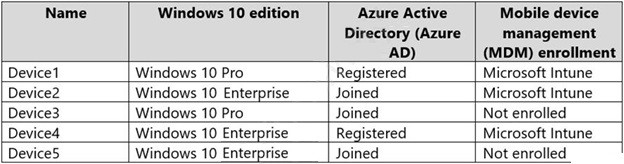
You add custom apps to the private store in Microsoft Store Business.
You plan to create a policy to show only the private store in Microsoft Store for Business.
To which devices can the policy be applied?
A.
Device2 only
B.
Device1 and Device3 only
C.
Device2 and Device4 only
D.
Device2, Device3, and Device5 only
E.
Device1, Device2, Device3, Device4, and Device5
Device2 and Device4 only
From the Security & Compliance admin center, you create a content export as shown in the exhibit. (Click the Exhibit tab.)
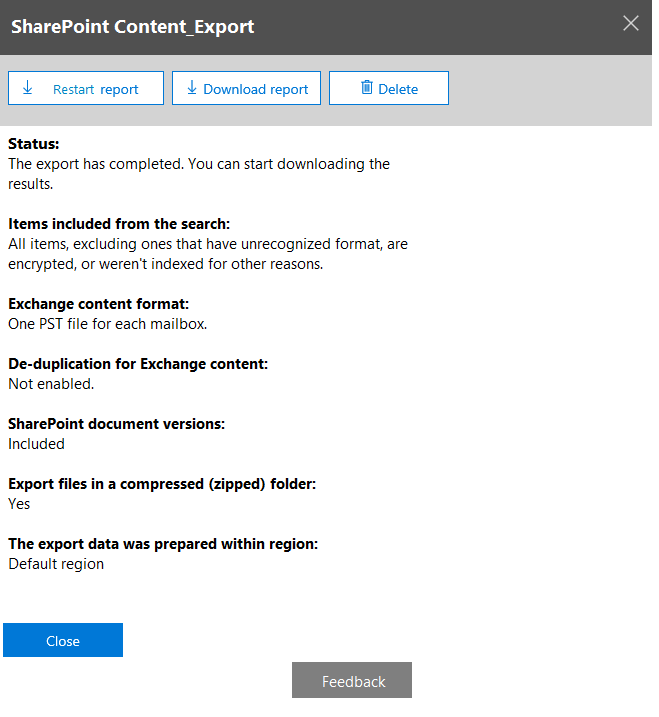
What will be excluded from the export?
A.
a 10-MB XLSX file
B.
a 5-MB MP3 file
C.
a 5-KB RTF file
D.
an 80-MB PPTX file
a 5-MB MP3 file
Explanation:
Unrecognized file formats are excluded from the search.
Certain types of files, such as Bitmap or MP3 files, don't contain content that can be indexed. As a result, the search indexing servers in Exchange and SharePoint don't perform full-text indexing on these types of files. These types of files are considered to be unsupported file types.
Reference:
https://docs.microsoft.com/en-us/microsoft-365/compliance/partially-indexed-items-incontent-search?view=o365-worldwide
https://docs.microsoft.com/en-us/office365/securitycompliance/export-a-content-searchreport
You have a Microsoft 365 subscription.
You view the Service health Overview as shown in the following exhibit.
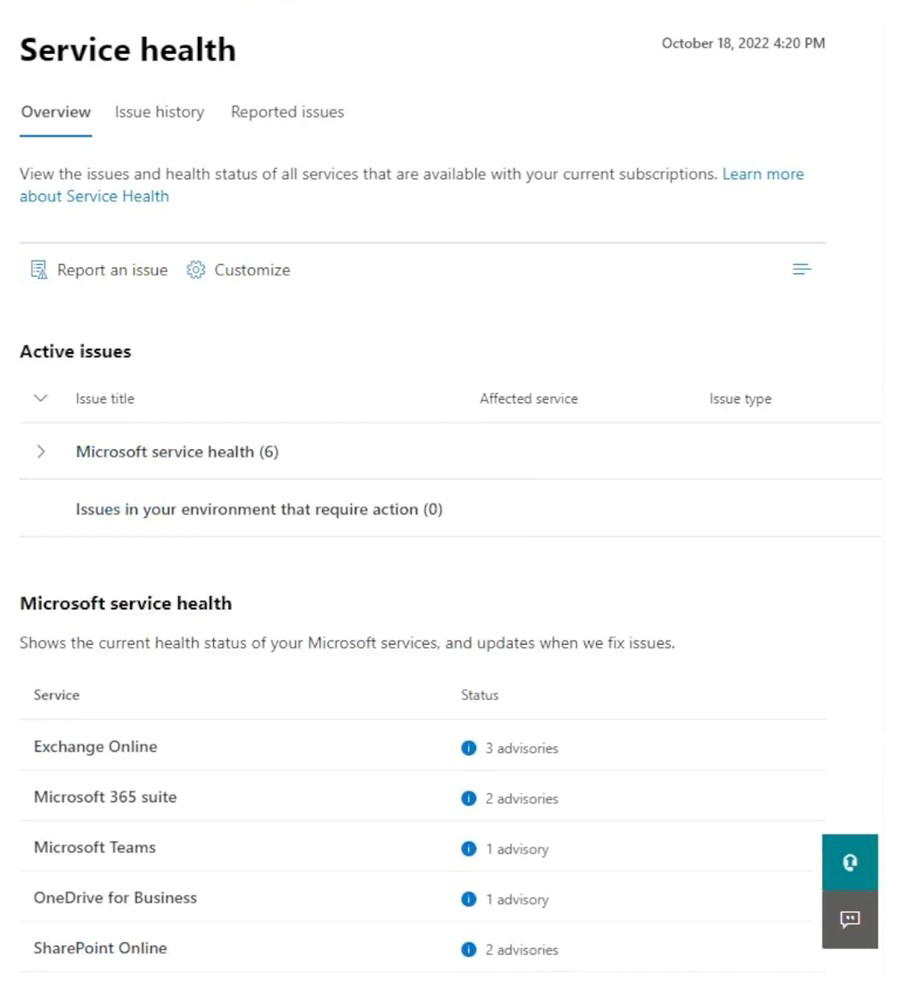
You need to ensure that a user named User1 can view the advisories to investigate service health issues.
Which role should you assign to User1?
A.
Message Center Reader
B.
Reports Reader
C.
Service Support Administrator
D.
Compliance Administrator
Service Support Administrator
Explanation:
Service Support admin
Assign the Service Support admin role as an additional role to admins or users who need to do the following in addition to their usual admin role:
- Open and manage service requests
- View and share message center posts
- Monitor service health
Incorrect:
* Message center reader
Assign the Message center reader role to users who need to do the following:
- Monitor message center notifications
- Get weekly email digests of message center posts and updates
- Share message center posts
- Have read-only access to Azure AD services, such as users and groups
* Reports reader
Assign the Reports reader role to users who need to do the following:
- View usage data and the activity reports in the Microsoft 365 admin center
- Get access to the Power BI adoption content pack
- Get access to sign-in reports and activity in Azure AD
- View data returned by Microsoft Graph reporting API
Reference:
https://learn.microsoft.com/en-us/microsoft-365/admin/add-users/about-adminroles?view=o365-worldwide
You have a Microsoft 365 E5 subscription.
From Azure AD Identity Protection on August 1, you configure a Multifactor authentication registration policy that has the following settings:
Assignments: All users
Controls: Require Azure AD multifactor authentication registration
Enforce Policy: On
On August 3, you create two users named User1 and User2.
Users authenticate by using Azure Multi-Factor Authentication (MFA) for the first time on the dates shown in the following table.

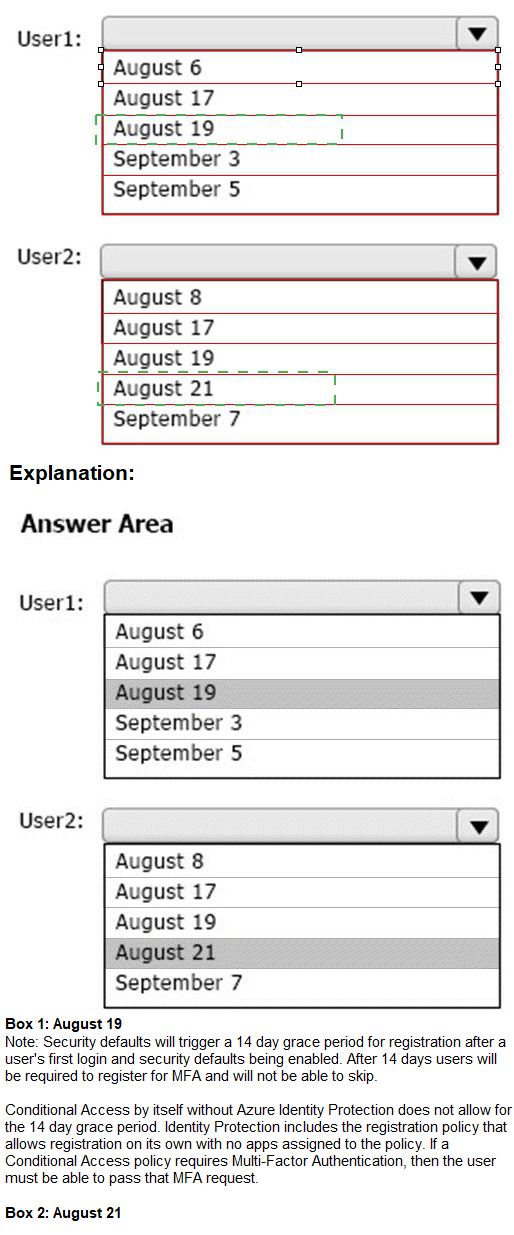
You have a Microsoft 365 E5 subscription that contains the users shown in the following table.
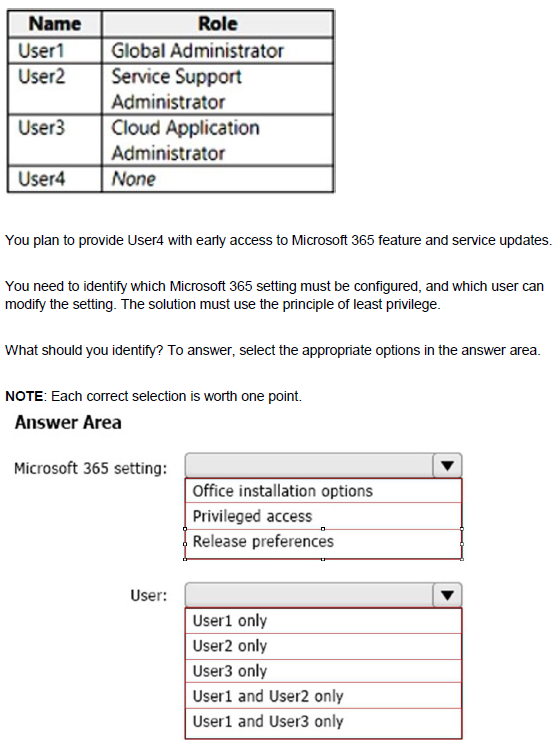
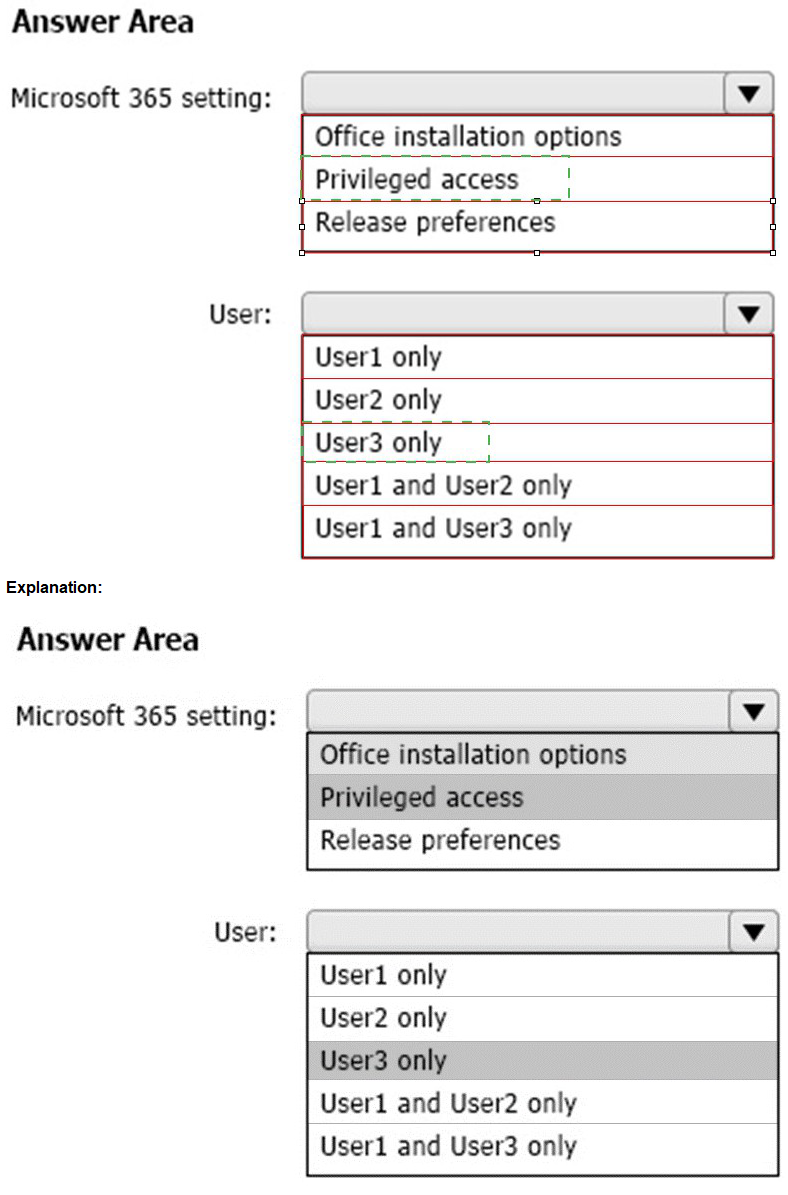
| Page 12 out of 62 Pages |
| Previous |