
- Email support@dumps4free.com

Topic 5, Misc. Questions
You have a Microsoft 365 E5 subscription that contains the groups shown in the following table.
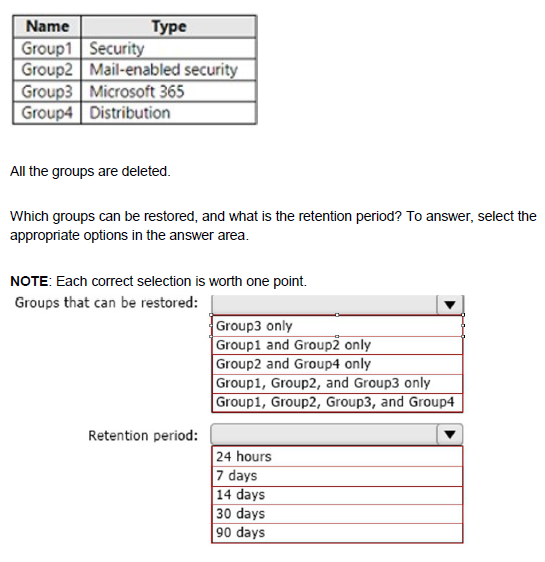
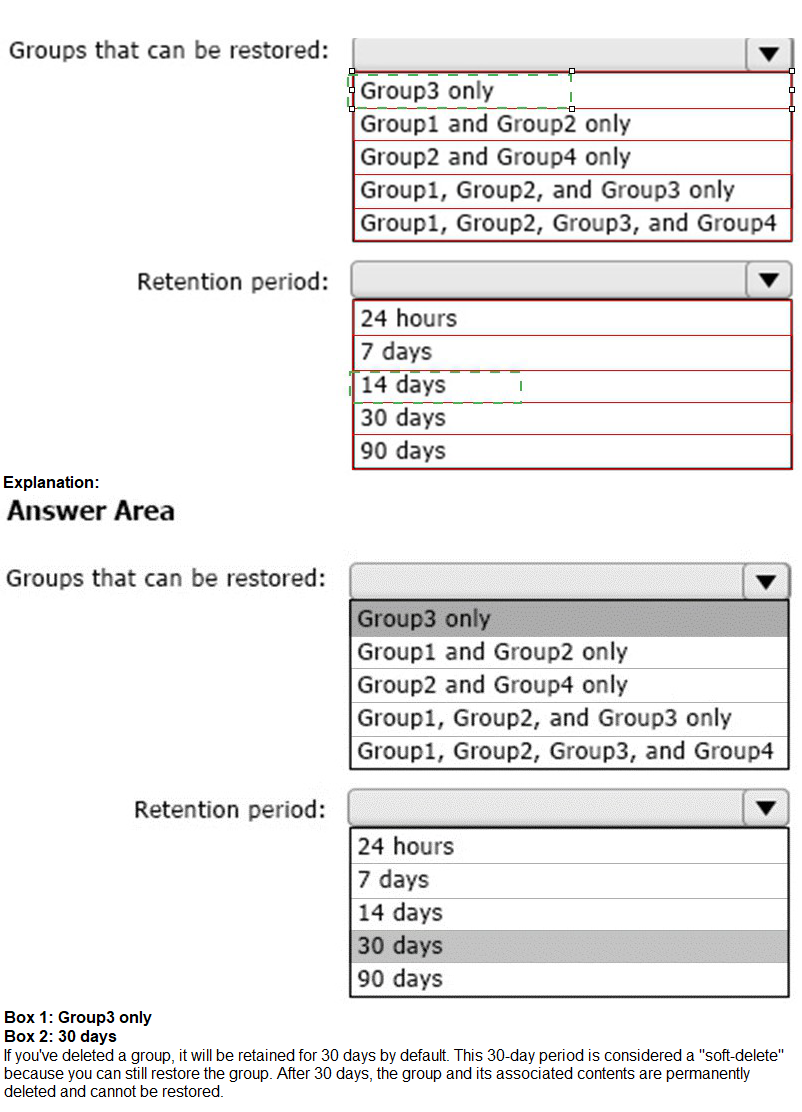
You have a Microsoft 365 tenant.
You create a retention label as shown in the Retention Label exhibit. (Click the Retention Label tab.)
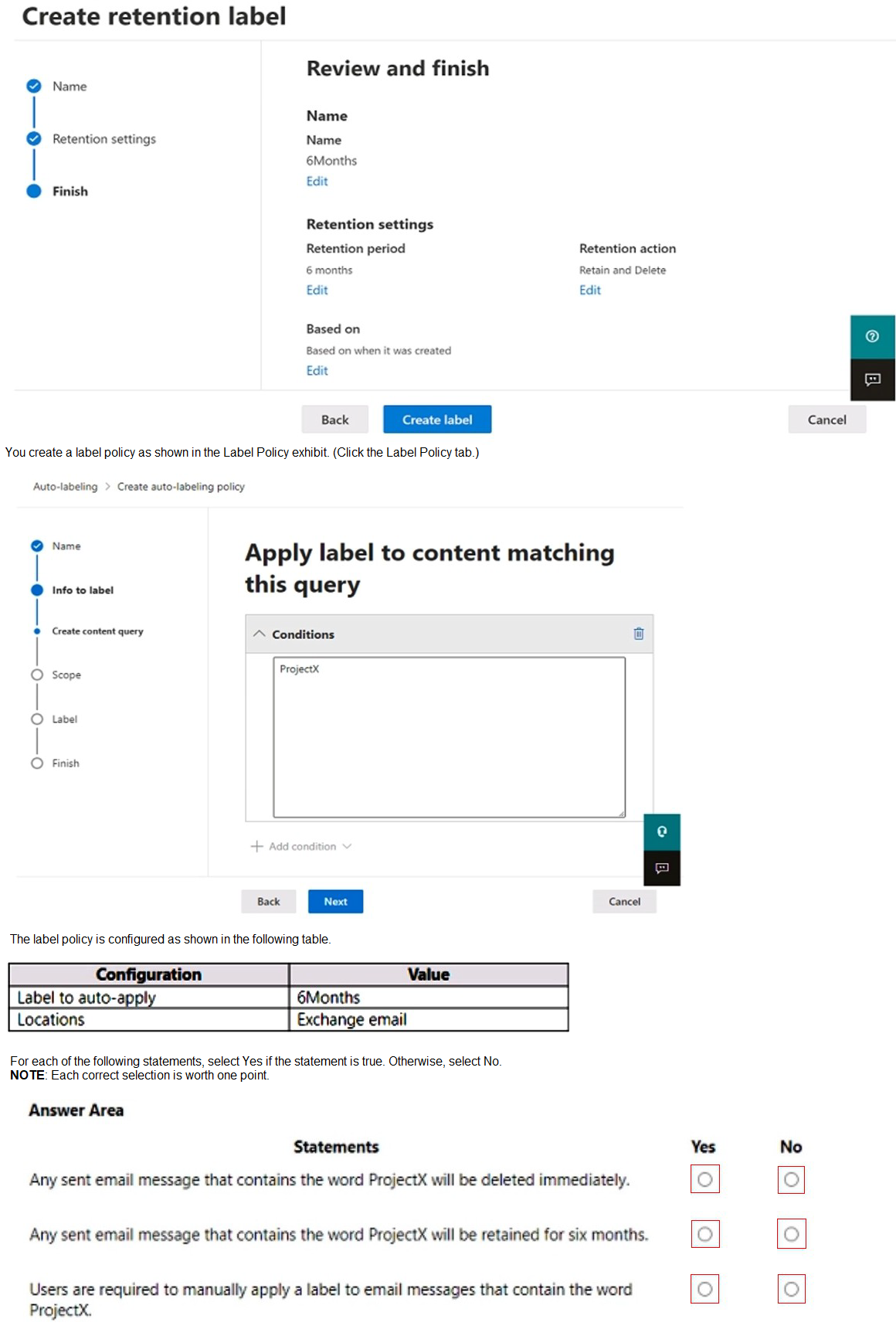
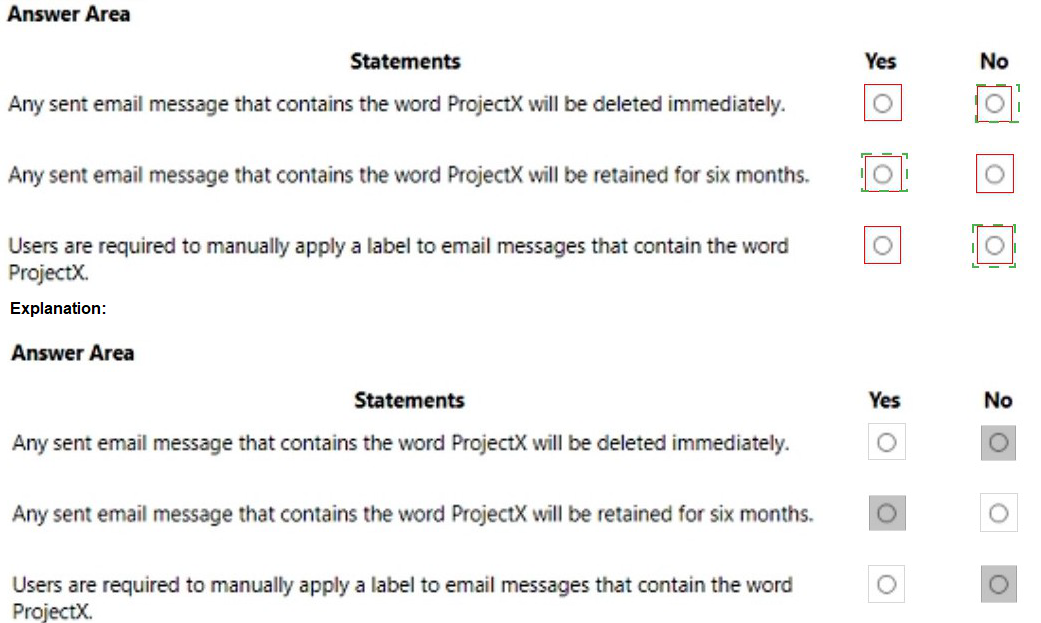
You have a Microsoft 365 subscription. You have a user named User1.
You need to ensure that Used can place a hold on all mailbox content.
What permission should you assign to User1?
A.
the Information Protection administrator ide from the Azure Active Directory admin
center.
B.
the eDiscovery Manager tote from the Microsoft 365 compliance center.
C.
the Compliance Management role from the Exchange admin center.
D.
the User management administrator role from the Microsoft 365 admin center.
the eDiscovery Manager tote from the Microsoft 365 compliance center.
Your company purchases a cloud app named App1.
You need to ensure that you can use Microsoft Cloud App Security to block downloads in App1. App1 supports session controls.
Which three actions should you perform in sequence? To answer, move the appropriate actions from the list of actions to the answer area and arrange them in the correct order.
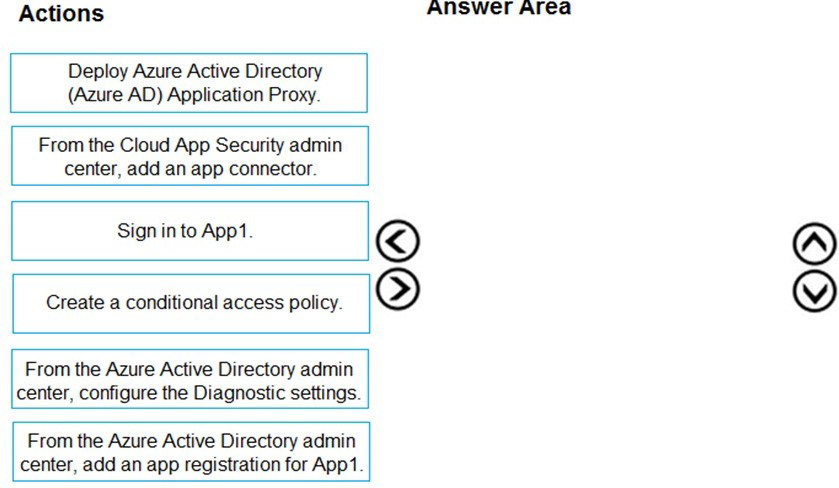
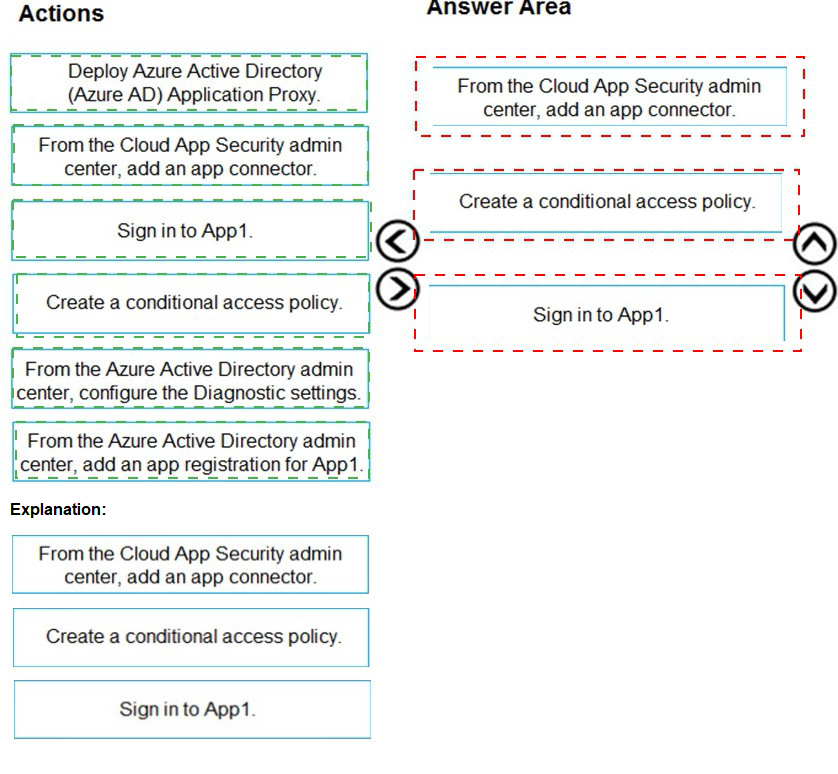
You have a Microsoft 365 subscription that contains a user named User1.
User1 requires admin access to perform the following tasks:
Manage Microsoft Exchange Online settings.
Create Microsoft 365 groups.
You need to ensure that User1 only has admin access for eight hours and requires approval before the role assignment takes place.
What should you use?
A.
zure AD Identity Protection
B.
Microsoft Entra Verified ID
C.
Conditional Access
D.
Azure AD Privileged Identity Management (PJM)
Azure AD Privileged Identity Management (PJM)
Privileged Identity Management provides time-based and approval-based role activation to mitigate the risks of excessive, unnecessary, or misused access permissions on resources that you care about. Here are some of the key features of Privileged Identity Management:
Provide just-in-time privileged access to Azure AD and Azure resources
Assign time-bound access to resources using start and end dates
Require approval to activate privileged roles
Enforce multi-factor authentication to activate any role
Use justification to understand why users activate
Get notifications when privileged roles are activated
Conduct access reviews to ensure users still need roles
Download audit history for internal or external audit
Prevents removal of the last active Global Administrator and Privileged Role Administrator role assignments.
Reference:
https://docs.microsoft.com/en-us/azure/active-directory/privileged-identitymanagement/pim-configure
| Page 1 out of 62 Pages |