
- Email support@dumps4free.com

Topic 4: Mix Question
You have two computers named Computer1 and Computed that run Windows 10.
Computed has Remote Desktop enabled.
From Computer1, you connect to Computer2 by using Remote Desktop Connection.
You need to ensure that you can access the local drives on Computer1 from within the Remote Desktop session.
What should you do?
A.
From Computer 2, configure the Remote Desktop settings.
B.
From Windows Defender Firewall on Computer 1, allow Remote Desktop
C.
From Windows Defender Firewall on Computer 2, allow File and Printer Sharing.
D.
From Computer1, configure the Remote Desktop Connection settings.
From Computer1, configure the Remote Desktop Connection settings.
You have an Azure AD tenant that contains the devices shown in the following table.
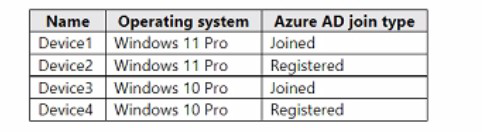
Which devices can be activated by using subscription activation?
A.
Device 1 only
B.
Device1 and Device2 only
C.
Device1 and Device3 only
D.
Device1, Device2. Device3, and Device4
Device1 and Device3 only
You have a Microsoft 365 E5 subscription that uses Microsoft Intune. You have the Windows 11 devices shown in the following table.
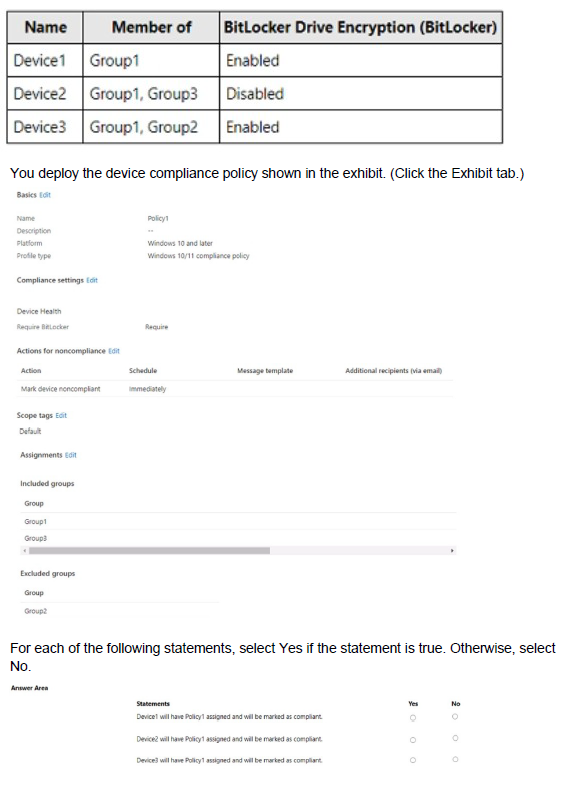
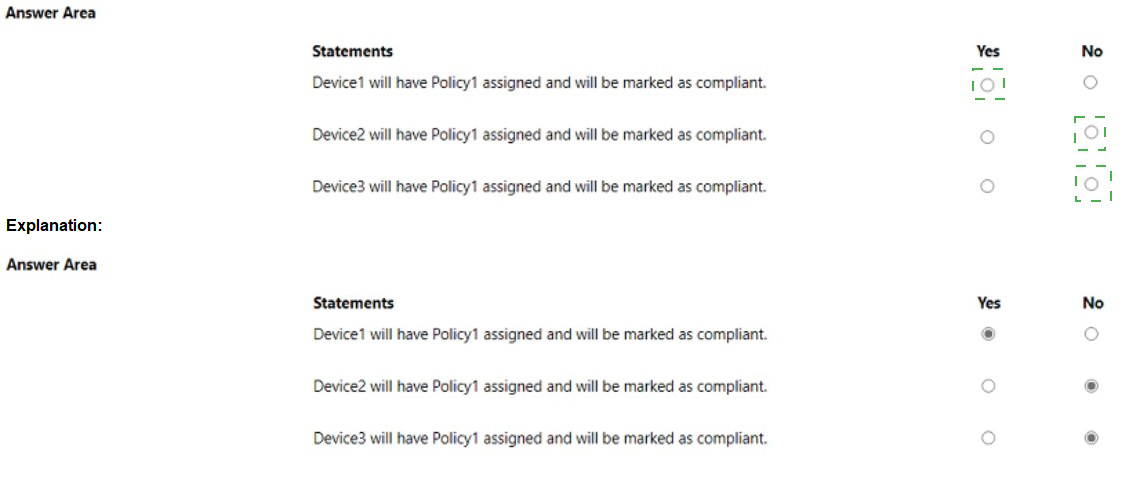
You have a Microsoft 365 E5 subscription.
You need to download a report that lists all the devices that are NOT enrolled in Microsoft Intune and are assigned an app protection policy.
What should you select in the Microsoft Endpoint Manager admin center?
A.
Apps. and then App protection policies
B.
Apps. and then Monitor
C.
Devices, and then Monitor
D.
Reports, and the Device compliance
Apps. and then App protection policies
Explanation:
App report: You can search by platform and app, and then this report will provide two different app protection statuses that you can select before generating the report. The statuses can be Protected or Unprotected.
Reference:
https://docs.microsoft.com/en-us/mem/intune/apps/app-protection-policies-monitor
You have a Microsoft 365 E5 subscription.
You create an app protection policy for Android devices named Policy1 as shown in the following exhibit.
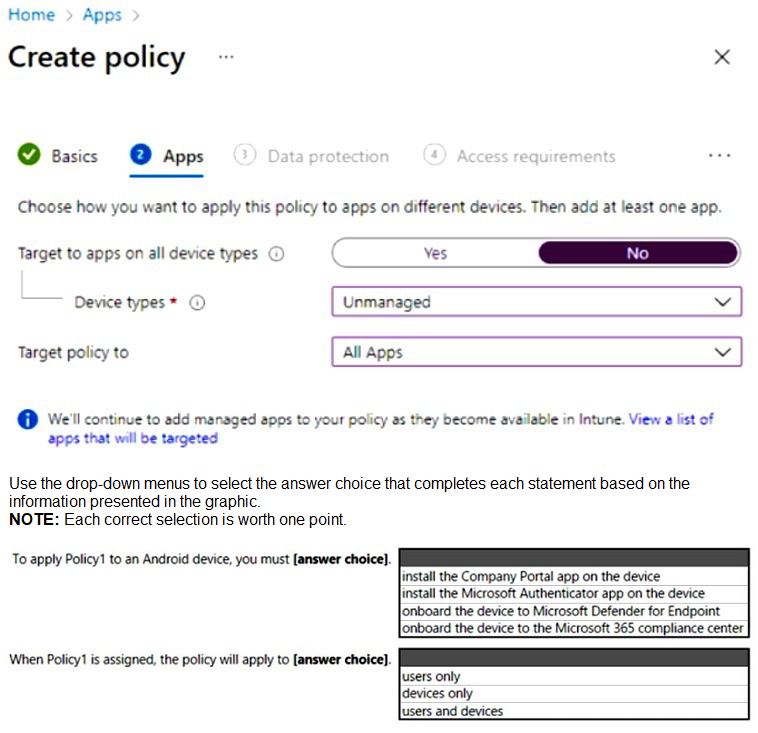
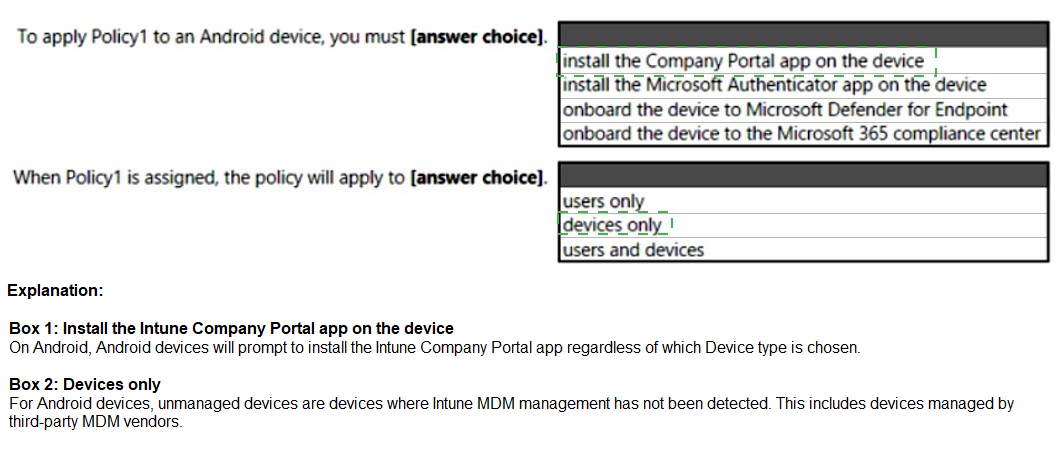
| Page 7 out of 64 Pages |
| Previous |