
- Email support@dumps4free.com

Topic 3: Contoso Ltd, Case 2

You need to meet the technical requirements for the IT department. What should you do first?
A.
From the Azure Active Directory blade in the Azure portal, enable Seamless single sign-on.
B.
From the Configuration Manager console, add an Intune subscription.
C.
From the Azure Active Directory blade in the Azure portal, configure the Mobility (MDM and MAM) settings.
D.
From the Microsoft Intune blade in the Azure portal, configure the Windows enrollment settings.
From the Azure Active Directory blade in the Azure portal, configure the Mobility (MDM and MAM) settings.
You need to meet the technical requirements for the new HR department computers.
How should you configure the provisioning package? To answer, select the appropriate options in the answer area.
NOTE: Each correct selection is worth one point.
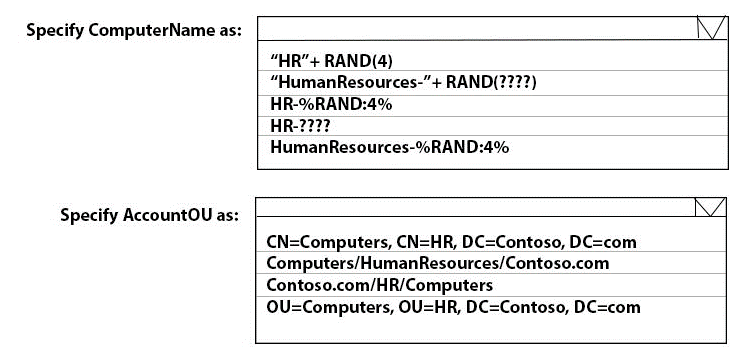
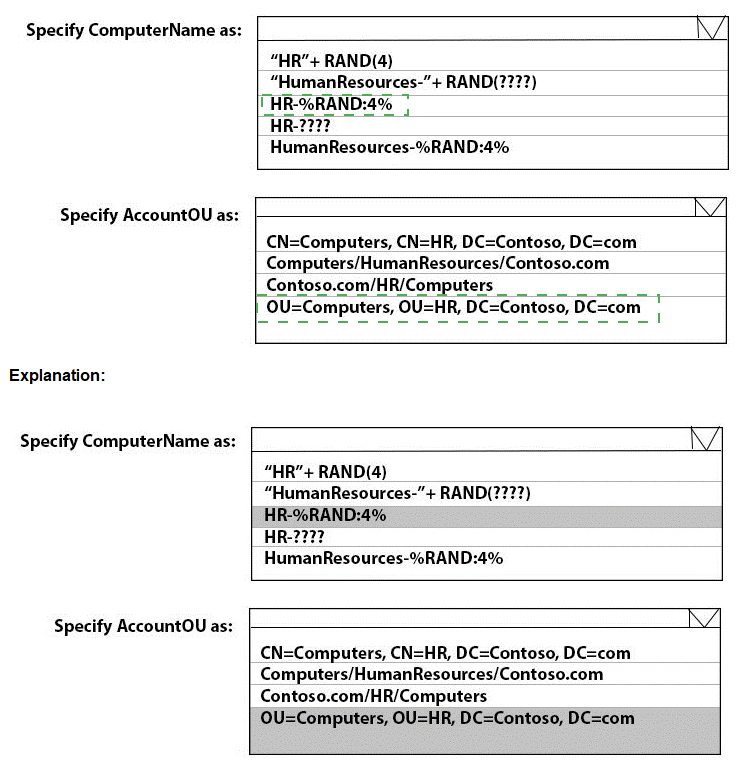
You need a new conditional access policy that has an assignment for Office 365 Exchange Online.
You need to configure the policy to meet the technical requirements for Group4.
Which two settings should you configure in the policy? To answer, select the appropriate settings in the answer area.
NOTE: Each correct selection is worth one point.

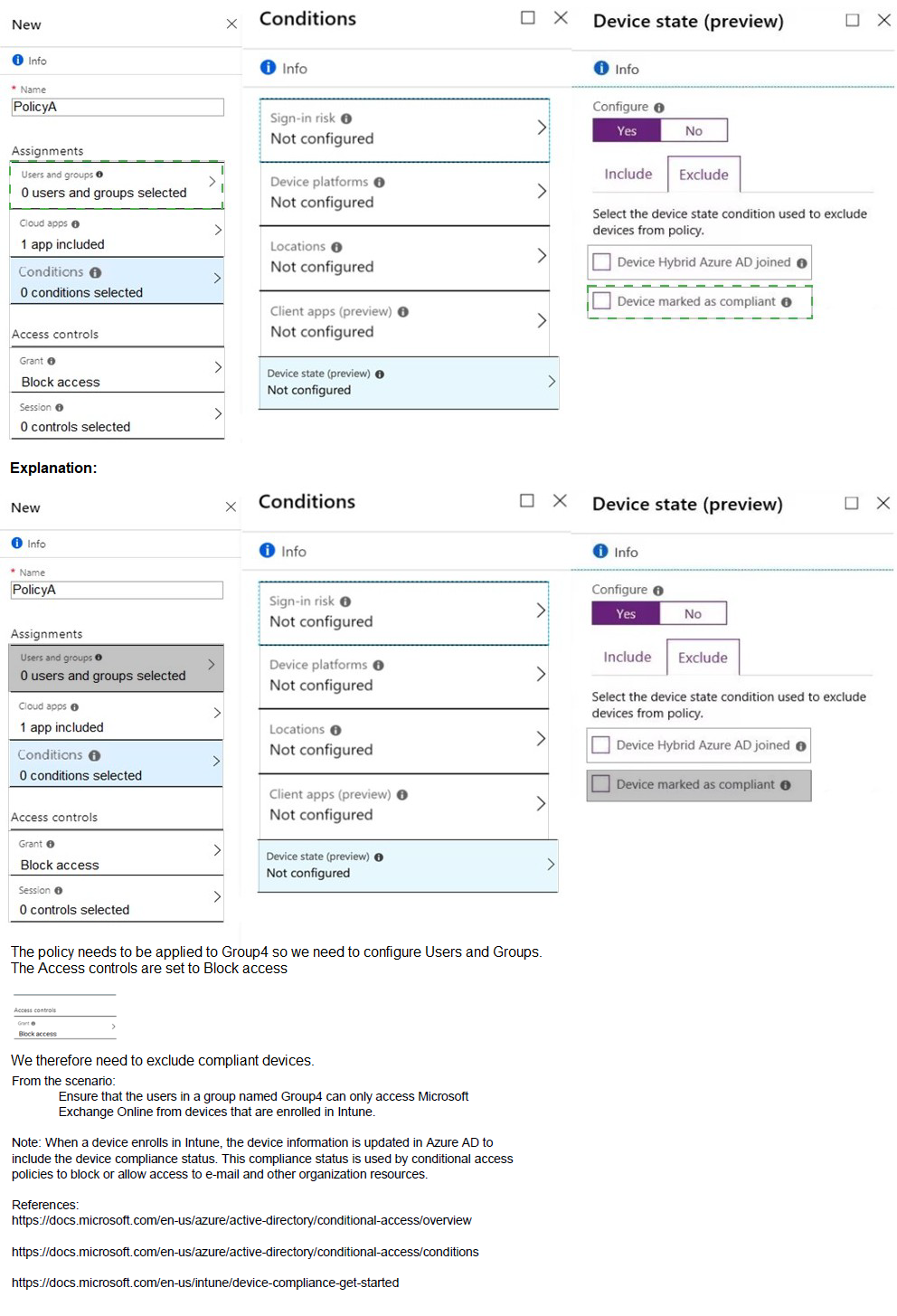
What is the maximum number of devices that User1 and User2 can enroll in Intune? To answer, select the appropriate options in the answer area.
NOTE: Each correct selection is worth one point.
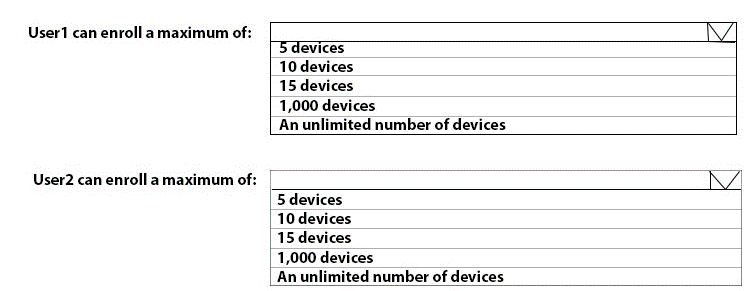
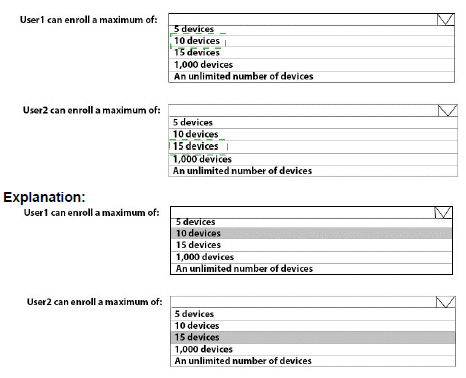
You need to prepare for the deployment of the Phoenix office computers. What should you do first?
A.
Generalize the computers and configure the Mobility (MDM and MAM) settings from the Azure Active Directory admin center.
B.
Extract the hardware ID information of each computer to a CSV file and upload the file from the Microsoft Intune blade in the Azure portal.
C.
Extract the hardware ID information of each computer to an XML file and upload the file from the Devices settings in Microsoft Store for Business.
D.
Extract the serial number information of each computer to a CSV file and upload the file from the Microsoft Intune blade in the Azure portal.
Generalize the computers and configure the Mobility (MDM and MAM) settings from the Azure Active Directory admin center.
| Page 6 out of 64 Pages |
| Previous |