
- Email support@dumps4free.com

Topic 4: Mix Question
You have a Microsoft 365 subscription that includes Microsoft Intune.
You have computers that run Windows 11 as shown in the following table.
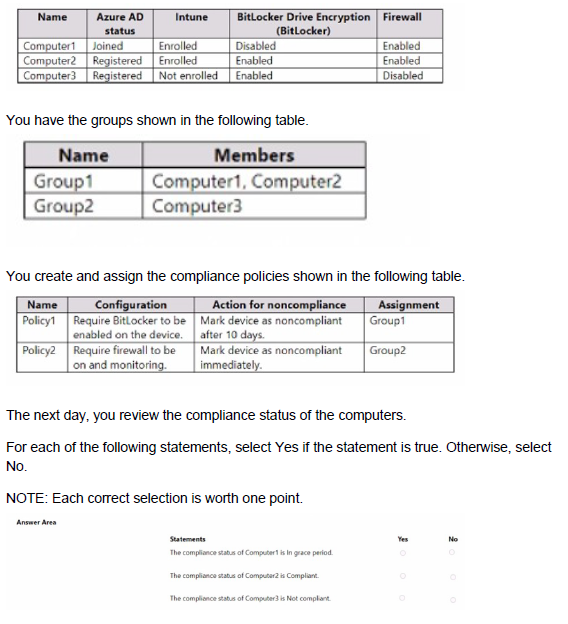
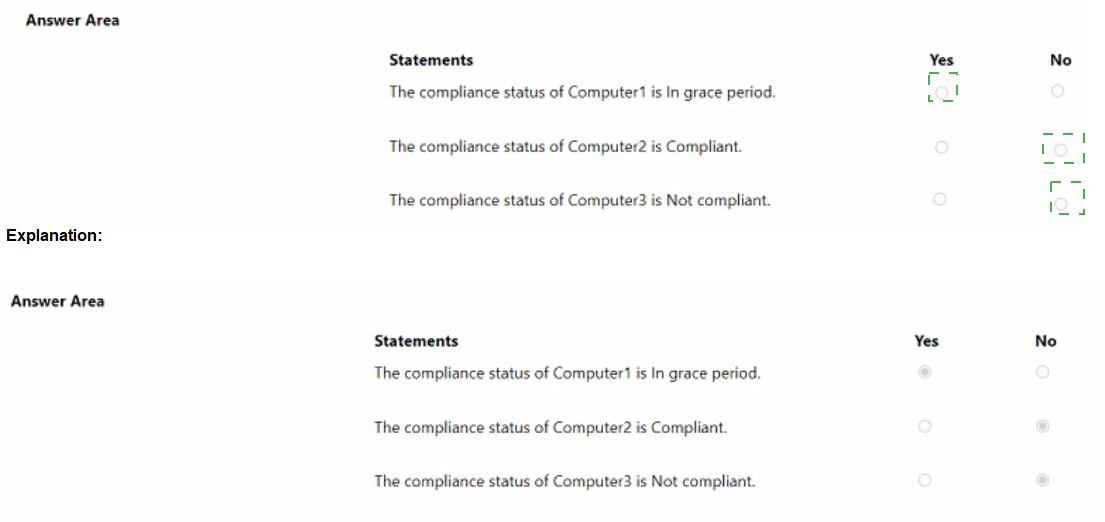
You have a Microsoft 365 subscription that uses Microsoft Intune and contains the users shown in the following table.
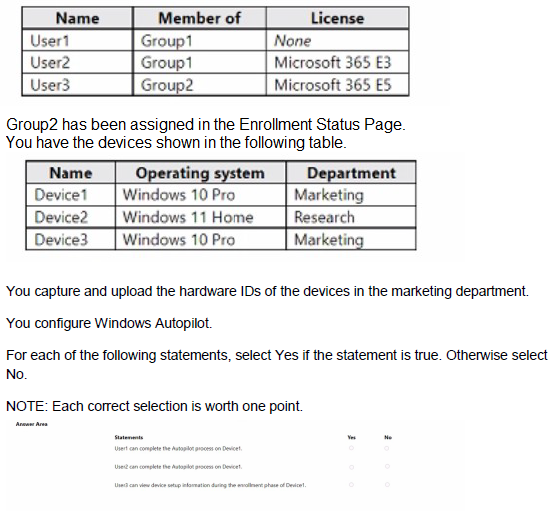
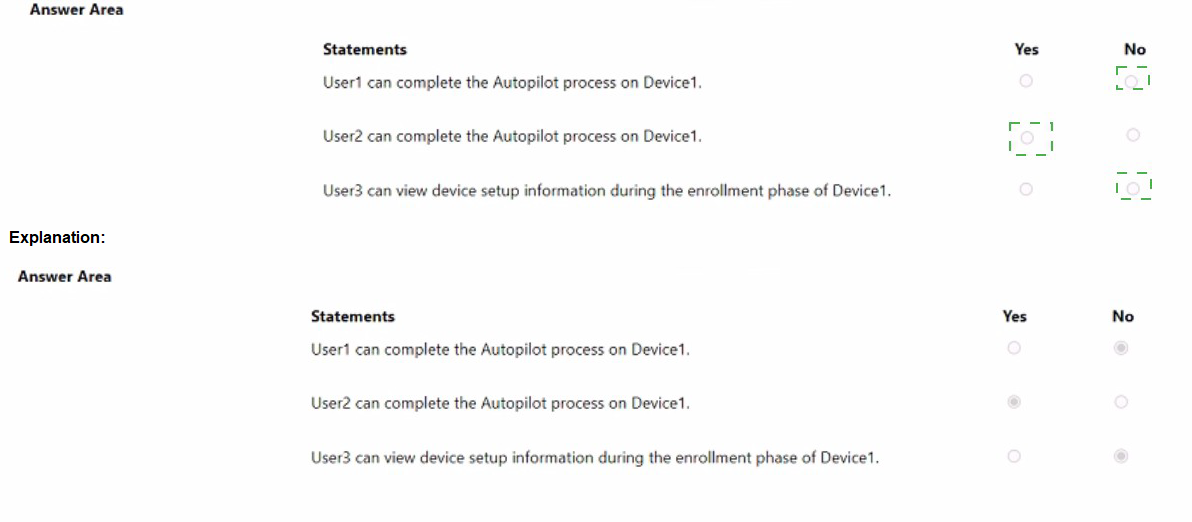
You have a Hyper-V host that contains the virtual machines shown in the following table.
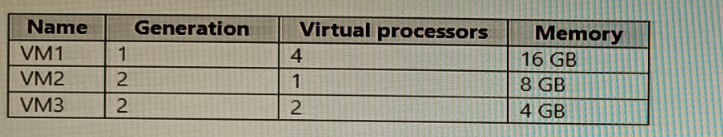
On which virtual machines can you install Windows 11?
A.
VM1 only
B.
VM3only
C.
VM1 and VM2 only
D.
VM2 and VM3 only
E.
VM1, VM2, and VM3
VM1, VM2, and VM3
Your network contains an on-premises Active Directory domain named contoso.com that syncs to Azure AD. A user named User! uses the domain-joined devices shown in the following table.
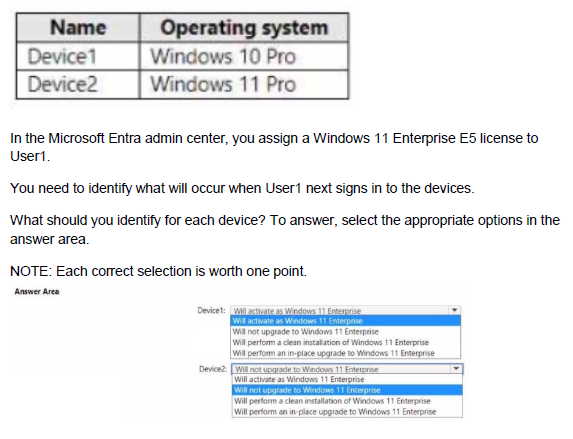
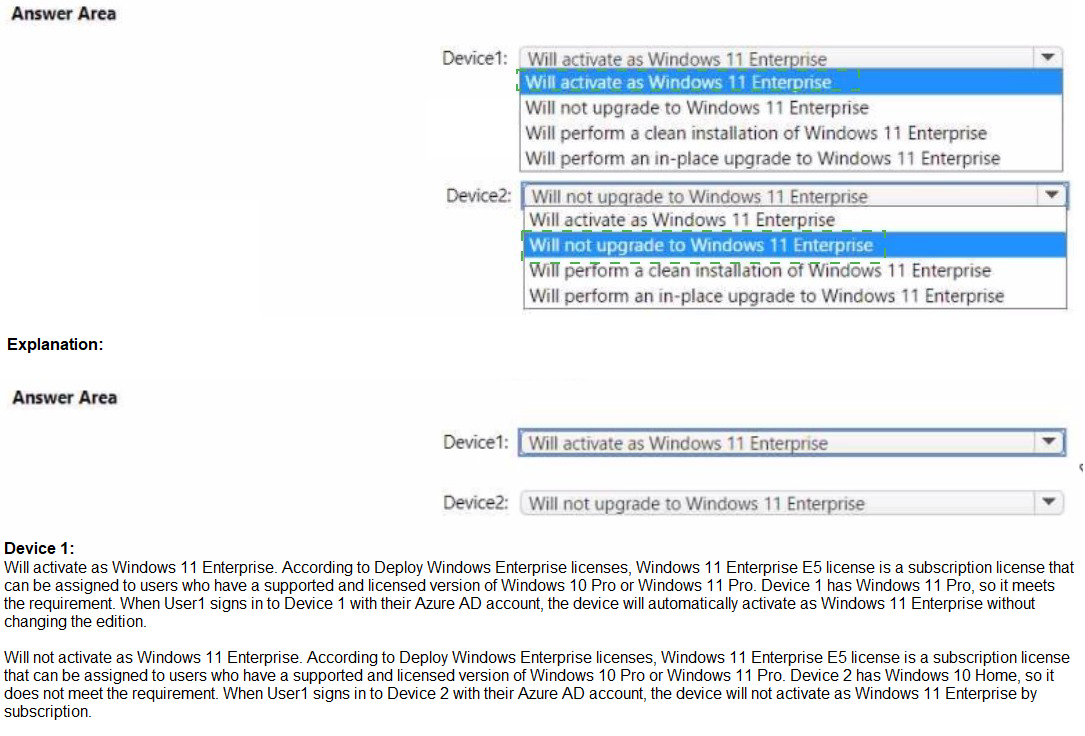
Your company has devices enrolled in Microsoft Intune as shown in the following table.
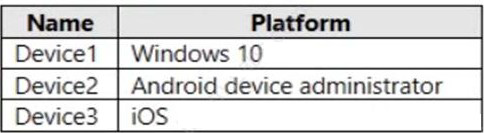
In Microsoft Endpoint Manager, you define the company's network as a location named Location1.
Which devices can use network location-based compliance policies?
A.
Device2 and Device3 only
B.
Device2 only
C.
Device1 and Device2 only
D.
Device1 only
E.
Device1, Device2, and Device3
Device1, Device2, and Device3
Explanation:
Intune supported operating systems
Intune supports devices running the following operating systems (OS):
iOS
Android
Windows
macOS
Note: View the device compliance settings for the different device platforms:
Android device administrator
Android Enterprise
iOS
macOS
Windows Holographic for Business
Windows 8.1 and later
Windows 10/11
Reference:
https://docs.microsoft.com/en-us/mem/intune/fundamentals/supported-devicesbrowsers
https://docs.microsoft.com/en-us/mem/intune/protect/device-compliance-get-started
| Page 22 out of 64 Pages |
| Previous |