
- Email support@dumps4free.com

Topic 4: Mix Question
You manage 1.000 devices by using Microsoft Intune. You review the Device compliance trends report. For how long will the report display trend data?
A.
30 days
B.
60 days
C.
90 days
D.
365 days
60 days
Explanation: The Device compliance trends report shows the number of devices that are compliant, noncompliant, and not evaluated over time. The report displays trend data for the last 60 days by default, but you can change the time range to view data for the last 7, 14, or 30 days as well. The report does not show data for more than 60 days. References: [Device compliance trends report]
Your network contains an Active Directory domain named contoso.com. The domain contains a computer named Computer1 that runs Windows 10. You have the groups shown in the following table.
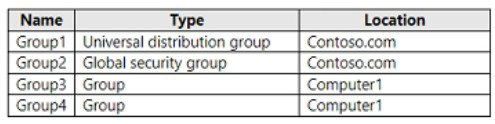
Which groups can you add to Group4?
A.
Group2only
B.
Group1 and Group2 only
C.
Group2 and Group3 only
D.
Group1, Group2, and Group3
Group2 and Group3 only
Your network contains an on-premises Active Directory Domain Services (AD DS) domain
that syncs with an Azure AD tenant.
You have a Microsoft 365 subscription
You plan to use Windows Autopilot to deploy new Windows devices.
You plan to create a deployment profile.
You need to ensure that The deployment meets the following requirements:
• Devices must be joined to AD DS regardless of their current working location.
• Users in the marketing department must have a Iine-of-business (LOB) app installed during the deployment.
The solution must minimize administrative effort.
What should you do for each requirement? To answer, select the appropriate options in the answer area.
NOTE: Each correct selection is worth one point.
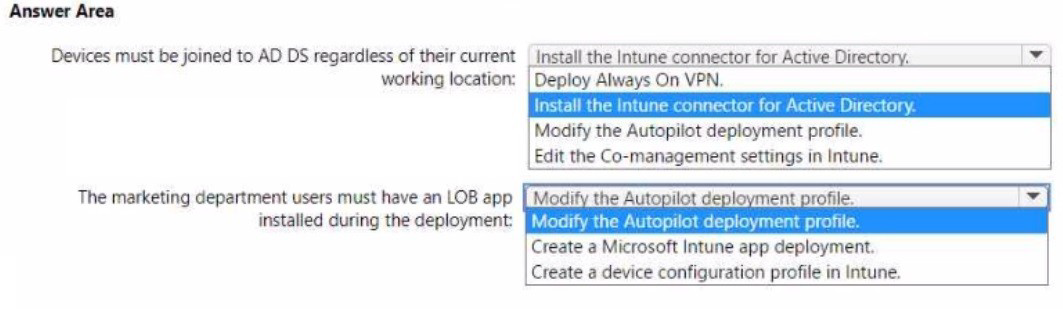
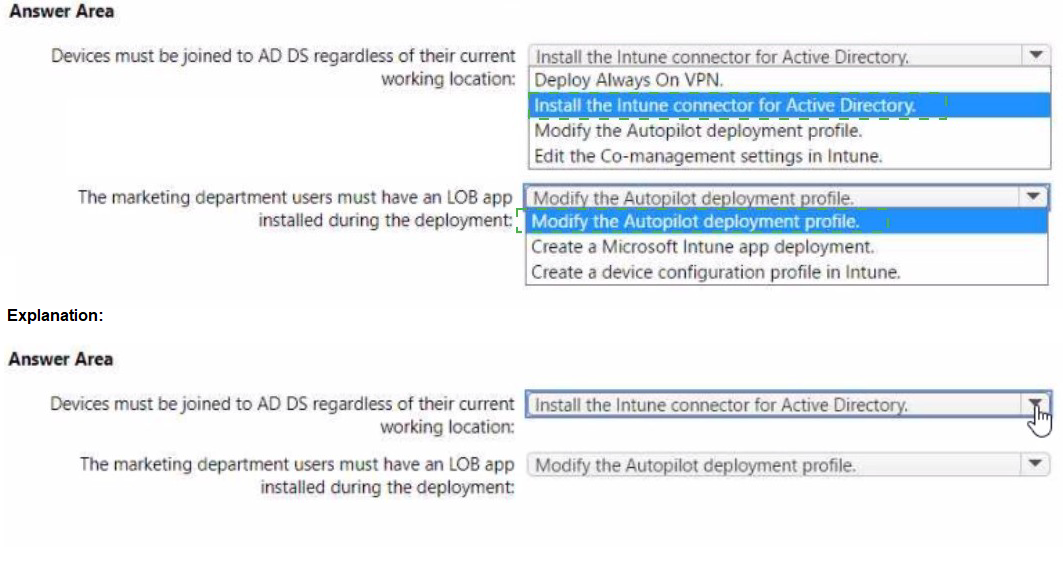
You have a Microsoft 365 subscription that includes Microsoft Intune.
You need to implement a Microsoft Defender for Endpoint solution that meets the following requirements:
• Enforces compliance for Defender for Endpoint by using Conditional Access
• Prevents suspicious scripts from running on devices
What should you configure? To answer, drag the appropriate features to the correct requirements. Each feature may be used once, more than once, or not at all. You may need to drag the split bar between panes or scroll to view content.
NOTE: Each correct selection is worth one point.
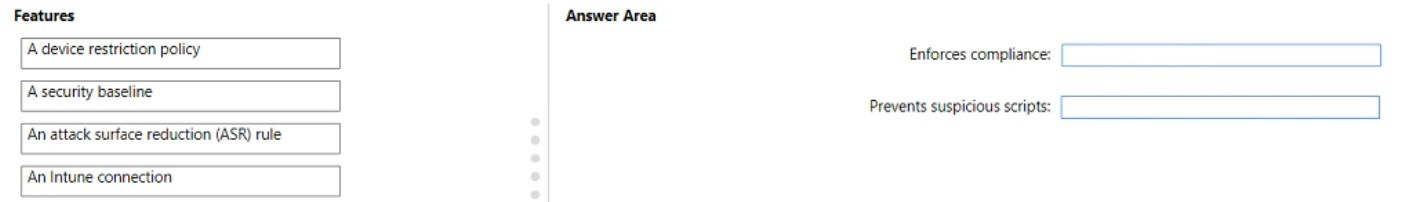
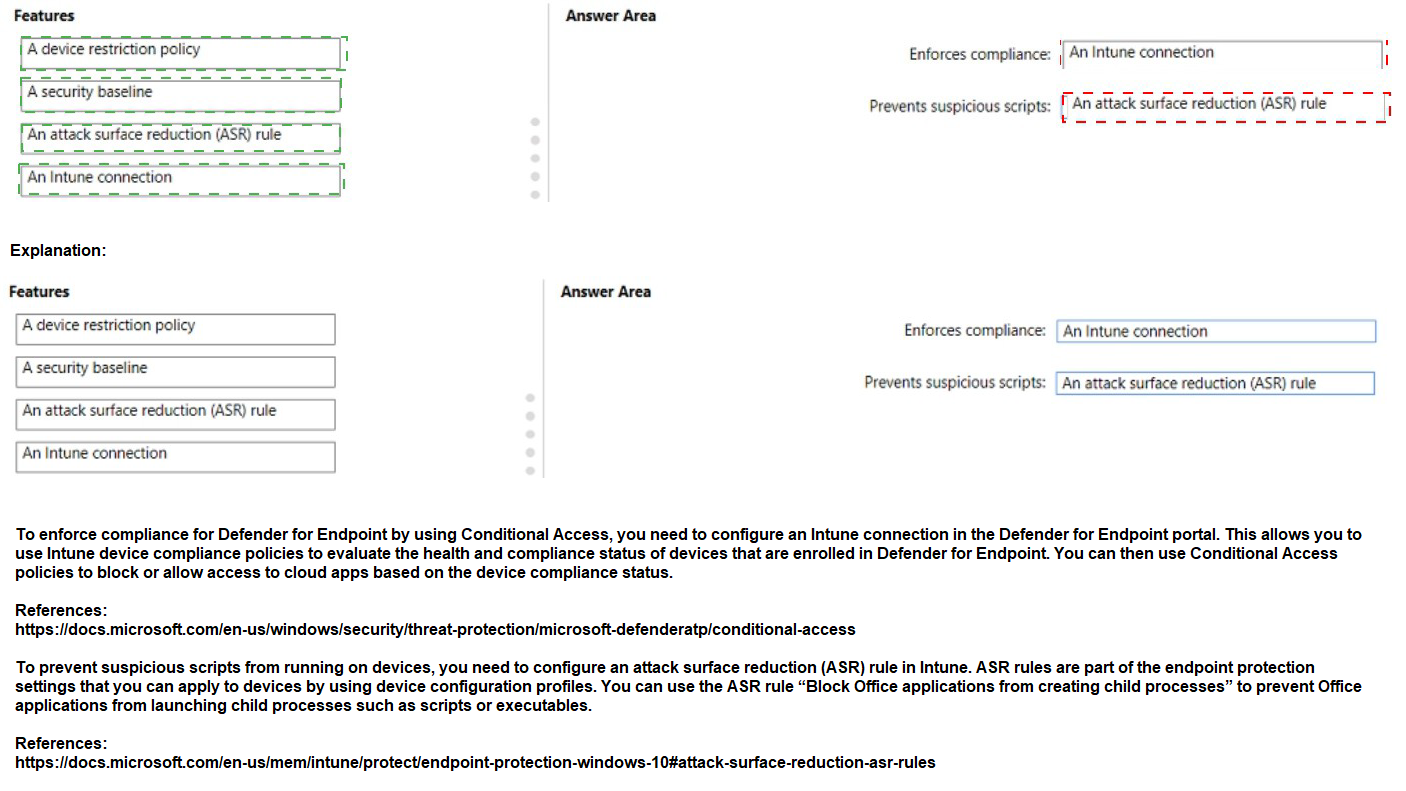
You have a Microsoft 365 tenant that uses Microsoft Intune and contains the devices shown in the following table.

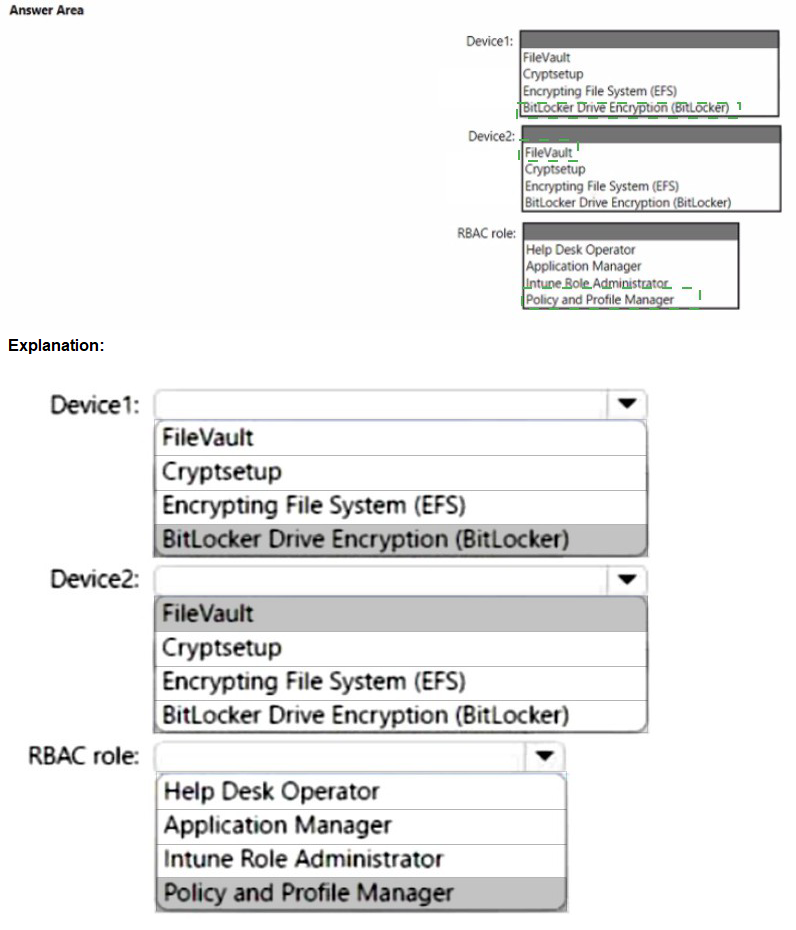
| Page 19 out of 64 Pages |
| Previous |