
- Email support@dumps4free.com

Topic 7: Misc. Questions
New order items arrive from vendors and come into a company’s main warehouse.
You must set up internal transportation processes in Dynamics 365 for Finance and
Operations to distribute goods to other locations.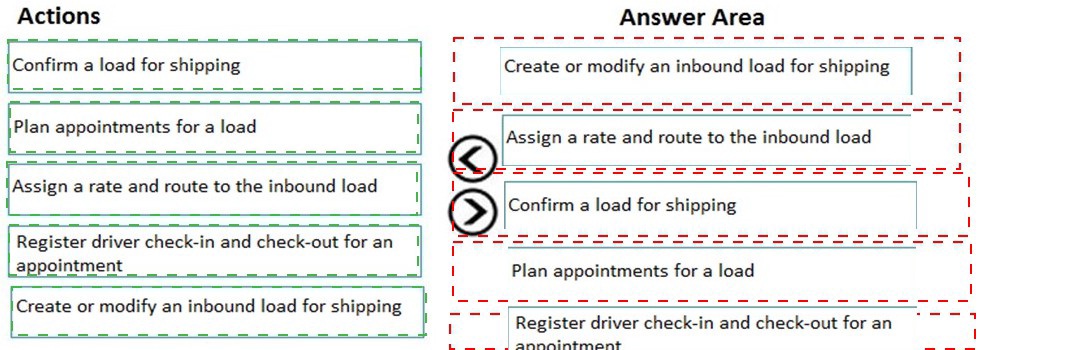
A company has several warehouse locations. The company acquires a new warehouse.
You must design a new warehouse process workflow for the new warehouse.
You need to configure the workflow.
Which three features should you configure? Each correct answer presents part of the
solution.
NOTE: Each correct selection is worth one point.
A.
work pools
B.
cluster picking
C.
outbound wave processing
D.
work templates
E.
wave templates
A manufacturing company is setting up a new warehouse.
The warehouse must store a product that is currently stored in another warehouse.
You need to create new item coverage for the warehouse.
Which four actions should you perform in sequence? To answer, move the appropriate
actions from the list of actions to the answer area and arrange them in the correct order.
Select and Place:
You are a functional consultant for a company named Contoso Entertainment System USA
(USMF).
Sales order number 000754 contains a delivery detail of three ruggedized laser projectors.
The customer reports that only two projectors were delivered.
You need to update the packing slip for the sales order.
To complete this task, sign in to Dynamics 365 portal.
You manage a Dynamics 365 for Finance and Operations system for a company.
You need to configure agreements in the system.
Which agreement types should you use? To answer, drag the appropriate agreement types
to the appropriate scenarios. Each agreement type may be used once, more than once, or
not at all. You may need to drag the split bar between panes or scroll to view content.
NOTE: Each correct selection is worth one point
| Page 21 out of 68 Pages |
| Previous |