
- Email support@dumps4free.com

Topic 7: Misc. Questions
You are implementing containerization functionality.
You must automate containerization so that containers and picking work for shipments are
created when a wave is processed. The work lines will be split into quantities to fit required
containers by size.
You need to set up a container build template that defines the containerization process.
Which three items should you set up before you create the container build template? Each
correct answer presents part of the solution.
NOTE: Each correct selection is worth one point.
A.
a wave template that includes the containerize method
B.
container packing policies
C.
a container group
D.
container types
E.
container packing strategies
a wave template that includes the containerize method
a container group
container types
You are implementing containerization functionality.
You must automate containerization so that containers and picking work for shipments are
created when a wave is processed. The work lines will be split into quantities to fit required
containers by size.NOTE: Each correct selection is worth one point.
A.
a wave template that includes the containerize method
B.
container packing policies
C.
a container group
D.
container types
E.
container packing strategies
a wave template that includes the containerize method
a container group
container types
A company uses the Dynamics 365 for Finance and Operations Warehouse management
module. The company requires production waves to be processed in batch.
You need to configure wave processing. In which order should you perform the actions? To answer, move all actions actions to the answer area and arrange them in the correct order.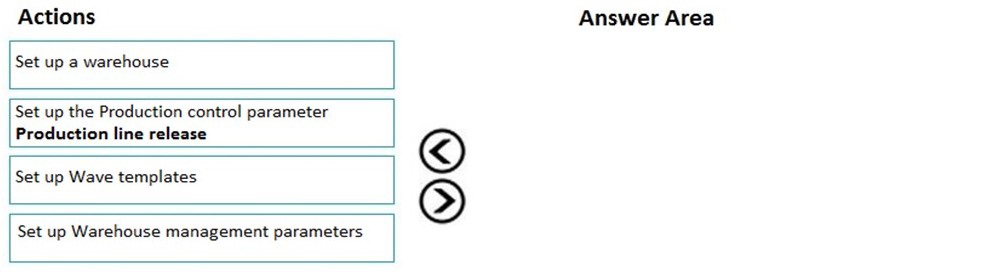
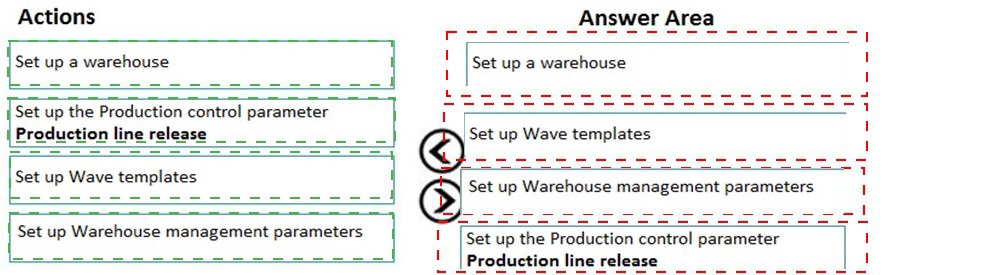
Note: This question is part of a series of questions that present the same scenario. Each
question in the series contains a unique solution that might meet the stated goals. Some
question sets might have more than one correct solution, while others might not have a
correct solution.
After you answer a question In this section, you will NOT be able to return to It. As a result,
these questions will not appear In the review/ screen.
You are the purchasing manager at a manufacturing company that makes audio
equipment-
You sign an agreement with a vendor to purchase 5,000 speaker cables. Item C0001, at a
discounted rate of S3,00 per cable. This agreement expires in exactly one year.
You need to set up pricing information and track the fulfillment of the agreement.
Solution: Create a purchase agreement for the vendor that specifies a product quantity
commitment. Include the quantity, the price, and the expiration date.
Does the solution meet the goal?
A.
Yes
B.
No
Yes
Explanation: References:
https://docs.microsoft.com/en-us/dynamics365/supply-chain/procurement/purchaseagreements
111 SIMULATION
You are a functional consultant for a company named Contoso Entertainment System USA
(USMF).
You perform a manual inventory count and discover that item number T0003 has an
inventory count of 230 units.
You need to adjust the inventory to reflect the manual count.
To complete this task, sign in to Dynamics 365 portal.
Answer: See explanation below.
Explanation:
There are several ways to update the inventory. You can use one of the inventory
adjustment journals or you can use the quantity adjust functionality to adjust the Quantity of
Inventory from the ‘On hand inventory’ form.
Navigate to Product Information management > Products > Released Product
In the Released Product form, select item number T0003.
On the Manage Inventory action tab, click the ‘On Hand inventory’ button.
On ‘On Hand inventory’ you can check available quantity.
Click the Quantity adjustment button to adjust the quantity.
In the Quantity field, specify the quantity 230.
Once the quantity has been specified click on OK button.
Now you can check adjusted quantity on ‘On Hand Inventory’ form.
| Page 20 out of 68 Pages |
| Previous |