
- Email support@dumps4free.com

Topic 7: Misc. Questions
A company uses Dynamics 365 for Finance and Operations and implements procurement
categories.
Purchase requisitions are required for the purchase of procurement category goodsYou need to ensure that the company purchases office supplies only from one specific
vendor. Which two actions should you perform? Each correct answer presents part of the solution. NOTE: Each correct selection is worth one point.
A.
Add the preferred vendor to the office supplies procurement category setup
B.
Create a preferred trade agreement for the office supplies vendor
C.
In purchasing policies, configure a specific category policy for office supplies
D.
In purchasing policies, create a Purchase requisition control rule
E.
Configure the purchase requisition workflow to specify the office supplies vendor
Add the preferred vendor to the office supplies procurement category setup
In purchasing policies, configure a specific category policy for office supplies
Note: This question is part of a series of questions that present the same scenario.
Each question in the series contains a unique solution that might meet the stated
goals. Some question sets might have more than one correct solution, while others
might not have a correct solution.
After you answer a question in this section, you will NOT be able to return to it. As a
result, these questions will not appear in the review screen.
A company has an agreement to pay royalties to a third party for use of their logo.
A royalty contract must be setup so that the third party paid monthly. The payment is based
on invoiced sales.
You need to create a royalty contract and create monthly Accounts payable to the third
party.
Solution: Use the automatically calculated royalty amounts to approve and then create a
monthly claim to pay the vendor.
Doss the solution meet the goal?
A.
Yes
B.
No
No
https://docs.microsoft.com/en-us/dynamics365/finance/accounts-payable/royalty-contract
A company is implementing inventory by using Dynamics 365 Supply Chain Management.
You need to set up inventory journals and ensure that they are used for the correct
processes.
Which journal types should you use? To answer, drag the appropriate journal types to the
correct actions. Each journal type may be used once, more than once, or not at all. You
may need to drag the split bar between panes or scroll to view content.
NOTE: Each correct selection is worth one point.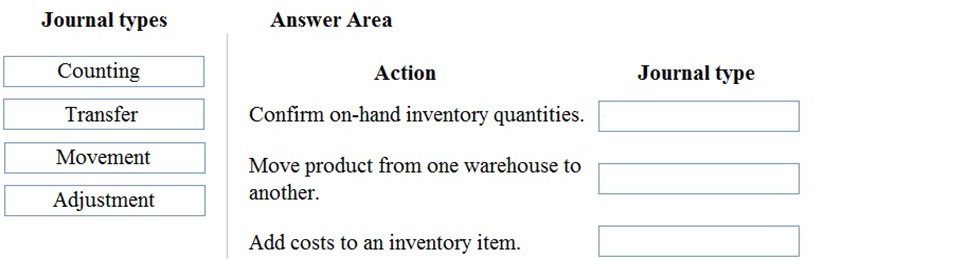

A company receives a large quantity of inventory into the warehouse.
The inventory has a short shelf life and must be sent out to the stores as soon as possible.
You need to use Buyer’s push to transfer the inventory out to the stores.
Which two actions should you perform? Each correct answer presents part of the solution.
NOTE: Each correct selection is worth one point.
A.
Create a sales order.
B.
Create transfer orders.
C.
Select Product and ship open sales orders.
D.
Select Product and distribution method.
Create transfer orders.
Select Product and distribution method.
https://docs.microsoft.com/en-us/dynamicsax-2012/appuser-itpro/use-buyer-s-push-todistribute-
products
A company implements the Dynamics 365 Supply Chain Management procurement
module.
During testing, you observe that no transactions are posted to the product receipt journal
when an item is
received.
You need to configure the system to show the appropriate transactions in the product
receipt journal.
Which two actions should you perform? Each correct answer presents part of the solution.
D18912E1457D5D1DDCBD40AB3BF70D5D
NOTE: Each correct selection is worth one point
A.
On the Item group setup form, enter account information in the Purchase, accrual and
Purchase expenditure, un-invoiced account fields.
setup form, select Accrue liability on product receipt
B.
On the Item model group setup form, select Include physical value.
C.
On the item group setup form, enter account information in the Purchase, accrual and
Purchase
expenditure for product fields.
D.
On the Item model group
On the Item group setup form, enter account information in the Purchase, accrual and
Purchase expenditure, un-invoiced account fields.
setup form, select Accrue liability on product receipt
On the Item model group
| Page 15 out of 68 Pages |
| Previous |