
- Email support@dumps4free.com

Topic 6: Misc. Questions
You are the purchase manager of an organization. You purchase a laptop for your office for
$2,000. You plan to create a purchase order and acquire the new fixed asset through the
purchase order at time of invoicing.
You set up the system as follows: Fixed assets are automatically created during product
receipt or vendor invoice posting and the capitalization threshold for the computers group
(COMP) is set to $1,600.
You need to automatically create a fixed asset record when you post an acquisition
transaction for the asset after you post the invoice.
How should you configure the fixed asset parameters to meet the criteria? To answer,
select the appropriate option in the answer area.
NOTE: Each correct selection is worth one point.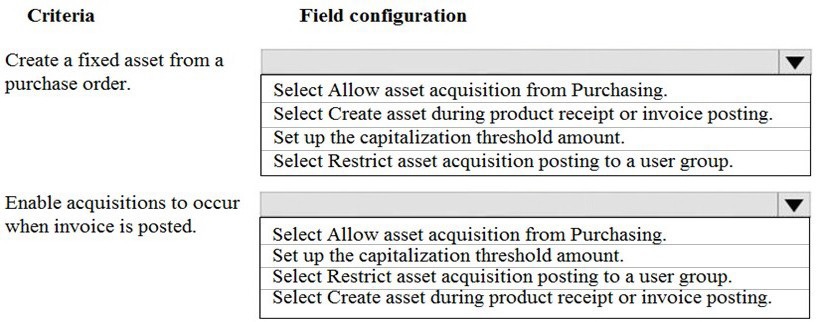
A rental service company hires you to configure their system to implement accrual
schemes.
You need to configure the accrual schemes for this company.
Which configuration and transaction options should you use? To answer, select the
appropriate options in the answer area.
NOTE: Each correct selection is worth one point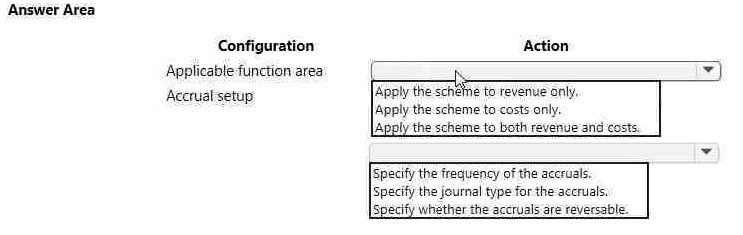
A public sector organization wants to set up the derived financial hierarchy to analyze
posted transaction data.
You need to set up the derived financial hierarchy to generate an outgoing electronic
document.
In which order should you perform the actions? To answer, move all actions from the list of
actions to the answer area and arrange item in the correct order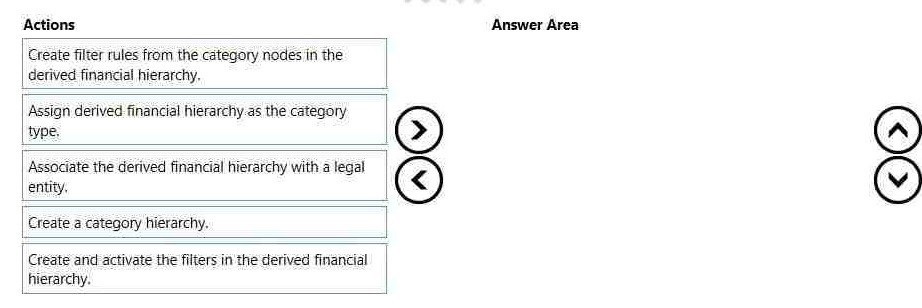
You are a functional consultant for Contoso Entertainment System USA (USMF).
You need to implement a quarterly accruals scheme for USMF. The accrual scheme
settings must match the settings of the monthly and annual accrual schemes.
To complete this task, sign in to the Dynamics 365 portal.
A client is using the budget planning process in Dynamics 365 for Finance and Operations.
Your client requires the ability to plan for a one-year, three-year, and five-year budget. You
need to configure the various year length options to be used in the budgeting module. What
should you do?
A.
Configure budget control.
B.
Configure budget codes.
C.
Configure budget allocation terms.
D.
Configure budget cycles.
| Page 15 out of 41 Pages |
| Previous |