
- Email support@dumps4free.com

Topic 5: Misc. Questions
Note: This question is part of a series of questions that present the same scenario.
Each question in the series contains a unique solution that might meet the stated
goals. Some question sets might have more than one correct solution, while others
might not have a correct solution.
After you answer a question in this section, you will NOT be able to return to it. As a
result, these questions will not appear in the review screen.
You have two Azure SQL Database servers named Server1 and Server2. Each server
contains an Azure SQL database named Database1.
You need to restore Database1 from Server1 to Server2. The solution must replace the
existing Database1 on Server2.
Solution: You restore Database1 from Server1 to the Server2 by using the RESTORE
Transact-SQL command and the REPLACE option.
Does this meet the goal?
A.
Yes
B.
No
Yes
Explanation:
The REPLACE option overrides several important safety checks that restore normally
performs. The overridden checks are as follows:
Restoring over an existing database with a backup taken of another database.
With the REPLACE option, restore allows you to overwrite an existing database with
whatever database is in the backup set, even if the specified database name differs from
the database name recorded in the backup set. This can result in accidentally overwriting a
database by a different database.
Reference:
https://docs.microsoft.com/en-us/sql/t-sql/statements/restore-statements-transact-sql
You have an Azure SQL Database managed instance named SQLMI1. A Microsoft SQL
Server Agent job runs
on SQLMI1.
You need to ensure that an automatic email notification is sent once the job completes
What should you include in the solution?
A.
From SQL Server Configuration Manager (SSMS), enable SQL Server Agent
B.
From SQL Server Management Studio (SSMS), run sp_set_sqlagent_properties
C.
From SQL Server Management Studio (SSMS), create a Database Mail profile
D.
From the Azure portal, create an Azure Monitor action group that has an
Email/SMS/Push/Voice action
From SQL Server Management Studio (SSMS), create a Database Mail profile
To send a notification in response to an alert, you must first configure SQL Server Agent to
send mail.
Using SQL Server Management Studio; to configure SQL Server Agent to use Database
Mail:
In Object Explorer, expand a SQL Server instance.
Right-click SQL Server Agent, and then click Properties.
Click Alert System.
Select Enable Mail Profile.
In the Mail system list, select Database Mail.
In the Mail profile list, select a mail profile for Database Mail.
Restart SQL Server Agent.
Note: Prerequisites include:
Enable Database Mail.
Create a Database Mail account for the SQL Server Agent service account to use.
Create a Database Mail profile for the SQL Server Agent service account to use
and add the user to the DatabaseMailUserRole in the msdb database.
Set the profile as the default profile for the msdb database.
Reference:
https://docs.microsoft.com/en-us/sql/relational-databases/database-mail/configure-sqlserver-
agent-mail-to-use-database-mail
You have an Azure SQL Database managed instance named sqldbmi1 that contains a
database name Sales
You need to initiate a backup of Sales.
How should you complete the Transact-SQL statement? To answer, select the appropriate
options in the answer area.
NOTE: Each correct selection is worth one point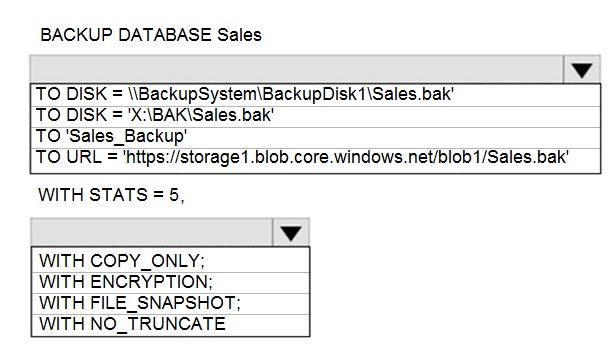
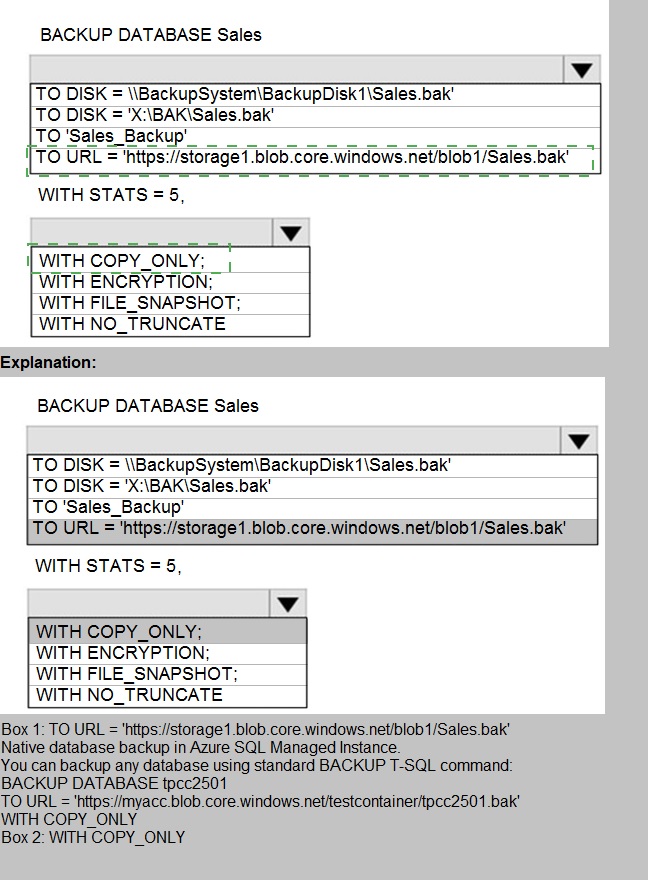
You have an Azure SQL database.
You discover that the plan cache is full of compiled plans that were used only once.
You run the select * from sys.database_scoped_configurations Transact-SQL command
and receive the results shown in the following table You need relieve the memory pressure.
You need relieve the memory pressure.
What should you configure?
A.
LEGACY_CARDINALITY_ESTIMATION
B.
QUERY_OPTIMIZER_HOTFIXES
C.
OPTIMIZE_FOR_AD_HOC_WORKLOADS
D.
ACCELERATED_PLAN_FORCING
OPTIMIZE_FOR_AD_HOC_WORKLOADS
Explanation:
OPTIMIZE_FOR_AD_HOC_WORKLOADS = { ON | OFF }
Enables or disables a compiled plan stub to be stored in cache when a batch is compiled
for the first time. The default is OFF. Once the database scoped configuration
OPTIMIZE_FOR_AD_HOC_WORKLOADS is enabled for a database, a compiled plan stub
will be stored in cache when a batch is compiled for the first time. Plan stubs have a
smaller memory footprint compared to the size of the full compiled plan.
Reference:
https://docs.microsoft.com/en-us/sql/t-sql/statements/alter-database-scoped-configurationtransact-
sql
You are planning disaster recovery for the failover group of an Azure SQL Database
managed instance.
Your company’s SLA requires that the database in the failover group become available as
quickly as possible if a major outage occurs.
You set the Read/Write failover policy to Automatic.
What are two results of the configuration? Each correct answer presents a complete
solution.
NOTE: Each correct selection is worth one point.
A.
In the event of a datacenter or Azure regional outage, the databases will fail over
automatically.
B.
In the event of an outage, the databases in the primary instance will fail over
immediately.
C.
In the event of an outage, you can selectively fail over individual databases.
D.
In the event of an outage, you can set a different grace period to fail over each
database.
E.
In the event of an outage, the minimum delay for the databases to fail over in the
primary instance will be one hour.
In the event of a datacenter or Azure regional outage, the databases will fail over
automatically.
In the event of an outage, the minimum delay for the databases to fail over in the
primary instance will be one hour.
Explanation:
A: Auto-failover groups allow you to manage replication and failover of a group of
databases on a server or all
databases in a managed instance to another region.
E: Because verification of the scale of the outage and how quickly it can be mitigated
involves human actions
by the operations team, the grace period cannot be set below one hour. This limitation
applies to all databases
in the failover group regardless of their data synchronization state.
Reference:
https://docs.microsoft.com/en-us/azure/azure-sql/database/auto-failover-group-overview
| Page 6 out of 44 Pages |
| Previous |