
- Email support@dumps4free.com

Topic 4, Misc. Questions
A company is developing a solution that allows smart refrigerators to send temperature
information to a central location. You have an existing Service Bus.
The solution must receive and store messages until they can be processed. You create an
Azure Service Bus instance by providing a name, pricing tier, subscription, resource group,
and location.
You need to complete the configuration.
Which Azure CLI or PowerShell command should you run?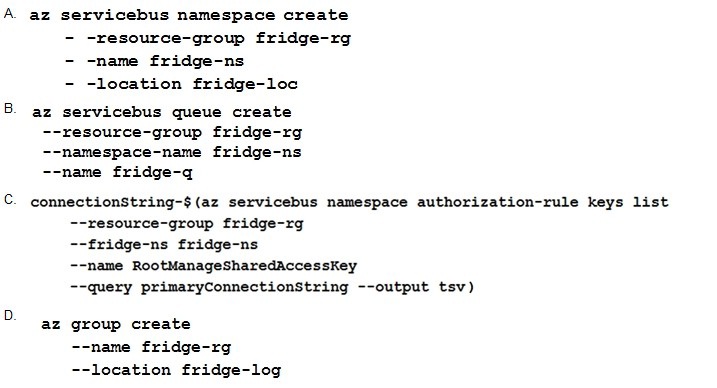
A.
Option A
B.
Option B
C.
Option C
D.
Option D
Option B
A service bus instance has already been created (Step 2 below). Next is step 3, Create a
Service Bus queue.
Note:
Steps:
Step 1: # Create a resource group
resourceGroupName="myResourceGroup"
az group create -name $resourceGroupName -location eastus
Step 2: # Create a Service Bus messaging namespace with a unique name
namespaceName=myNameSpace$RANDOM
az servicebus namespace create -resource-group $resourceGroupName -name
$namespaceName -location eastus
Step 3: # Create a Service Bus queue
az servicebus queue create -resource-group $resourceGroupName -namespace-name
$namespaceName -name BasicQueue
Step 4: # Get the connection string for the namespace
connectionString=$(az servicebus namespace authorization-rule keys list -resource-group
$resourceGroupName -namespace-name $namespaceName -name
RootManageSharedAccessKey -query primaryConnectionString -output tsv)
References:
https://docs.microsoft.com/en-us/azure/service-bus-messaging/service-bus-quickstart-cli
You are developing an Azure Cosmos DB solution by using the Azure Cosmos DB SQL
API. The data includes millions of documents. Each document may contain hundreds of
properties.
The properties of the documents do not contain distinct values for partitioning. Azure
Cosmos DB must scale individual containers in the database to meet the performance
needs of the application by spreading the workload evenly across all partitions over time.
You need to select a partition key.
Which two partition keys can you use? Each correct answer presents a complete solution.
NOTE: Each correct selection is worth one point.
A.
a concatenation of multiple property values with a random suffix appended
B.
a single property value that does not appear frequently in the documents
C.
a hash suffix appended to a property value
D.
a value containing the collection name
E.
a single property value that appears frequently in the documents
a concatenation of multiple property values with a random suffix appended
a hash suffix appended to a property value
You can form a partition key by concatenating multiple property values into a single artificial
partitionKey property. These keys are referred to as synthetic keys.
Another possible strategy to distribute the workload more evenly is to append a random
number at the end of the partition key value. When you distribute items in this way, you can
perform parallel write operations across partitions.
Note: It's the best practice to have a partition key with many distinct values, such as
hundreds or thousands. The goal is to distribute your data and workload evenly across the
items associated with these partition key values. If such a property doesn’t exist in your
data, you can construct a synthetic partition key.
References:
https://docs.microsoft.com/en-us/azure/cosmos-db/synthetic-partition-keys
Note: This question is part of a series of questions that present the same scenario.
Each question in the series contains a unique solution that might meet the stated
goals. Some question sets might have more than one correct solution, while others
might not have a correct solution.After you answer a question in this section, you will NOT be able to return to it. As a
result, these questions will not appear in the review screen.
You develop Azure solutions.
You must grant a virtual machine (VM) access to specific resource groups in Azure
Resource Manager.
You need to obtain an Azure Resource Manager access token.
Solution: Run the Invoke-RestMethod cmdlet to make a request to the local managed
identity for Azure resources endpoint.
Does the solution meet the goal?
A.
Yes
B.
No
Yes
Get an access token using the VM's system-assigned managed identity and use it to call
Azure Resource Manager
You will need to use PowerShell in this portion.
In the portal, navigate to Virtual Machines and go to your Windows virtual machine
and in the Overview, click Connect.
Enter in your Username and Password for which you added when you created the
Windows VM.
Now that you have created a Remote Desktop Connection with the virtual
machine, open PowerShell in the remote session.
Using the Invoke-WebRequest cmdlet, make a request to the local managed
identity for Azure resources endpoint to get an access token for Azure Resource
Manager.
Example:
$response = Invoke-WebRequest -Uri
'http://169.254.169.254/metadata/identity/oauth2/token?api-version=2018-02-
01&resource=https://management.azure.com/' -Method GET -Headers @{Metadata="true"}
Reference:
https://docs.microsoft.com/en-us/azure/active-directory/managed-identities-azure- resources/tutorial-windows-vm-access-arm
Note: This question is part of a series of questions that present the same scenario.
Each question in the series contains a unique solution that might meet the stated
goals. Some question sets might have more than one correct solution, while others
might not have a correct solution.
After you answer a question in this section, you will NOT be able to return to it. As a
result, these questions will not appear in the review screen.
You develop Azure solutions.
You must grant a virtual machine (VM) access to specific resource groups in Azure
Resource Manager.
You need to obtain an Azure Resource Manager access token.
Solution: Use an X.509 certificate to authenticate the VM with Azure Resource Manager.
Does the solution meet the goal?
A.
Yes
B.
No
No
Instead run the Invoke-RestMethod cmdlet to make a request to the local managed identity
for Azure resources endpoint.
Reference:
https://docs.microsoft.com/en-us/azure/active-directory/managed-identities-azure-
You are developing a medical records document management website. The website is
used to store scanned copies of patient intake forms. If the stored intake forms are
downloaded from storage by a third party, the content of the forms must not be
compromised.
You need to store the intake forms according to the requirements.
Solution: Store the intake forms as Azure Key Vault secrets.
Does the solution meet the goal?
A.
Yes
B.
No
No
| Page 9 out of 55 Pages |
| Previous |