
- Email support@dumps4free.com

Topic 4, Misc. Questions
You are developing a serverless Java application on Azure. You create a new Azure Key
Vault to work with secrets from a new Azure Functions application.
The application must meet the following requirements:
Reference the Azure Key Vault without requiring any changes to the Java code.
Dynamically add and remove instances of the Azure Functions host based on the
number of incoming application events.
Ensure that instances are perpetually warm to avoid any cold starts.
Connect to a VNet.
Authentication to the Azure Key Vault instance must be removed if the Azure
Function application is deleted.
You need to grant the Azure Functions application access to the Azure Key Vault.
Which three actions should you perform in sequence? To answer, move the appropriate
actions from the list of actions to the answer area and arrange them in the correct order.
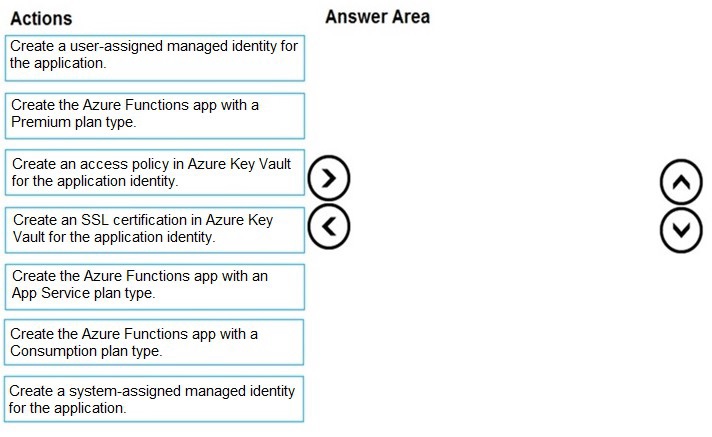
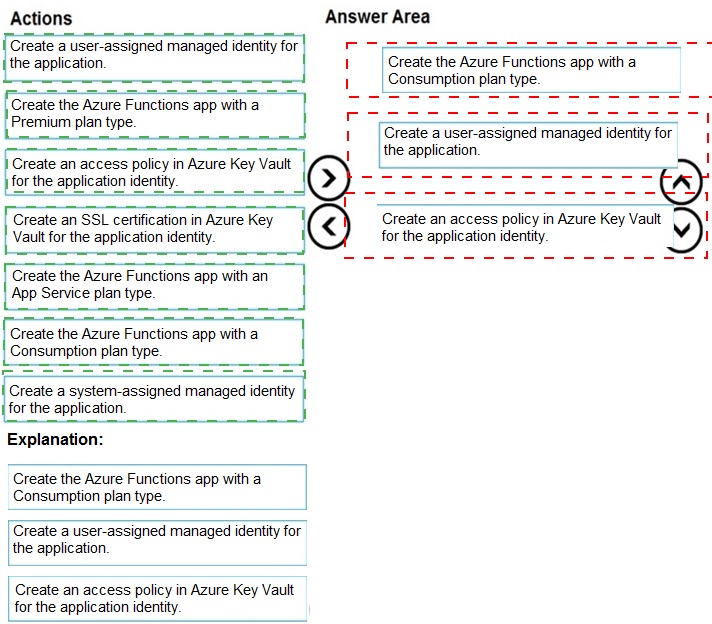
Step 1: Create the Azure Functions app with a Consumption plan type.
Use the Consumption plan for serverless.
Step 2: Create a system-assigned managed identity for the application.
Create a system-assigned managed identity for your application.
Key Vault references currently only support system-assigned managed identities. Userassigned
identities cannot be used.
Step 3: Create an access policy in Key Vault for the application identity.
Create an access policy in Key Vault for the application identity you created earlier. Enable
the "Get" secret permission on this policy. Do not configure the "authorized application" or
applicationId settings, as this is not compatible with a managed identity.
You manage several existing Logic Apps.
You need to change definitions, add new logic, and optimize these apps on a regular basis.
What should you use? To answer, drag the appropriate tools to the correct functionalities.
Each tool may be used once, more than once, or not at all. You may need to drag the split bar between panes or scroll to view content.
NOTE: Each correct selection is worth one point.
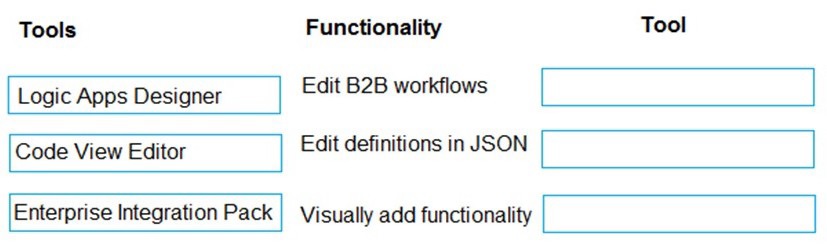
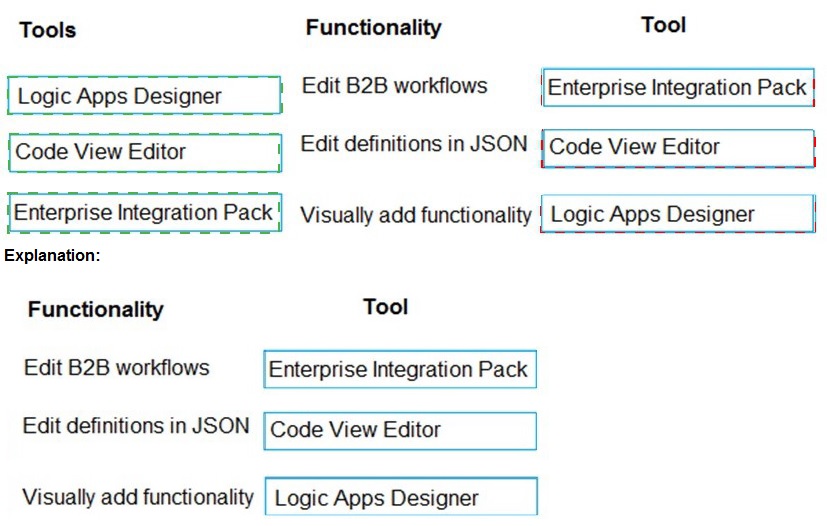
Box 1: Enterprise Integration Pack
After you create an integration account that has partners and agreements, you are ready to
create a business to business (B2B) workflow for your logic app with the Enterprise Integration Pack.
Box 2: Code View Editor
To work with logic app definitions in JSON, open the Code View editor when working in the
Azure portal or in Visual Studio, or copy the definition into any editor that you want.
Box 3: Logical Apps Designer
You can build your logic apps visually with the Logic Apps Designer, which is available in
the Azure portal through your browser and in Visual Studio.
References:
https://docs.microsoft.com/en-us/azure/logic-apps/logic-apps-enterprise-integration-b2b
https://docs.microsoft.com/en-us/azure/logic-apps/logic-apps-author-definitions
https://docs.microsoft.com/en-us/azure/logic-apps/logic-apps-overview
You are developing an ASP.NET Core Web API web service that uses Azure Application
Insights to monitor performance and track events.
You need to enable logging and ensure that log messages can be correlated to events
tracked by Application Insights.
How should you complete the code? To answer, drag the appropriate code segments to
the correct locations. Each code segment may be used once, more than once, or not at all.
You may need to drag the split bar between panes or scroll to view content.
NOTE: Each correct selection is worth one point.
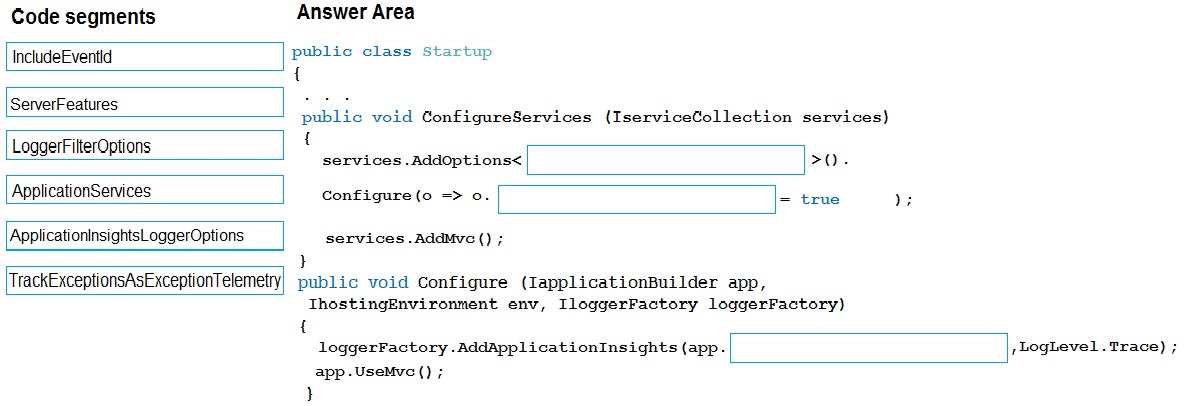
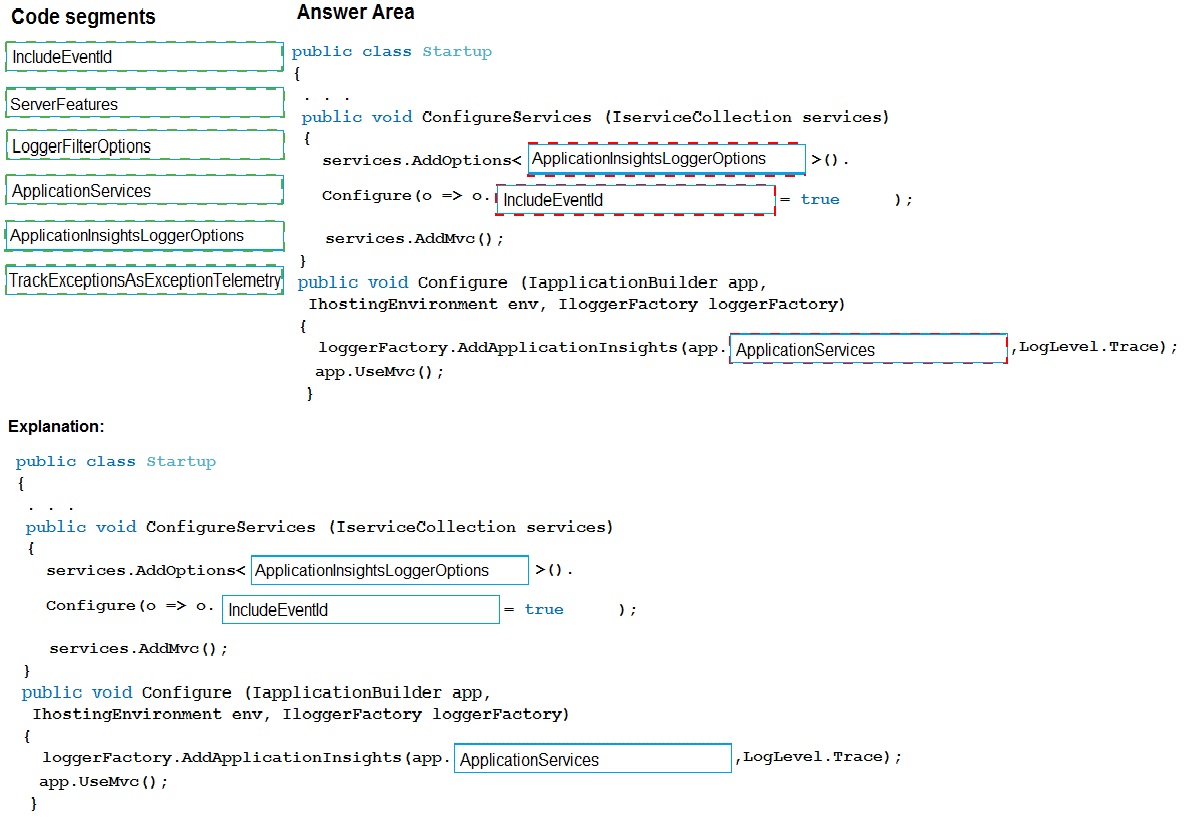
Box 1: ApplicationInsightsLoggerOptions
If you want to include the EventId and EventName properties, then add the following to the
ConfigureServices method:
services
AddOptions<ApplicationInsightsLoggerOptions>()
Configure(o => o.IncludeEventId = true);
Box 2: IncludeEventID
Box 3: ApplicationServices
In Asp.Net core apps it turns out that trace logs do not show up in Application Insights out
of the box. We need to add the following code snippet to our Configure method in
Startup.cs:
loggerFactory.AddApplicationInsights(app.ApplicationServices, logLevel);
References:
https://blog.computedcloud.com/enabling-application-insights-trace-logging-in-asp-netcore/
You develop a gateway solution for a public facing news API.
The news API back end is implemented as a RESTful sen/ice and hosted in an Azure App
Service instance.
You need to configure back-end authentication for the API Management service instance.
Which target and gateway credential type should you use? To answer, drag the appropriate
values to the correct parameters. Each value may be used once, more than once, or not at
all. You may need to drag the split bar between panes or scroll to view content.
NOTE: Each correct selection is worth one point.

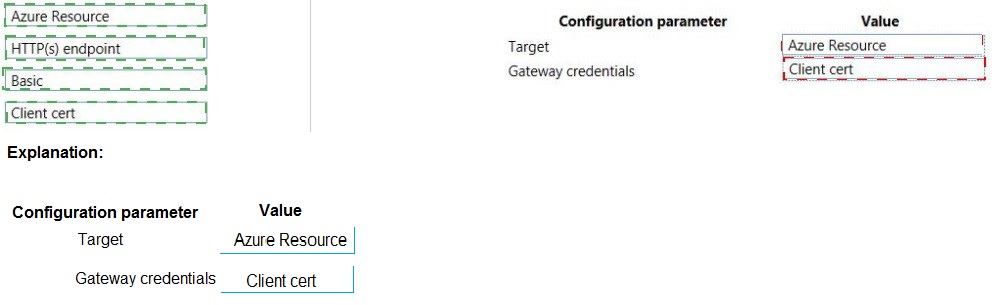
Box 1: Azure Resource
Box 2: Client cert
API Management allows to secure access to the back-end service of an API using client
certificates.
References:
https://docs.microsoft.com/en-us/rest/api/apimanagement/apimanagementrest/azure-apimanagement-
rest-api-backend-entity
You develop an app that allows users to upload photos and videos to Azure storage. The
app uses a storage REST API call to upload the media to a blob storage account named
Account1. You have blob storage containers named Container1 and Container2.
Uploading of videos occurs on an irregular basis.
You need to copy specific blobs from Container1 to Container2 when a new video is
uploaded.
What should you do?
A.
Copy blobs to Container2 by using the Put Blob operation of the Blob Service REST
API
B.
Create an Event Grid topic that uses the Start-AzureStorageBlobCopy cmdlet
C.
Use AzCopy with the Snapshot switch to copy blobs to Container2
D.
Download the blob to a virtual machine and then upload the blob to Container2
Create an Event Grid topic that uses the Start-AzureStorageBlobCopy cmdlet
Explanation:
The Start-AzureStorageBlobCopy cmdlet starts to copy a blob.
Example 1: Copy a named blob
C:\PS>Start-AzureStorageBlobCopy -SrcBlob "ContosoPlanning2015" -DestContainer
"ContosoArchives" -SrcContainer "ContosoUploads"
This command starts the copy operation of the blob named ContosoPlanning2015 from the
container named ContosoUploads to the container named ContosoArchives.
Reference:https://docs.microsoft.com/en-us/powershell/module/azure.storage/startazurestorageblobcopy?
view=azurermps-6.13.0
| Page 8 out of 55 Pages |
| Previous |