
- Email support@dumps4free.com

Topic 4, Misc. Questions
You develop an Azure web app. You monitor performance of the web app by using
Application Insights. You need to ensure the cost for Application Insights does not exceed
a preset budget. What should you do?
A.
Implement ingestion sampling using the Azure portal
B.
Set a daily cap for the Application Insights instance.
C.
Implement adaptive sampling using the Azure portal.
D.
Implement adaptive sampling using the Application Insights SDK.
E.
Implement ingestion sampling using the Application Insights SDK
Implement adaptive sampling using the Application Insights SDK.
Sampling is an effective way to reduce charges and stay within your monthly quota.
You can set sampling manually, either in the portal on the Usage and estimated costs
page; or in the ASP.NET SDK in the .config file; or in the Java SDK in the
ApplicationInsights.xml file, to also reduce the network traffic.
Adaptive sampling is the default for the ASP.NET SDK. Adaptive sampling automatically
adjusts to the volume of telemetry that your app sends. It operates automatically in the
SDK in your web app so that telemetry traffic on the network is reduced.
References:
https://docs.microsoft.com/en-us/azure/azure-monitor/app/sampling
You are developing an application that needs access to an Azure virtual machine (VM).
The access lifecycle for the application must be associated with the VM service instance.
You need to enable managed identity for the VM.
How should you complete the PowerShell segment? To answer, select the appropriate
options in the answer area.
NOTE Each correct selection is worth one point.
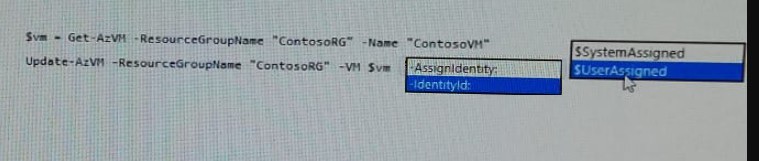
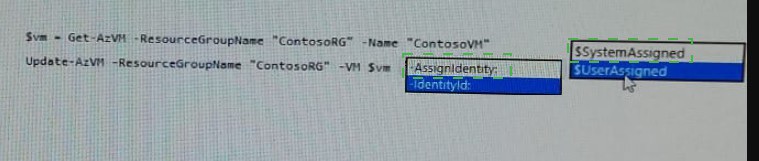
Explanation:
$vm = Get-AzVM -ResourceGroupName myResourceGroup -Name myVM
Update-AzVM -ResourceGroupName myResourceGroup -VM $vm -
AssignIdentity:$SystemAssigned
https://docs.microsoft.com/en-us/azure/active-directory/managed-identities-azureresources/
qs-configure-powershell-windows-vm
Note: This question is part of a series of questions that present the same scenario. Each
question in the series contains a unique solution that might meet the stated goals. Some
question sets might have more than one correct solution, while others might not have a
correct solution.
After you answer a question in this section, you will NOT be able to return to it. As a result,
these questions will not appear in the review screen.
You are developing an Azure solution to collect point-of-sale fPOS) device data from 2,000
stores located throughout the world. A single device can produce 2 megabytes (MB) of
data every 24 hours. Each store location has one to five devices that send data.
You must store the device data in Azure Blob storage. Device data must be correlated
based on a device identifier. Additional stores are expected to open in the future.
You need to implement a solution to receive the device data.
Solution: Provision an Azure Event Hub. Configure the machine identifier as the partition
key and enable capture.
A.
Yes
B.
No
Yes
You are deploying an Azure Kubernetes Services (AKS) cluster that will use multiple
containers.
You need to create the cluster and verify that the services for the containers are configured
correctly and available.
Which four commands should you use to develop the solution? To answer, move the
appropriate command segments from the list of command segments to the answer area
and arrange them in the correct order.
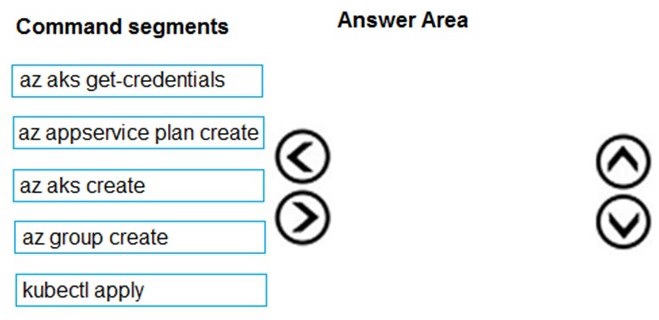
Step 1: az group create
Create a resource group with the az group create command. An Azure resource group is a
logical group in which Azure resources are deployed and managed.
Example: The following example creates a resource group named myAKSCluster in the
eastus location.
az group create -name myAKSCluster -location eastus
Step 2 : az aks create
Use the az aks create command to create an AKS cluster.
Step 3: kubectl apply
To deploy your application, use the kubectl apply command. This command parses the
manifest file and creates the defined Kubernetes objects.
Step 4: az aks get-credentials
Configure it with the credentials for the new AKS cluster. Example:
az aks get-credentials -name aks-cluster -resource-group aks-resource-group
References:
https://docs.bitnami.com/azure/get-started-aks/
A company runs an international travel and bookings management service. The company
plans to begin offering restaurant bookings. You must develop a solution that uses Azure
Search and meets the following requirements:
• Users must be able to search for restaurants by name, description, location, and cuisine.
• Users must be able to narrow the results further by location, cuisine, rating, and familyfriendliness.
• All words in descriptions must be included in searches.
You need to add annotations to the restaurant class.
How should you complete the code segment? To answer, select the appropriate options in
the answer area.
NOTE: Each correct selection is worth one point.
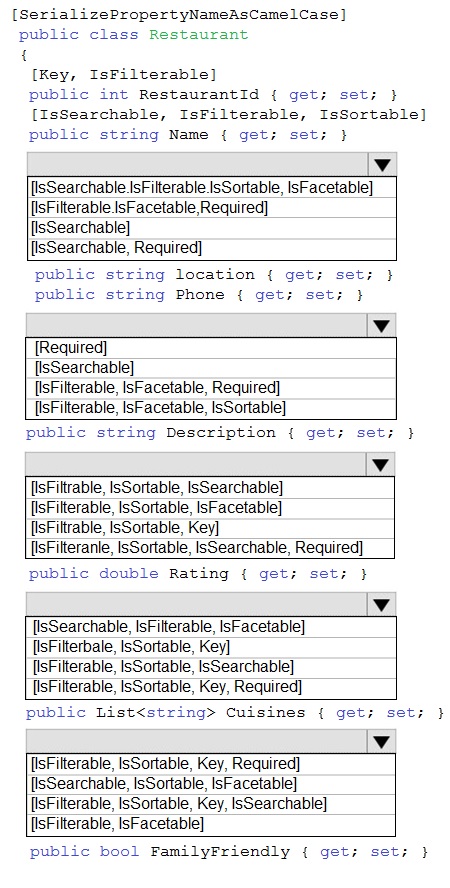
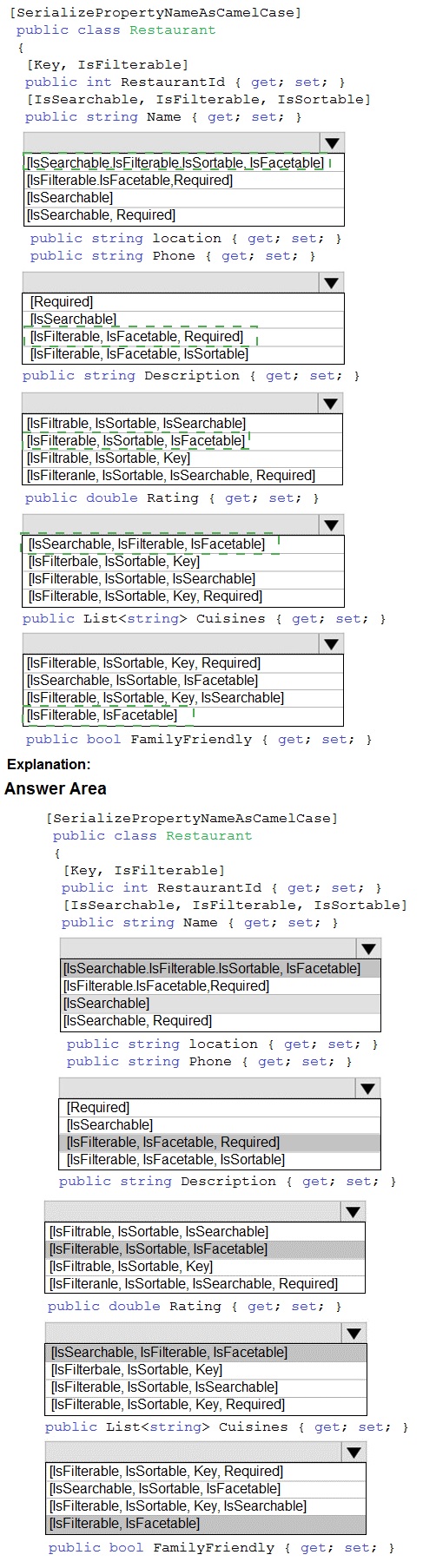
Box 1: [IsSearchable.IsFilterable.IsSortable,IsFacetable]
Location
Users must be able to search for restaurants by name, description, location, and cuisine.
Users must be able to narrow the results further by location, cuisine, rating, and familyfriendliness.
Box 2: [IsSearchable.IsFilterable.IsSortable,Required]
Description
Users must be able to search for restaurants by name, description, location, and cuisine.
All words in descriptions must be included in searches.
Box 3: [IsFilterable,IsSortable,IsFaceTable]
Rating
Users must be able to narrow the results further by location, cuisine, rating, and familyfriendliness.
Box 4: [IsSearchable.IsFilterable,IsFacetable]
Cuisines
Users must be able to search for restaurants by name, description, location, and cuisine.
Users must be able to narrow the results further by location, cuisine, rating, and familyfriendliness.
Box 5: [IsFilterable,IsFacetable]
FamilyFriendly
Users must be able to narrow the results further by location, cuisine, rating, and familyfriendliness.
References:
https://www.henkboelman.com/azure-search-the-basics/
| Page 7 out of 55 Pages |
| Previous |