
- Email support@dumps4free.com

Topic 3, Misc. Questions
You have an Azure Virtual Desktop host pool named Pool1, an application named App1, and an Azure file share named Share1.
You need to ensure that you can publish App1 to Pool1 by using MSIX app attach.
Which four actions should you perform in sequence before you publish App1? To answer, move the appropriate actions from the list of actions to the answer area and arrange them in the correct order.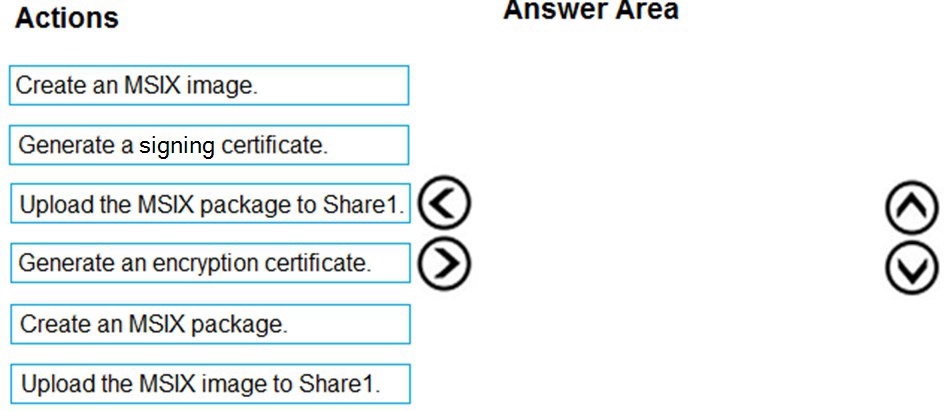
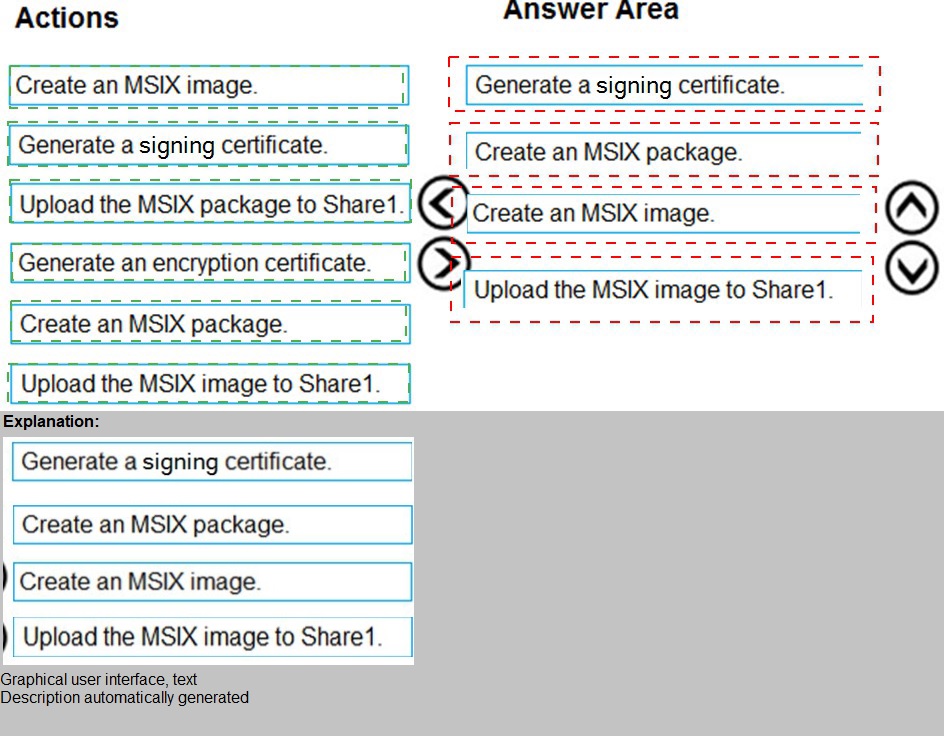
You have an Azure Virtual Desktop host pool named Pool1 and an Azure Storage account named storage1. Pool1 and storage1 are in the same Azure region.
The current network utilization of the session hosts during peak hours is 95%.
You plan to use FSLogix profile containers stored in storage1 for users that connect to
Pool1.
You need to configure the session hosts and storage1 to minimize network latency when
loading and updating profiles.
What should you do? To answer, select the appropriate options in the answer area.
NOTE: Each correct selection is worth one point.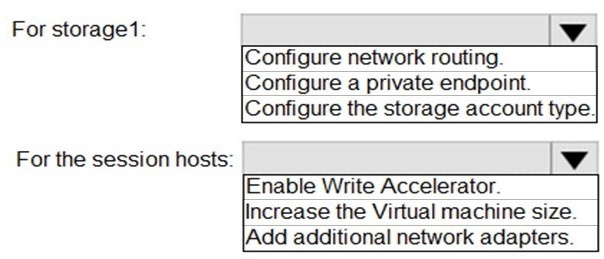
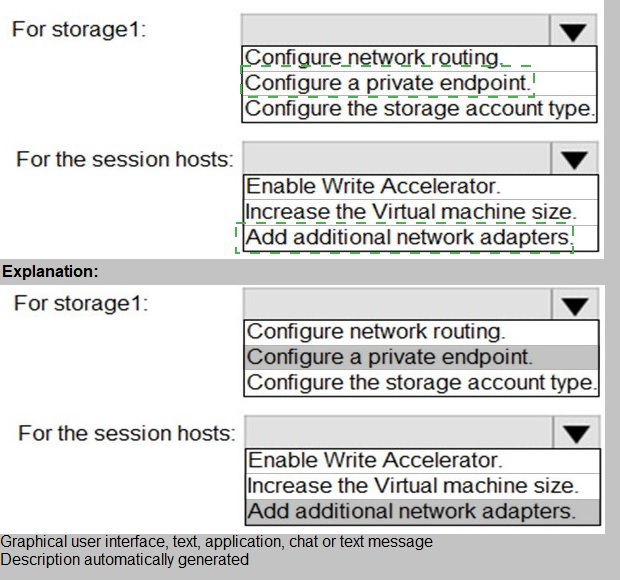
You have a Windows Virtual Desktop host pool that contains 20 Windows 10 Enterprise
multi-session hosts.
Users connect to the Windows Virtual Desktop deployment from computers that run
Windows 10.
You plan to implement FSLogix Application Masking.
You need to deploy Application Masking rule sets. The solution must minimize
administrative effort.
To where should you copy the rule sets?
A.
the FSLogix profile container of each user
B.
C:\Program Files\FSLogix\Apps\Rules on every Windows 10 computer
C.
C:\Program Files\FSLogix\Apps\Rules on every session host
C:\Program Files\FSLogix\Apps\Rules on every session host
Reference:
https://docs.microsoft.com/en-us/azure/virtual-desktop/fslogix-office-app-rule-editor
You have a Azure Virtual Desktop deployment that uses Microsoft 355 cloud services
including Microsoft Teams.
Users use the Remote Desktop client to connect to the deployment from computers that
run Windows 10
You need to support audio and video in Azure Virtual Desktop and provide the users with
access to Microsoft Teams calling and meeting features.
Which three actions should you perform? Each correct answer presents part of the
solution.
NOTE: Each correct selection is worth one point.
A.
Install the Microsoft Teams desktop app on the Windows 10 computers.
B.
Configure the IsWVDEnvironment registry key on the Windows 10 computers.
C.
Install the Microsoft Teams WebSocket Service on the virtual machines.
D.
Configure the IsWVDEnvironment registry key on the virtual machines.
E.
Install the Microsoft Teams desktop app on the virtual machines.
F.
Install the Microsoft Teams WebSocket Service on the Windows 10 computers.
Install the Microsoft Teams desktop app on the Windows 10 computers.
Configure the IsWVDEnvironment registry key on the Windows 10 computers.
You deploy an Azure Virtual Desktop session host pool.
You need to provide a group of pilot users access to the virtual machines in the pool. What should you do?
A.
Create a role definition.
B.
Add the users to a Remote Desktop Users group on the virtual machines.
C.
Add the users to the local Administrators group on the virtual machines.
D.
Create a role assignment.
Create a role assignment.
Reference:
https://docs.microsoft.com/en-us/azure/virtual-desktop/delegated-access-virtual-desktop
| Page 5 out of 22 Pages |
| Previous |