
- Email support@dumps4free.com

Topic 2: Misc. Questions
You deploy an SAP environment on Azure. You need to grant an SAP administrator read-only access to the Azure subscription. The SAP administrator must be prevented from viewing network information.
How should you configure the role-based access control (RBAC) role definition? To answer, drag the appropriate values to the correct targets. Each value may be used once, more than once, or not at all. You may need to drag the split bar between panes or scroll to view content.
NOTE: Each correct selection is worth one point.
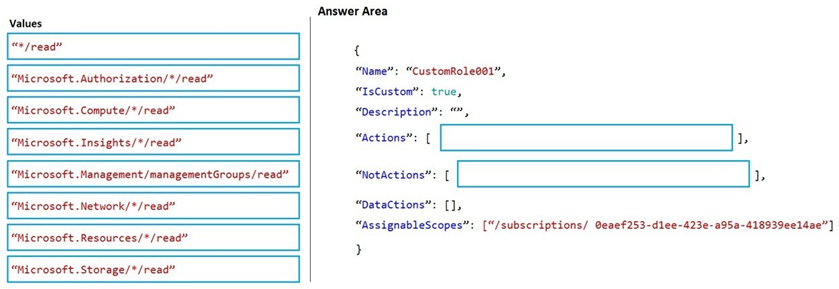
Answer:
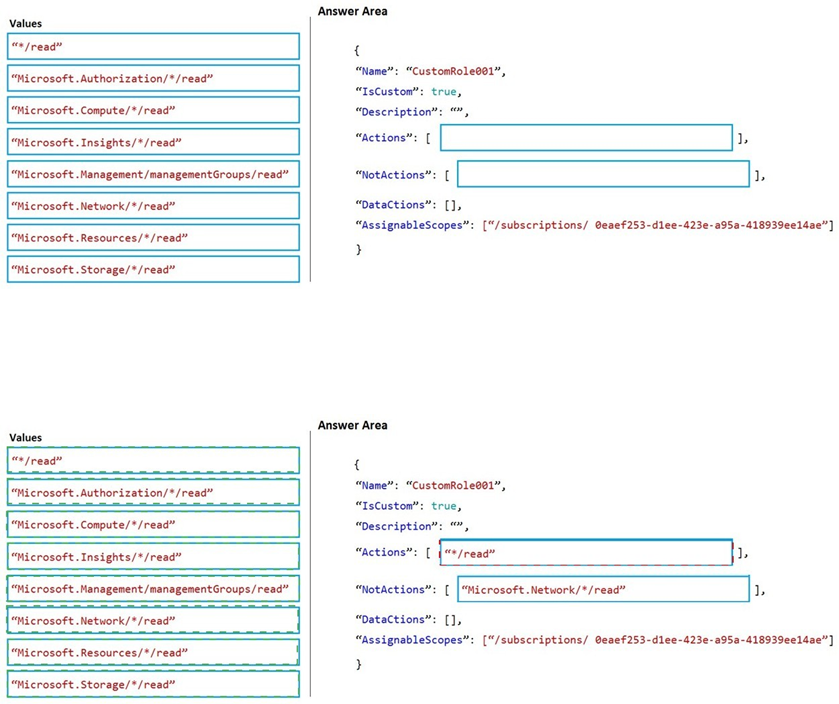
Explanation:
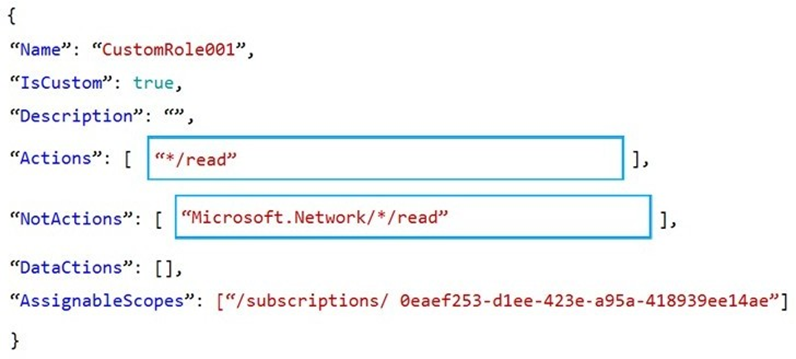
For each of the following statements, select Yes if the statement is true. Otherwise, select No.
NOTE: Each correct selection is worth one point.
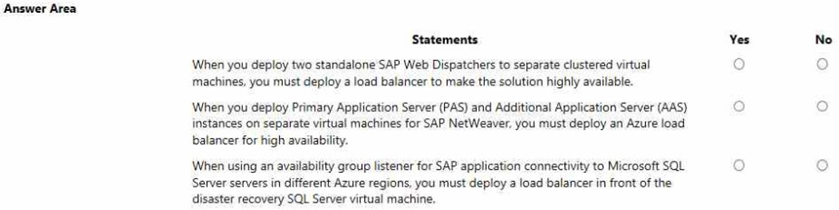
Answer:
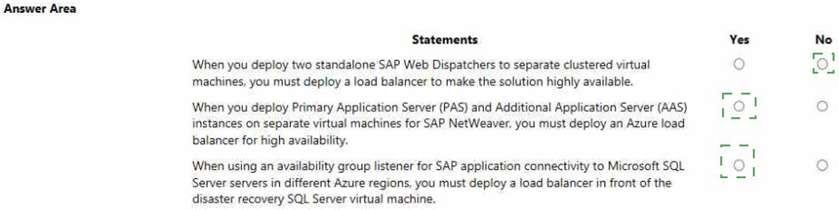
Explanation:
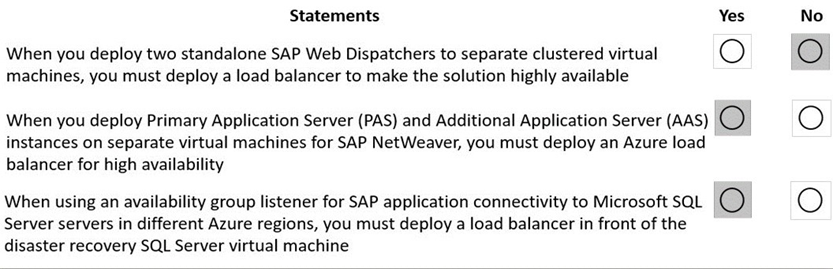
You have a n SAP environment on Azure. Your on-premises network uses a 1-Gbps ExpresRoute circuit to connect to Azure Private peering is enabled on the circuit. The default route (0.0.0.0/0) from the on-premises network is advertised You need to resolve the issue without modifying the ExpresRoute circuit. The solution must minimize administrative effort. What should you do?
A.
Create a user-defined route tint redirects traffic to the Blob storage.
B.
Create an application security group.
C.
Change the backup solution to use a third-party software that can write to the Blob storage.
D.
Enable virtual network service endpoints.
Enable virtual network service endpoints.
Explanation:
Private endpoint enables connectivity between the consumers from the same ExpressRoute.
Note: Consult with SAP HANA on Microsoft Service Management. If they advise you to increase the bandwidth of the SAP HANA on Azure (Large Instances) ExpressRoute circuit, create an Azure support request. (You can request an increase for a single circuit bandwidth up to a maximum of 10 Gbps.)
Your company has a an on-premises SAP environment. Recently, the company split into two companies named Litware, inc and Contoso.Ltd. Litware retained the SAP environment. Litware plans to export data that is relevant only to Contoso. The export will be 1.5 TB. Contoso build a new SAP environment on Azure. You need to recommend a solution for Litware to make the data available to Contoso in Azure. The solution must meet the following requirements:
Minimize the impact on the network. Minimize the administrative effort for Litware. What should you include in the recommendation?
A.
Azure Migrate
B.
Azure Databox
C.
Azure Site Recovery
D.
Azure import/Export service
Azure import/Export service
You have an Azure Active Directory (Azure AD) tenant and an SAP Cloud Platform Identity Authentication Service tenant.
You need to ensure that users can use their Azure AD credentials to authenticate to SAP applications and services that trust the SAP Cloud Platform Identity Authentication Service tenant.
In which order should you perform the actions? To answer, move all actions from the list of actions to the answer area and arrange them in the correct order.
Description automatically generated
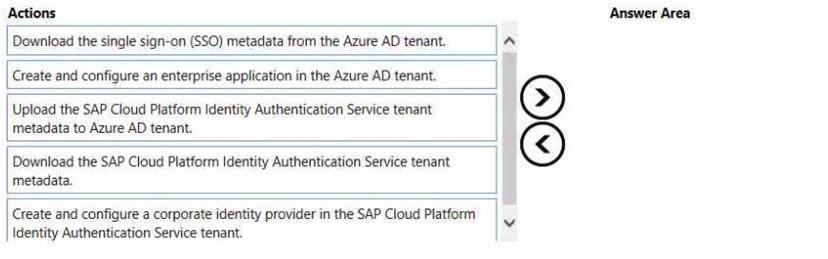
Answer:
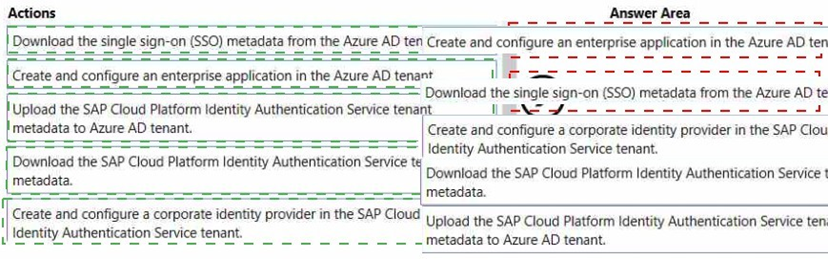
Explanation:
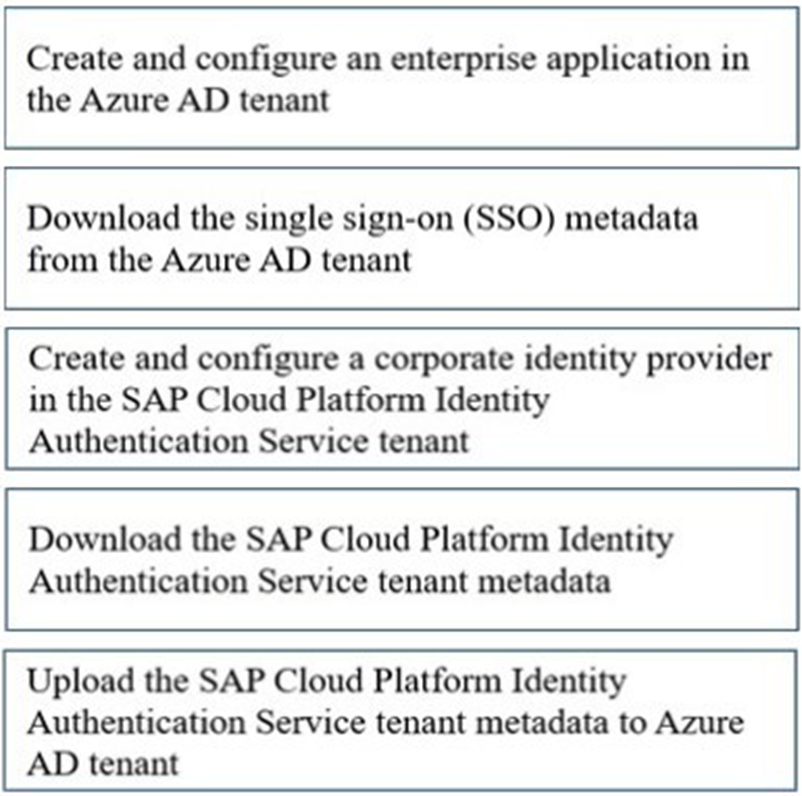
Step 1: Create and configure an enterprise application in the Azure AD tentant
To configure the integration of SAP Cloud Platform Identity Authentication into Azure AD, you need to add SAP Cloud Platform Identity Authentication from the gallery to your list of managed SaaS apps.
Sign in to the Azure portal using either a work or school account, or a personal
Microsoft account.
On the left navigation pane, select the Azure Active Directory service. Navigate to Enterprise Applications and then select All Applications. To add new application, select New application.
In the Add from the gallery section, type SAP Cloud Platform Identity Authentication in the search box.
Select SAP Cloud Platform Identity Authentication from results panel and then add the app. Wait a few seconds while the app is added to your tenant.
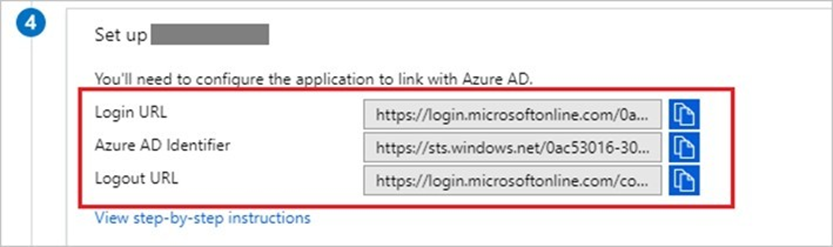
Graphical user interface, text, application Description automatically generated
Step 2: Download the single sign-on (SSO) metadata from the Azure AD tenant. Download single sign-on metadata from Azure Active Directory.
Step 3: Create and configure a corporate identity provider. Create corporate identity provider.
Step 4: Download the SAP Cloud Platform Identity Authentication Service tenant metadata. Download Identity Authentication service tenant metadata.
Step 5: Upload the SAP Cloud Platform Identity Authentication Service tenant metadata to Azure AD tenant.
Upload Identity Authentication service tenant metadata to Azure Active Directory. You have already uploaded the metadata file from Azure Active Directory to Identity
Authentication service. It’s time to do it the other way round now and upload the metadata of Identity Authentication service to Azure Active Directory.
| Page 12 out of 44 Pages |
| Previous |