
- Email support@dumps4free.com

Refer to the exhibit.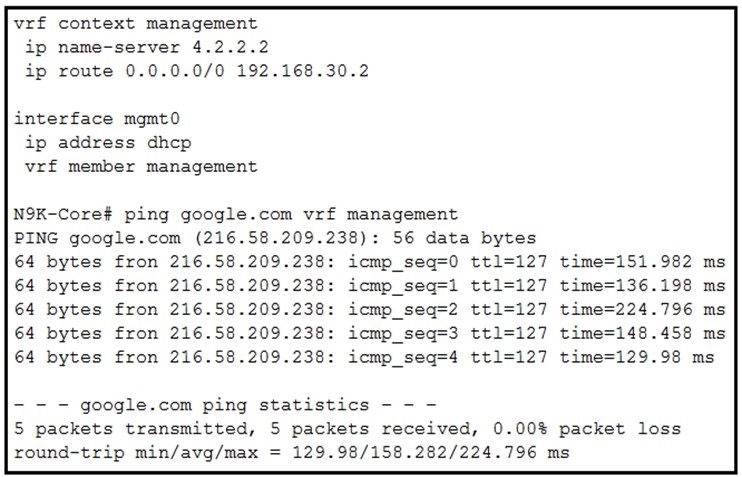
A network engineer has connected the Nexus switch management port to the Internet
using DHCP to allow the Guest shell running on the switch to download Python packages.
The engineer can ping google.com successfully from the Nexus switch, but the Guest shell
failed to download any Python packages. Which action resolves the problem?
A.
Update the Python packages on the Cisco Nexus switch directly.
B.
Manually configure DNS in the Guest shell, even if it is claimed on the Cisco Nexus
switch through DHCP.
C.
Manually configure NTP in the Guest shell.
D.
Connect Guest shell to data plane interfaces to be able to connect to the networks
outside the Cisco Nexus switch
Manually configure DNS in the Guest shell, even if it is claimed on the Cisco Nexus
switch through DHCP.
An engineer discovers that an NPV/NPIV uplink experiences a heavy load and plans to add
more uplinks. Which statement about what occurs when the new uplinks are added is true?
A.
Only new connections use the new uplinks automatically.
B.
Paths must be defined before new connections can use the new uplinks.
C.
All connections must be reset before the new uplinks can be used.
D.
New and existing connections use the new uplinks automatically.
New and existing connections use the new uplinks automatically.
Drag and drop the actions from the left onto the faults that they resolve on the right. Not all
options are used.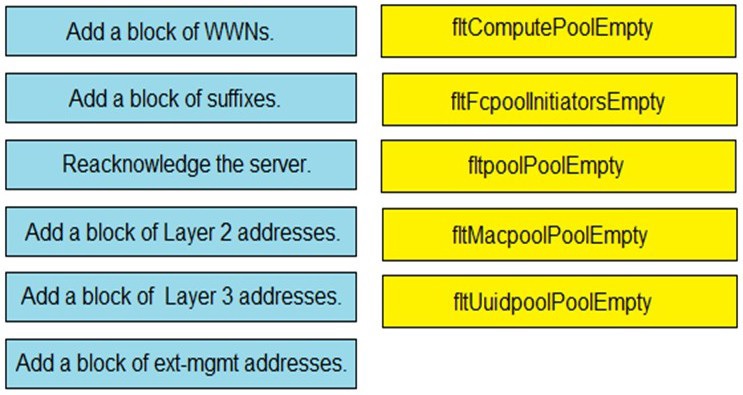
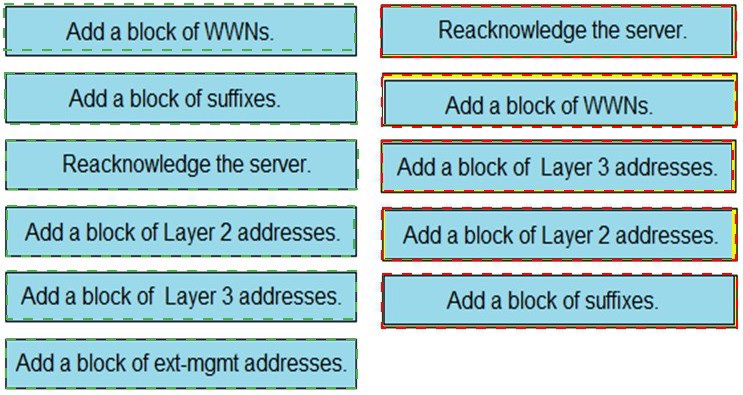
One of Cisco Nexus Series interfaces has become errdisabled with the error message
“DCX-No ACK in 100 PDUs”. What is the cause of this error?
A.
The host has not responded to the Control Sub-TLV DCBX exchanges of the switch.
B.
The acknowledgement number in the server response has not incremented for 100
exchanges.
C.
Cisco Discovery Protocol is disabled on the switch.
D.
LLDP is disabled on the switch
The acknowledgement number in the server response has not incremented for 100
exchanges.
Refer to an exhibit.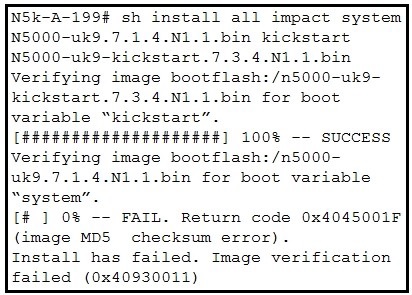
An engineer is troubleshooting an upgrade failure on a switch. Which action resolves the
issue?
A.
Save the system image in NVRAM.
B.
Use the same system image as the kickstart image.
C.
Load a new system image.
D.
Reload the same system image.
Load a new system image.
| Page 2 out of 17 Pages |
| Previous |