
- Email support@dumps4free.com

Scenario: A Citrix Architect is designing a new Citrix Virtual Apps and Desktops environment for a company
that maintains branch offices in New York, Chicago, and Miami. Management has described the following
requirements for the environment:
The Citrix Virtual Apps and Desktops Site must be located in the company headquarters in Miami.
All users will only need to access their default local print queue from within their HDX sessions.
Users in Chicago need access to printers hosted on a Citrix Universal Print Server located in New York. Printing performance and bandwidth usage must be optimized where possible.
The environment must be highly available.
The auto-created client printer models must function with no additional configuration needed.
Click the Exhibit button to review the printing requirements.
What does the architect need to do to meet the printing requirements for the users in Chicago?
A.
Enable the Auto-create client printers policy with ‘Auto-create all client printers’ setting enabled.
Enable the Universal print driver usage policy to ‘Use universal printing only’. Apply the policy to all
users. Then, install and configure the Citrix Universal Print Server components and configure the
Universal Print Server policy to ‘Enabled with no fallback to Windows native remote printing’. Last,
create a session printer policy, add the network printers that will use the Universal Print Server, and
apply the policy to the users in Chicago
B.
Enable the Auto-create client printers policy with ‘Auto-create all client printers’ setting enabled.
Enable the Universal print driver usage policy to ‘Use universal printing only’. Apply the policy to
Chicago users. Then, install and configure the Citrix Universal Print Server components and configure
the Universal Print Server policy to ‘Enabled with fallback to Windows native remote printing’. Last,
create a session printer policy, add the network printers that will use the Universal Print Server, and
apply the policy to all users.
C.
Enable the Auto-create client printers policy with ‘Auto-create all client’s default printer only’ setting
enabled. Enable the Universal print driver usage policy to ‘Use universal printing only if requested
driver is unavailable’. Apply the policy to all users. Then, install and configure the Citrix Universal Print
Server components and configure the Universal Print Server policy to ‘Enabled with fallback to
Windows native remote printing’. Last, create a session printer policy, add the network printers that will
use the Universal Print Server, and apply the policy to all users.
D.
Enable the Auto-create client printers policy with ‘Auto-create all client’s default printer only’ setting
enabled. Enable the Universal print driver usage policy to ‘Use universal printing only’. Apply the
policy to all users. Then, install and configure the Citrix Universal Print Server components and
configure the Universal Print Server policy to ‘Enabled with fallback to Windows native remote
printing’. Last, create a session printer policy, add the network printers that will use the Universal Print
Server, and apply the policy to the users in Chicago.
Enable the Auto-create client printers policy with ‘Auto-create all client’s default printer only’ setting
enabled. Enable the Universal print driver usage policy to ‘Use universal printing only’. Apply the
policy to all users. Then, install and configure the Citrix Universal Print Server components and
configure the Universal Print Server policy to ‘Enabled with fallback to Windows native remote
printing’. Last, create a session printer policy, add the network printers that will use the Universal Print
Server, and apply the policy to the users in Chicago.
Scenario: A Citrix Architect is designing a new Citrix Virtual Apps and Desktops environment.
The table in the exhibit lists details about the requirements of the current user groups and their Virtual
Delivery Agent (VDA) machine workloads.
Click the Exhibit button to view the table.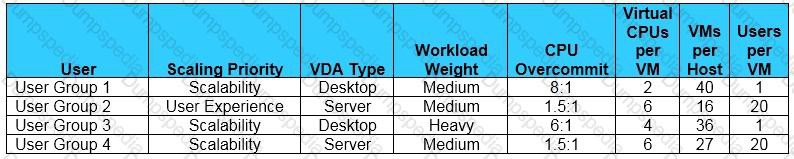
The architect should scale the hardware used to host the virtual machines (VMs) for User Group 1 to
cores. (Choose the correct option to complete the sentence.)
A.
32
B.
64
C.
96
D.
24
E.
16
24
Scenario: A Citrix Architect is designing a new Citrix Virtual Apps and Desktops environment. Citrix
Provisioning (PVS) has been selected for image management. The PVS vDisk store requires high fault
tolerance and the ability to support dual drive failure.
Which RAID level could the architect use for the PVS vDisk store?
A.
RAID 5
B.
RAID 6
C.
RAID 0
D.
RAID 1
RAID 6
Scenario: A Citrix Architect is creating a conceptual architecture for a Citrix Virtual Apps and Desktops
environment. Based on some initial the company's business goals and objectives, the architect has collected the information shown in the exhibit.
Click the Exhibit button to view the information.
Which delivery model should the architect recommend?
A.
Single-Site in Citrix Cloud, public cloud, and on-premises resource locations
B.
Multi-Site, multi-zone, and multiple on-premises data centers
C.
Multi-Site in Citrix Cloud, and multiple public cloud resource locations
D.
Single-Site, single-zone, and single on-premises data center
Multi-Site in Citrix Cloud, and multiple public cloud resource locations
Scenario: A Citrix Architect is configuring a multi-location profile strategy as part of a large Citrix Virtual
Apps and Desktops solution. The architect needs to implement a single policy that sets the profile path for all
users and distributes the user profiles between 3 shares and 9 file servers.
New York users: Server: NYC-FS.company.lan – Share: NYC-Profiles$
Miami users: Server: MIA-FS.company.lan – Share: MIA-Profiles$
San Francisco users: Server: SFO-FS.company.lan – Share: SFO-Profiles$
Which value constitutes a valid path for use with a Citrix Profile Management policy?
A.
\\%DataCenter%-FS.company.lan\%UserHome%-Profiles$\#sAMAccountName#\%ProfileVer%\
B.
\\%DFS-ROOT%.company.lan\%HomeShare%$\#sAMAccountName#\%ProfileVer%\
C.
\\#DataCenter#-FS.company.lan\#DataCenter#-Profiles$\#sAMAccountName#\%ProfileVer%\
D.
\\#DFS-ROOT#.company.lan\%HomeLocation%$\#sAMAccountName#\%ProfileVer%\
\\#DataCenter#-FS.company.lan\#DataCenter#-Profiles$\#sAMAccountName#\%ProfileVer%\
| Page 3 out of 13 Pages |
| Previous |